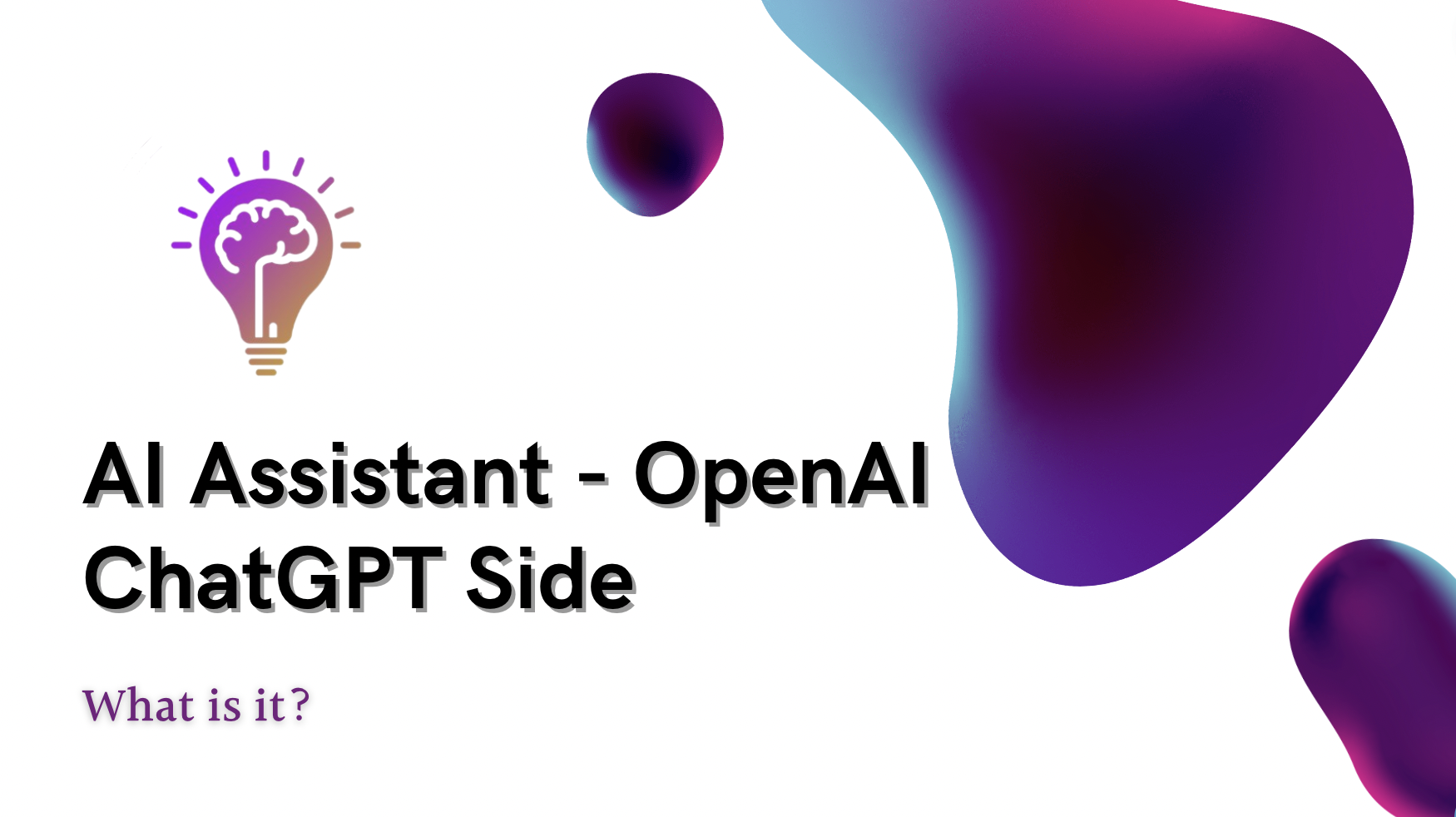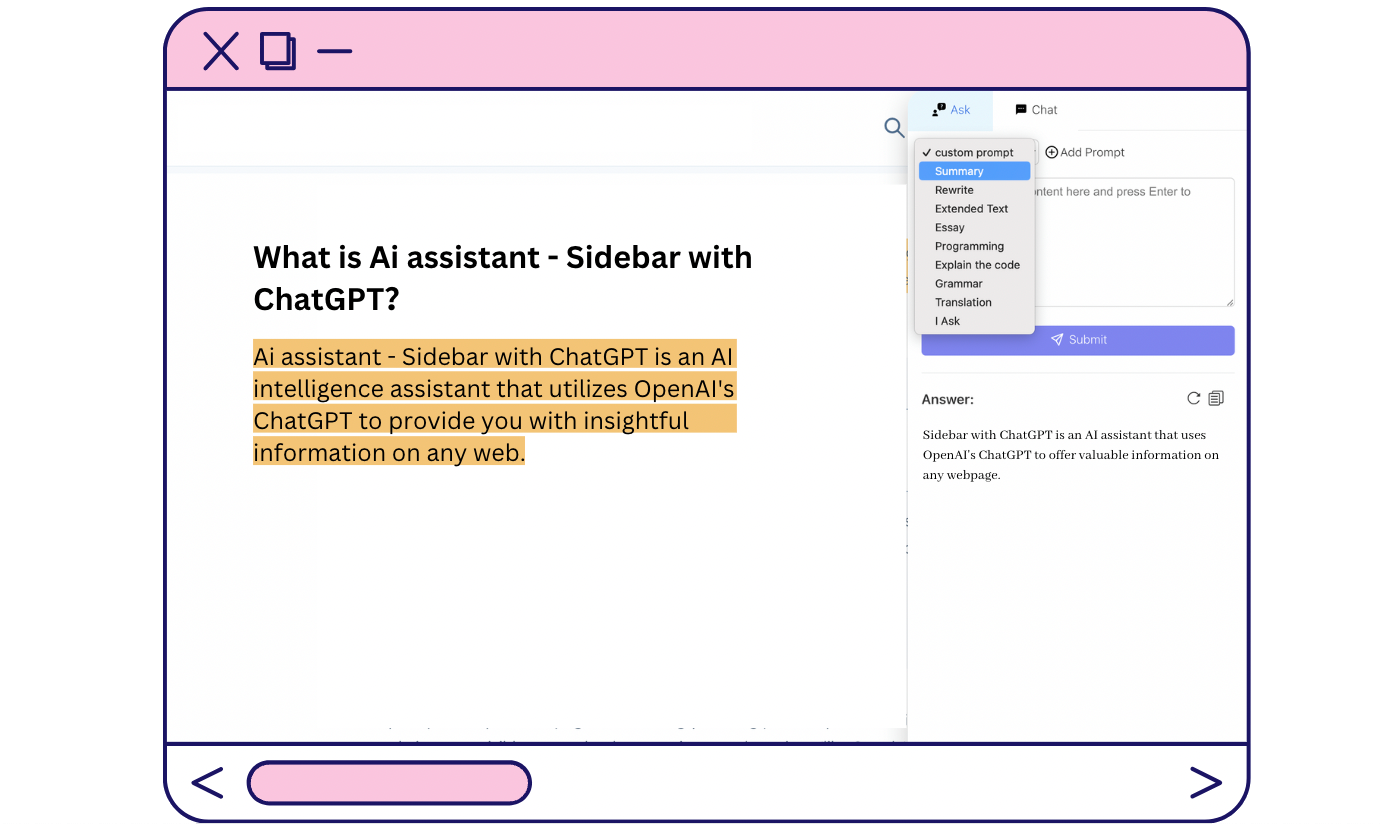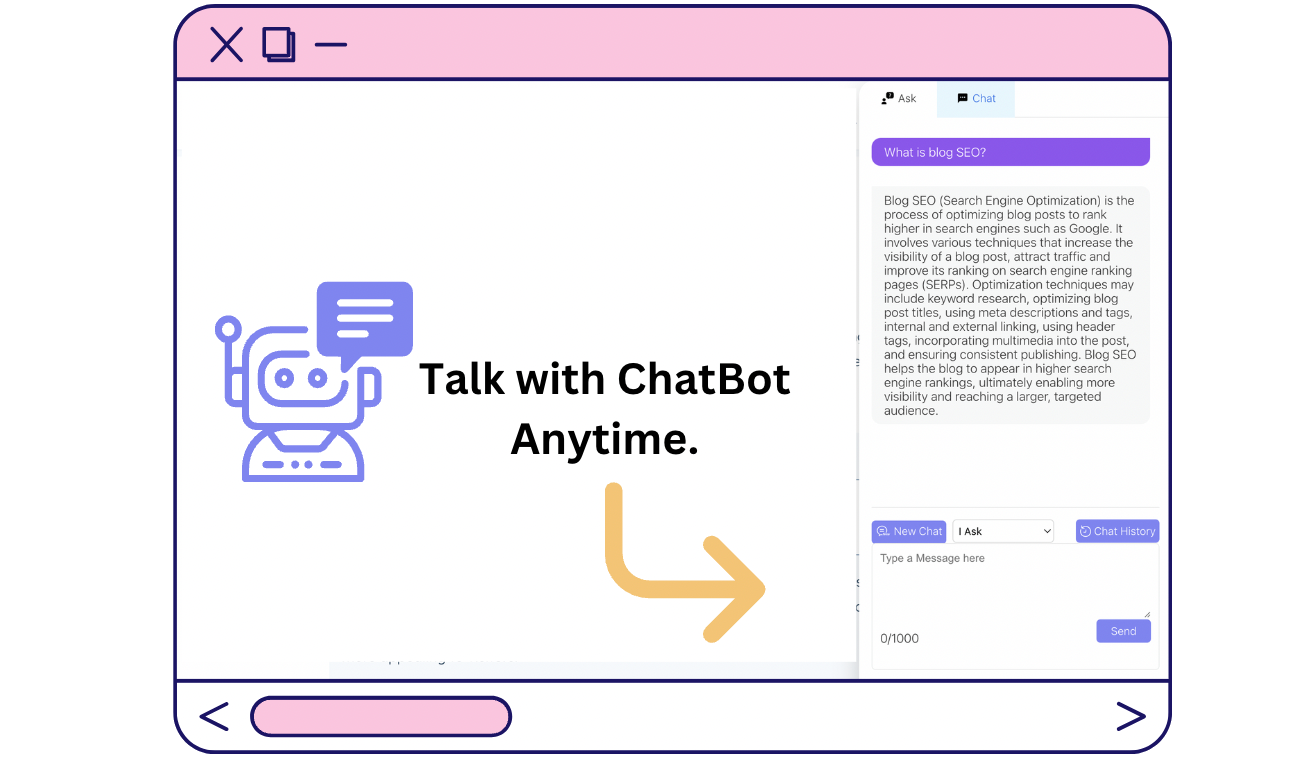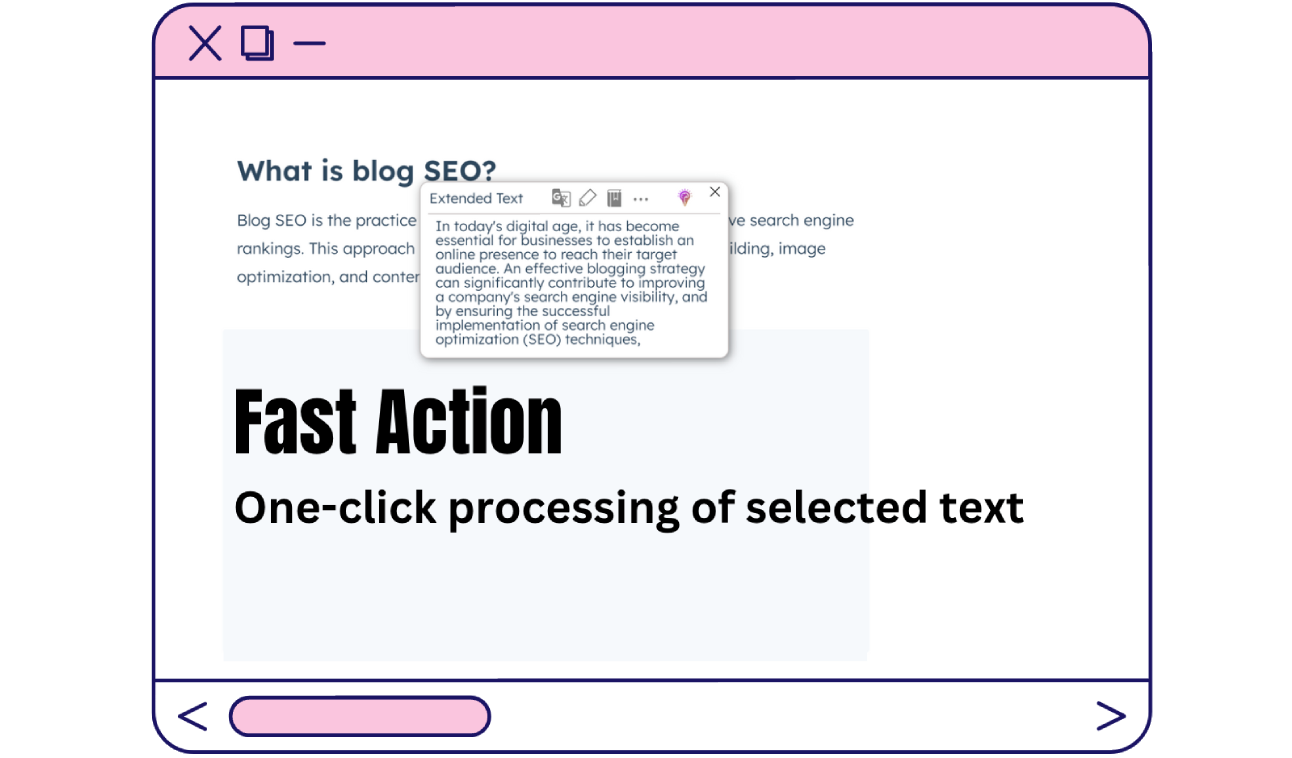GPTPLUS - Best Chrome Extension for ChatGPT Sidebar
GPTPLUS, a Chrome extension for ChatGPT, is powered by GPT-4 and GPT-3.5. It will provide the most accurate and effective AI answers to your writing, translation, code analysis and Q&A needs. You can always chat and interact with ChatGPT AI assistant in the sidebar.
Customers
five star
USER SATISFACTION
Best ChatGPT AI Assistant Chrome & Edge Extension
AI Assistant - OpenAI ChatGPT Sidebar is an AI assistant that is an extension compatible with Chrome and Edge browsers. It utilizes OpenAI's ChatGPT to provide you with insightful information on anything on the internet.
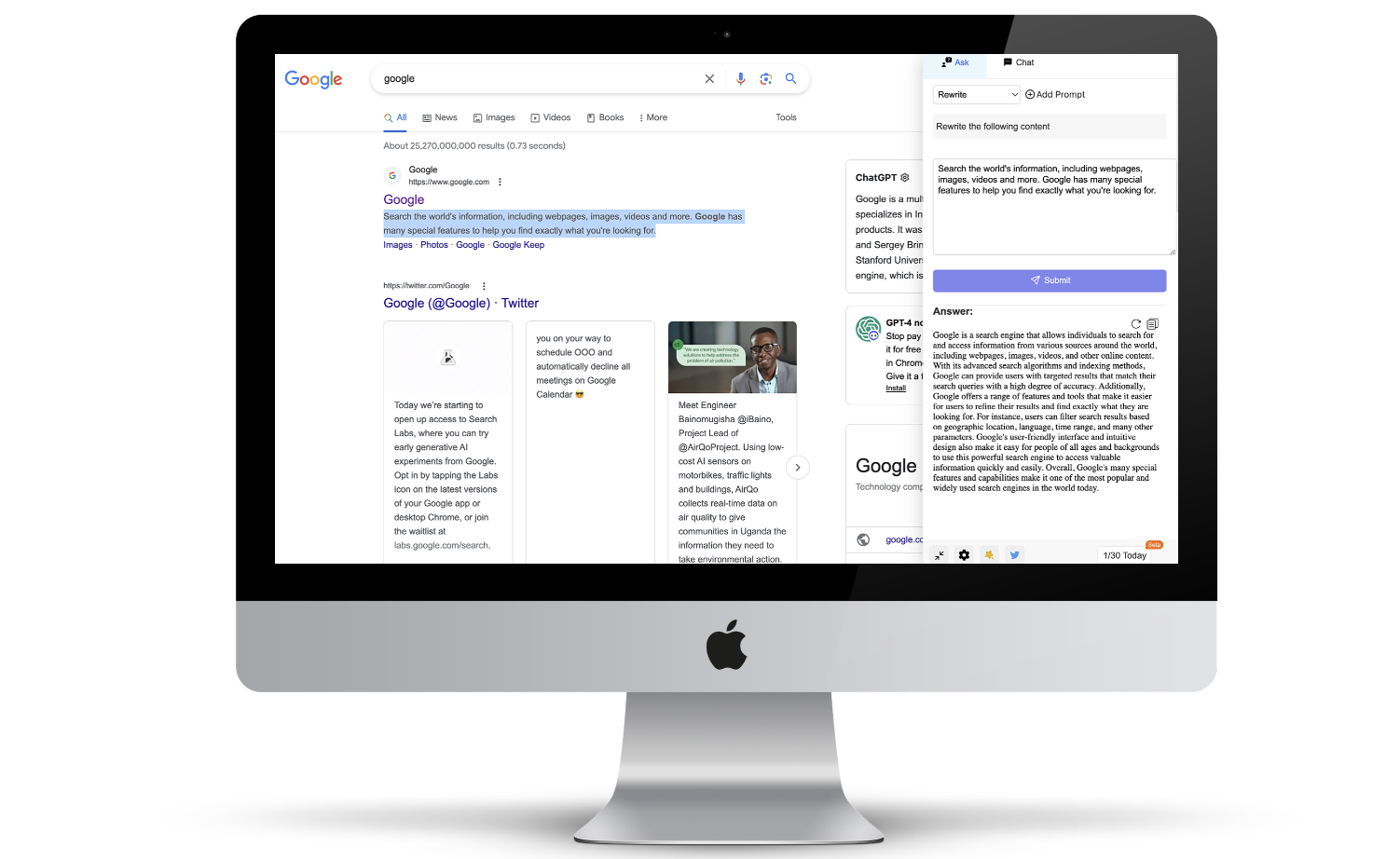
Get answers with 20+ prompts
Explore the library of creative templates or add custom prompts to provide you with answers to different questions.
Free to Use
You can use it for free and each user has a certain number of free uses per day.
Fast Action
Process selected text with just one click at any time while browsing web pages.
Accurate Translation Assistant
You can use it to translate all languages into your native language while maintaining a natural tone.
Excellent Writing Assistant
You can use it for various article optimizations such as SEO, headings and outlines, framing, etc.
More Advanced Plans
You will have access to more advanced services once you subscribe to more premium plan.
Why You Should Use AI assistant - Sidebar with ChatGPT?
Get answers with 20+ prompts
Explore the library of creative templates or add custom prompts to provide you with answers to different questions.
Chat with a chatbot anytime.
As a ChatGPT browser extension for Chrome and Edge, you can chat with ChatGPT in the sidebar anytime. In addition, you can utilize the prompts to improve the answers you receive.
Select the text to activate processing.
Process the selected text with a single click while browsing the Internet.
How Does It Work?
Learn how to use AI assistant - Sidebar with ChatGPT in one minute.
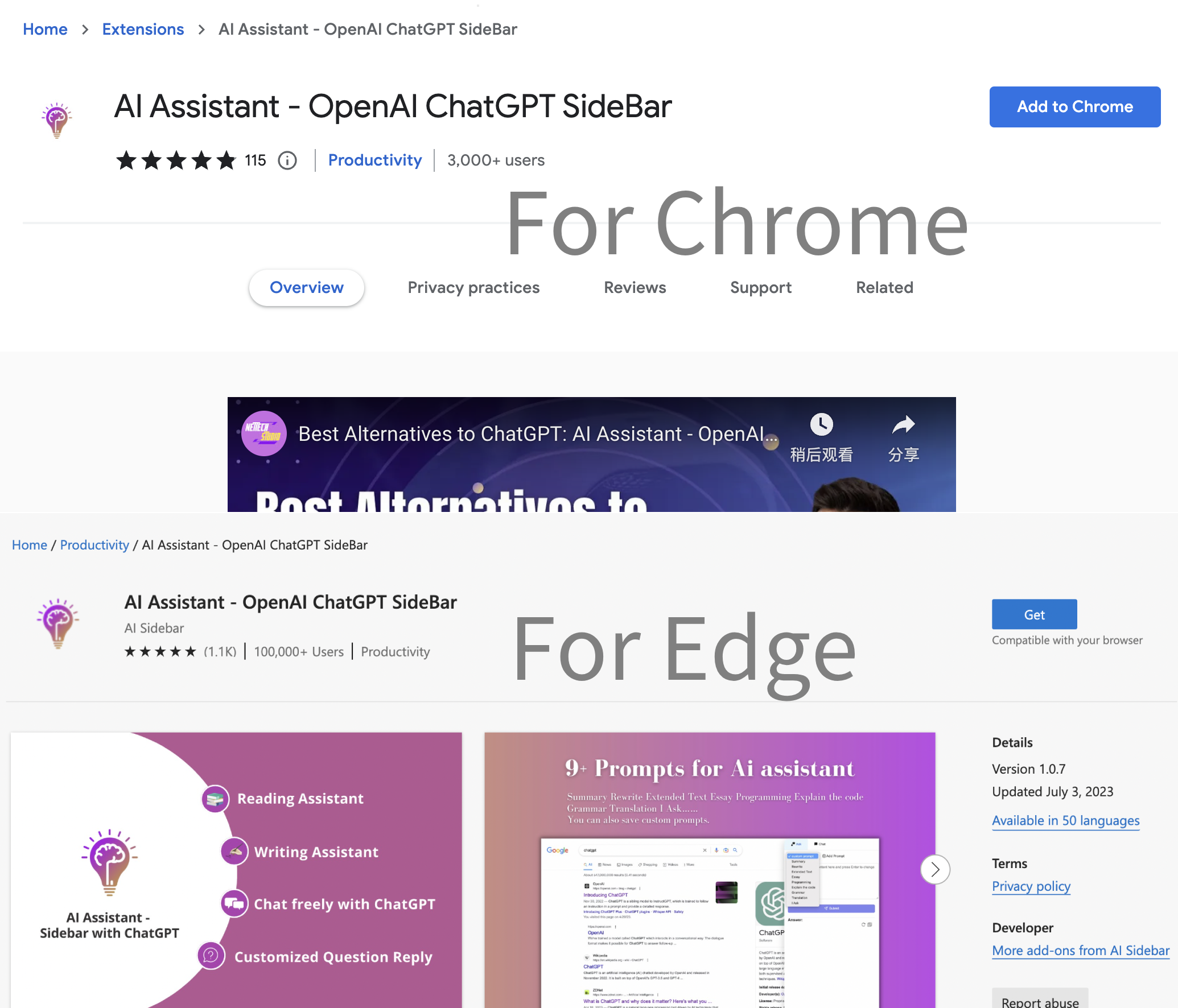
01
Add extension to your browser
Go to Chrome web store or Edge Add-ons and install AI Assistant - OpenAI ChatGPT SideBar
02
Use the prompts to ask questions;
You can choose from 9 popular prompts provided by AI Assistant to improve the accuracy of your question answers, or add your own prompts.
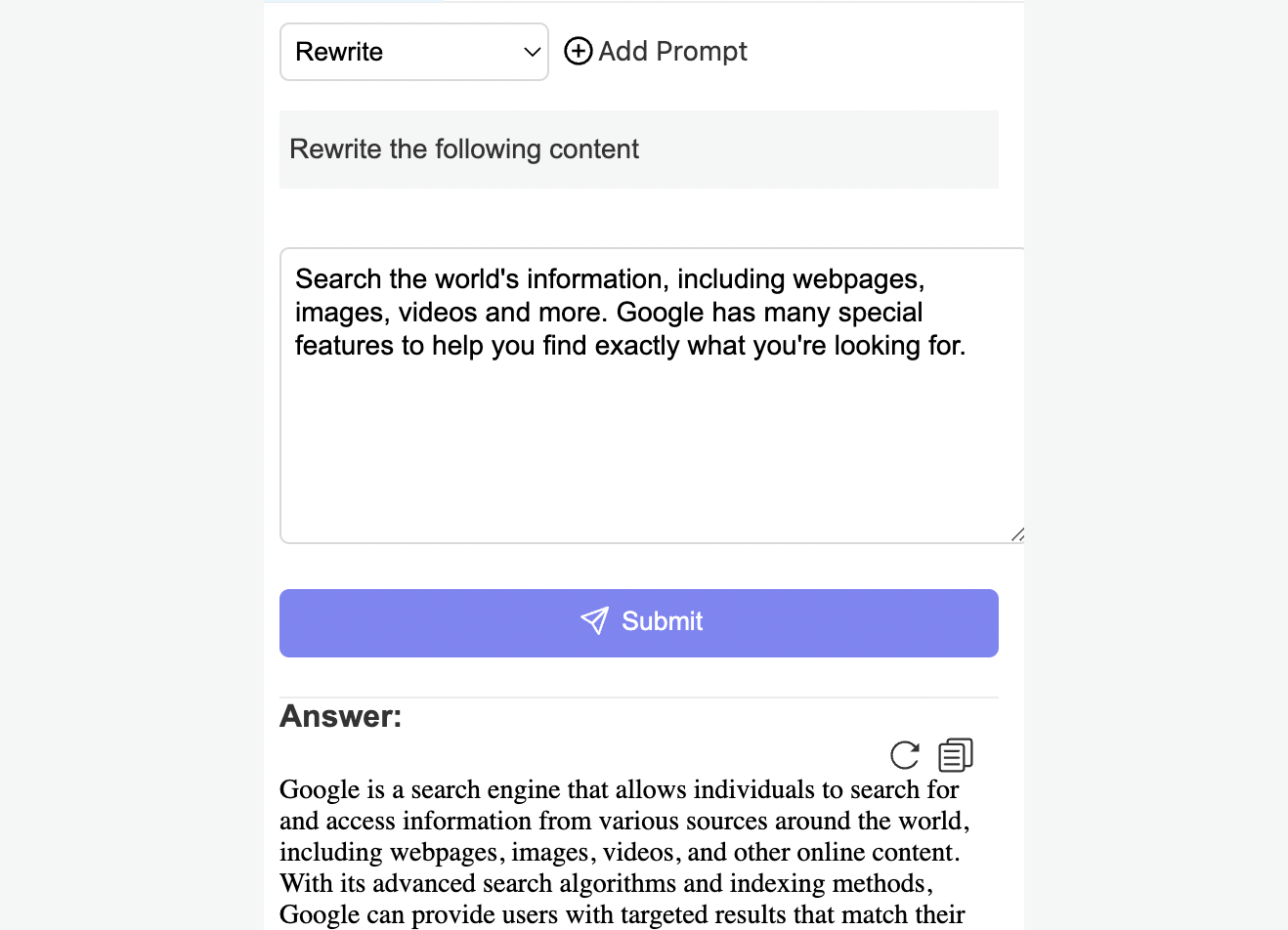
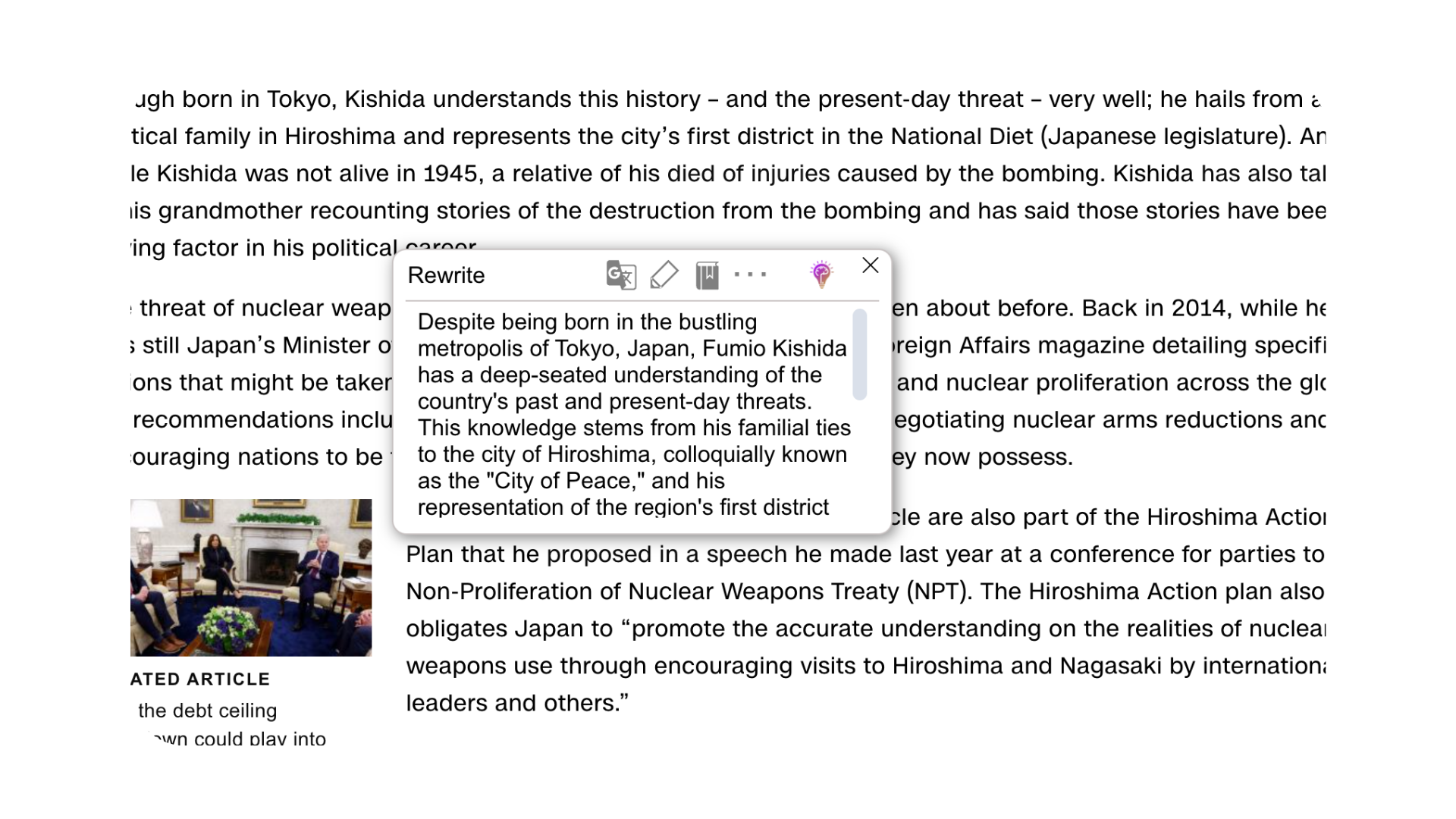
03
One-click processing of text within a page;
You can select the text of a page on any page and quickly optimize, translate, interpret, etc. it.
04
Chat with ChatGPT at Sidebar anytime.
Chat with ChatGPT in the sidebar at any time, and you can keep a record of your chats and start any conversation at any time.
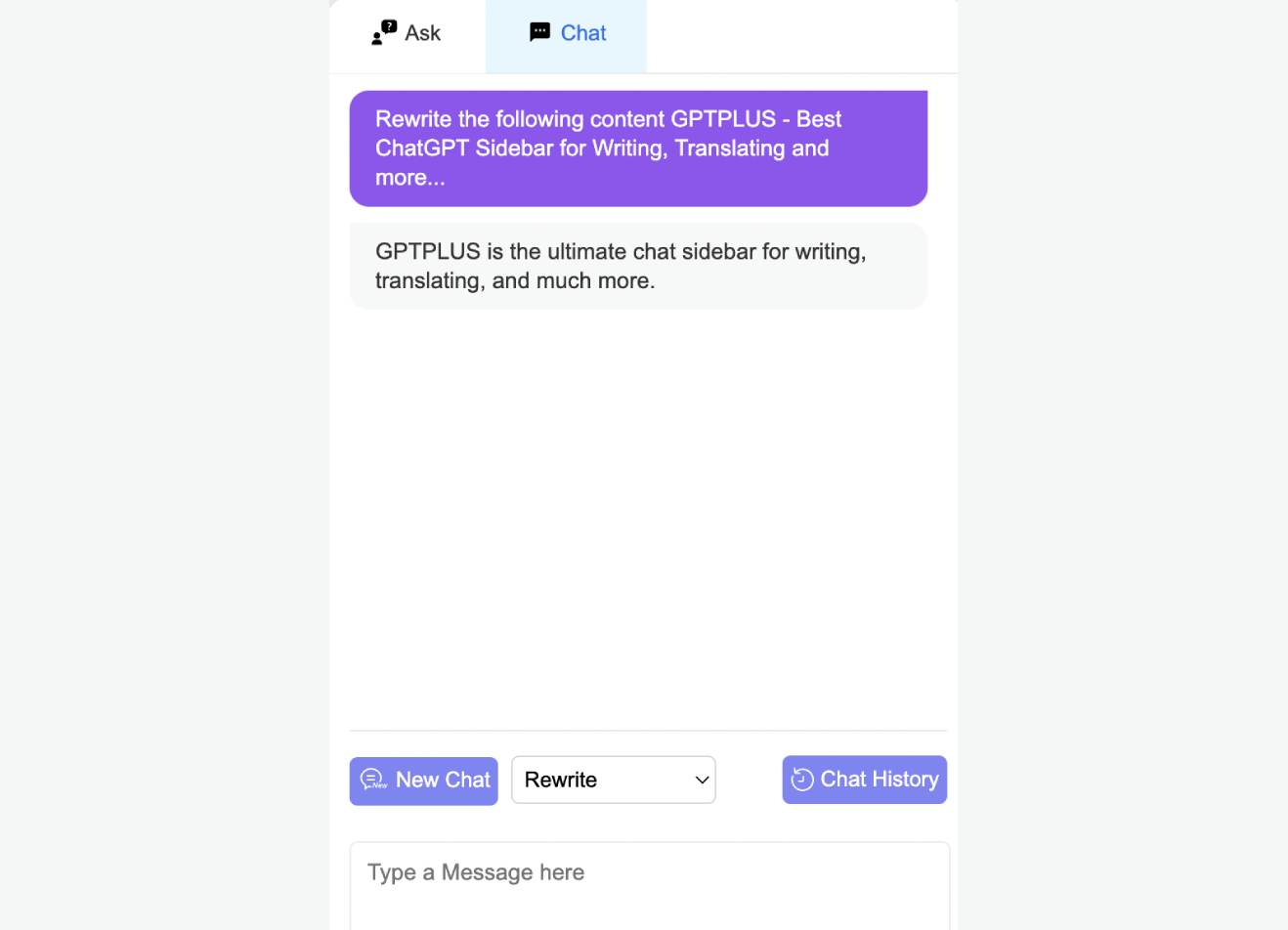
What Do Our Customers Say?
GPTPLUS now has the support of tens of thousands of users, see what they have to say?
GPTPLUS is fantastic! It has saved me a lot of time and effort, and I can now do a lot of complex work quickly. The interface is simple and easy to use, and I would highly recommend it to my colleagues.
I just tried GPTPLUS and I am simply amazed! It can answer my questions quickly, and the answers are accurate and reliable, which greatly improves my work efficiency. And there are so many interesting features, it's really a great tool!
I use ChatGPT a lot, but am tired of having to open the page every time I query. With GPTPLUS, I can always use ChatGPT in a browser page, thanks to the developers!
More GPTPLUS Popular Products
ChatAI Translator
ChatAI(OpenAI)-Translator is a Chrome and Edge browser extension for ChatGPT, it's AI translation system based on ChatGPT, which uses the most powerful OpenAI to help you translate text more quickly and accurately.
Free Featured
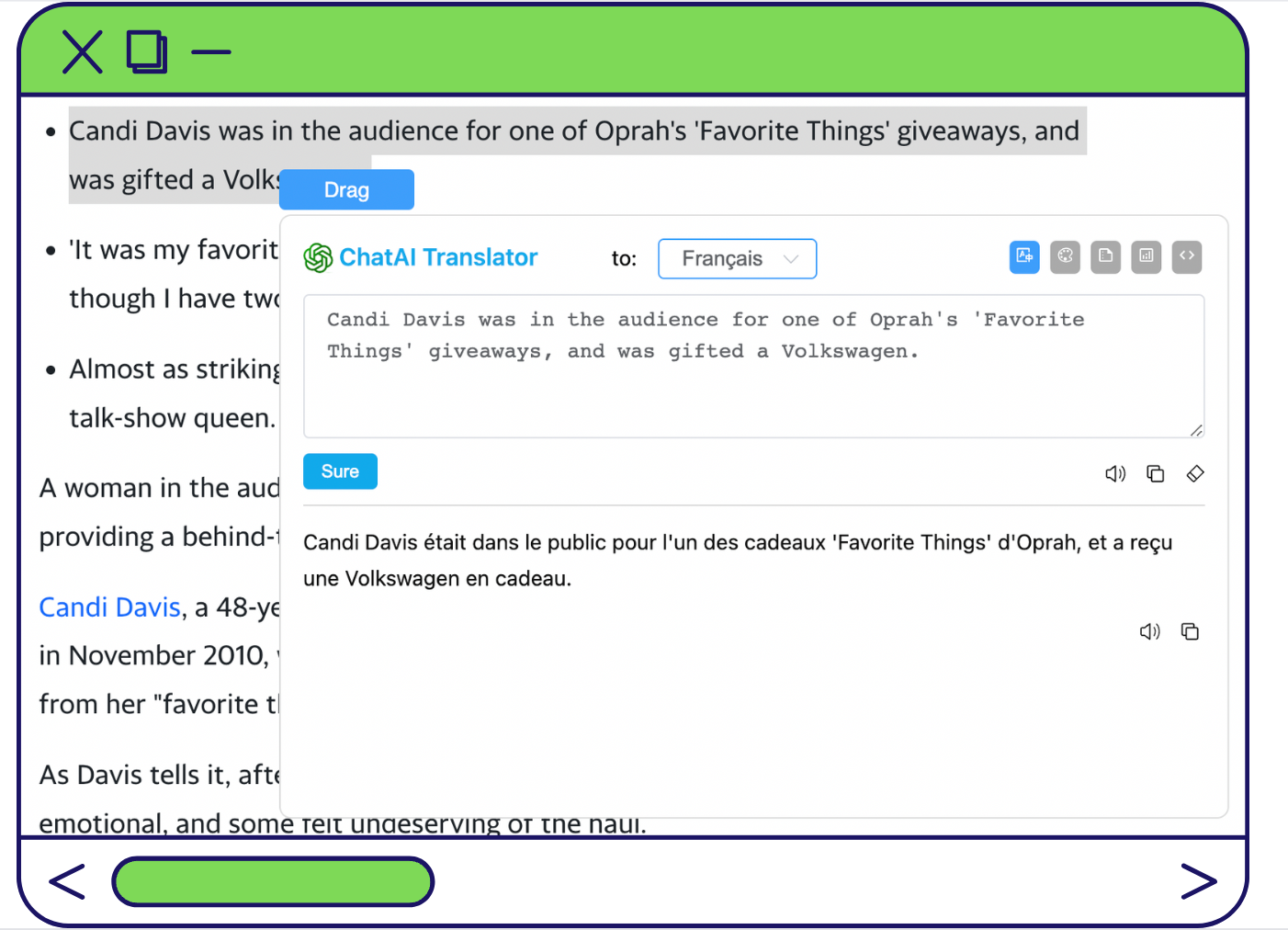
ChatGPT for LinkedIn
"Transform Your LinkedIn Chats with ChatGPT - The Ultimate Text Generator! Revolutionize Your Conversations and Boost Your Profile with ChatGPT Prompts, Hooks, and Learning. Upgrade Your LinkedIn Summary and Bio with Unique Descriptions from ChatGPT - the #1 Powerful Tool for Professionals."
Free Featured
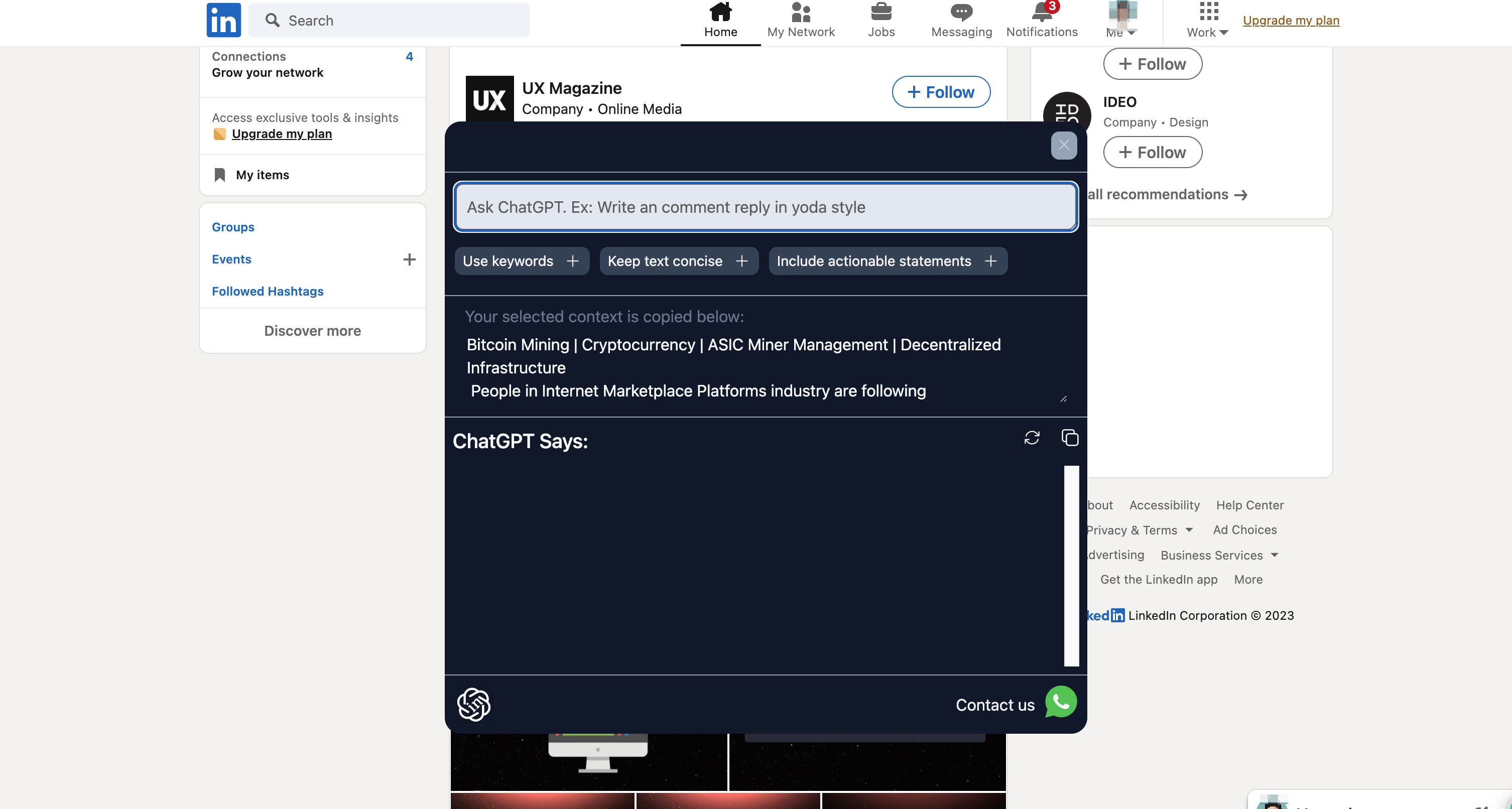
ChatGPT
for Search Engines(for Google, Bing)
ChatGPT Assistant is a ChatGPT for Google, Bing, and other search engines which is helpful for those who want to improve their search experience.
Free Featured
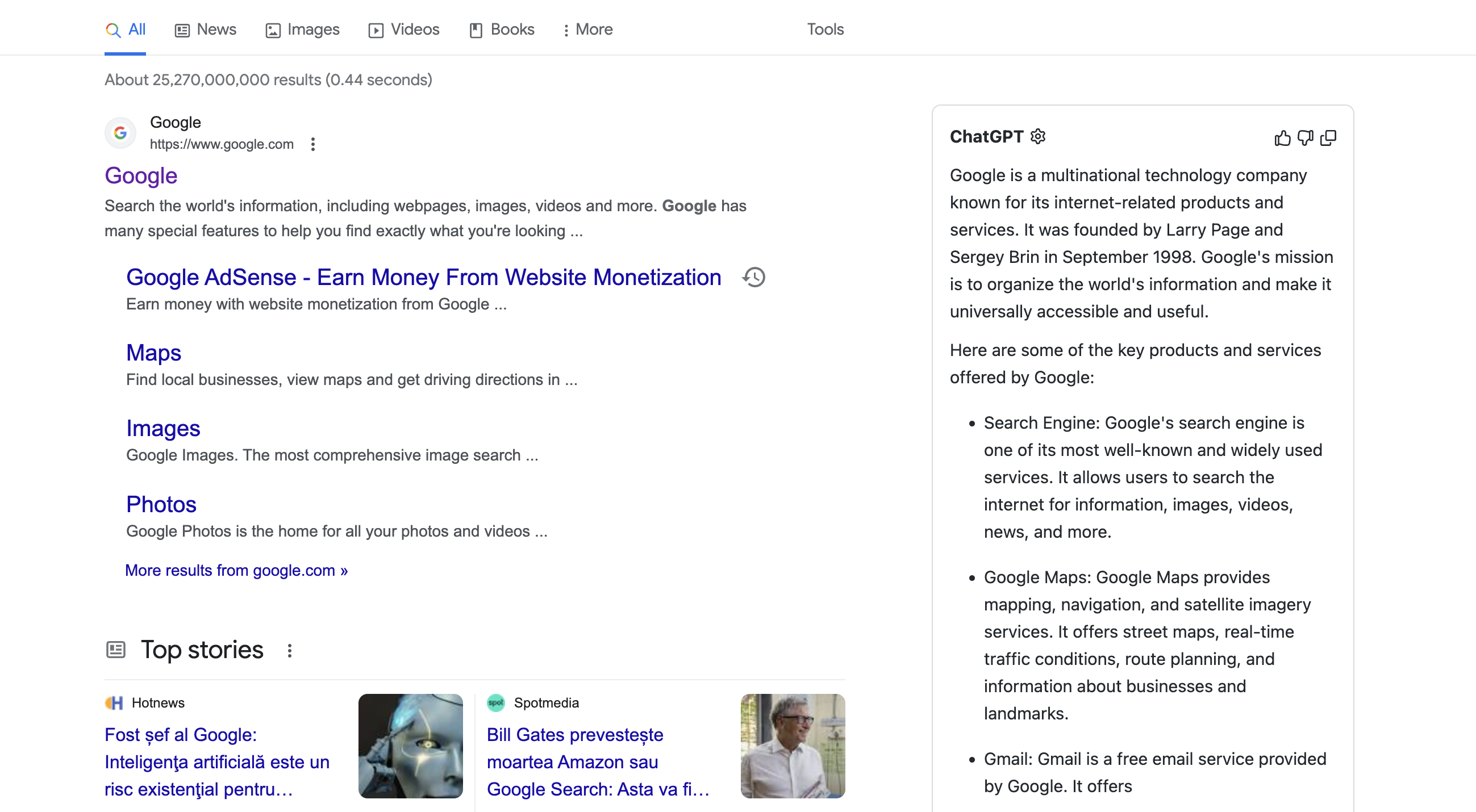
About GPTPLUS
👉 What is GPTPLUS?
👉 Why GPTPLUS is the best ChatGPT Sidebar?
👉 What languages does GPTPLUS support for translation?
👉 Is GPTPLUS free?
👉 How to use GPTPLUS?
👉 What functions does GPTPLUS have?
📝 Writing Assistant: Checks grammar, rewrites content, expands content, writes papers, modifies text, and more.
💬 Chat: Chat freely with ChatGPT.
👦 Customized Question Reply: Replies to content on social media platforms such as Twitter, Instagram, YouTube, LinkedIn, ProductHunt, etc. Also replies to chat content on WhatsApp, Slack, Telegram, and Facebook Messenger, responds to emails, selects web content to answer any questions, and more.
👉 Does GPTPLUS support GPT-3.5?
👉 Does GPTPLUS support GPT-4?
👉 If I encounter any problems, who should I contact?
👉 Does GPTPLUS guarantee the protection of user privacy?
Get It Now
You have made your decision to use it, go on and use it in less than a minute.