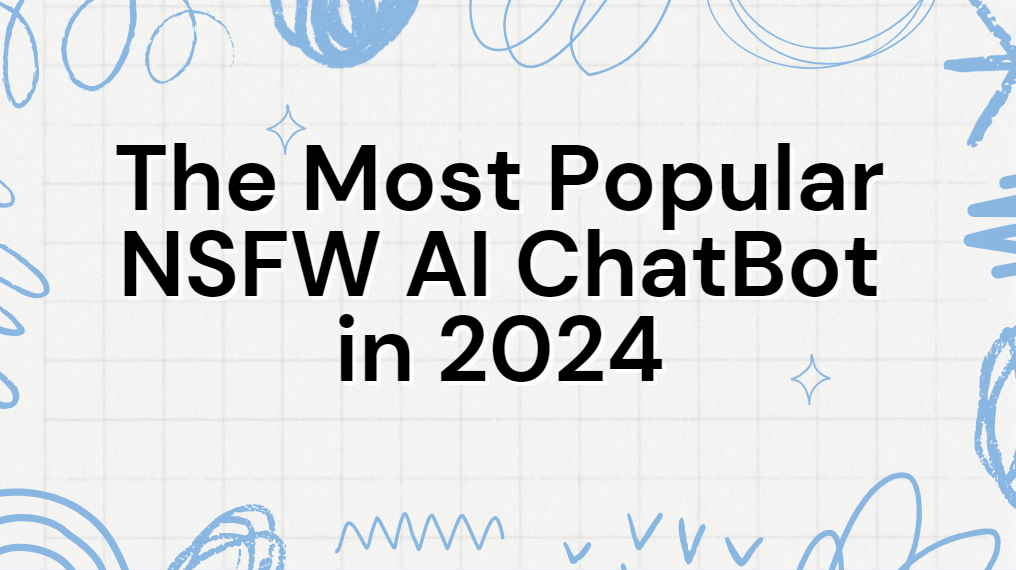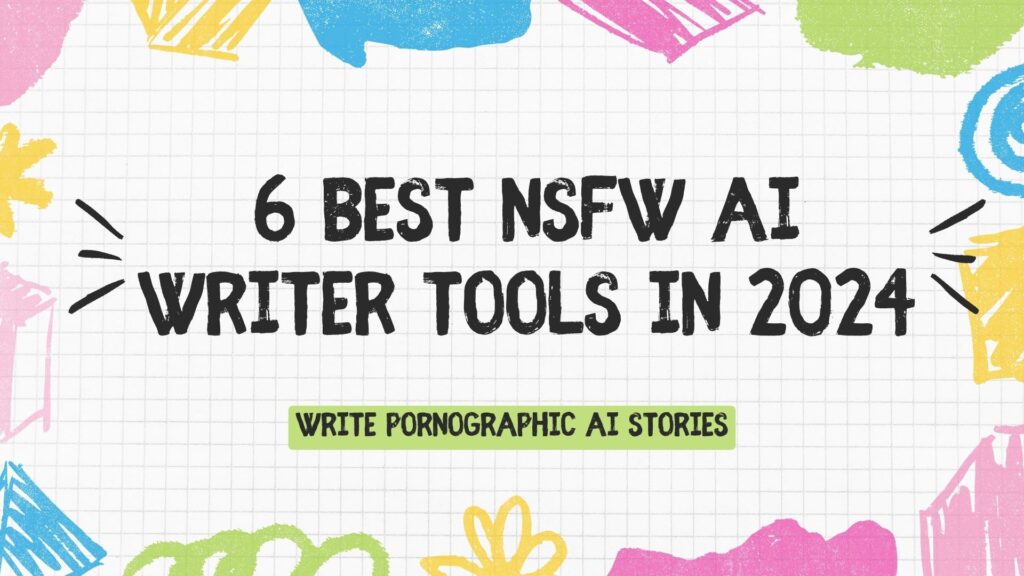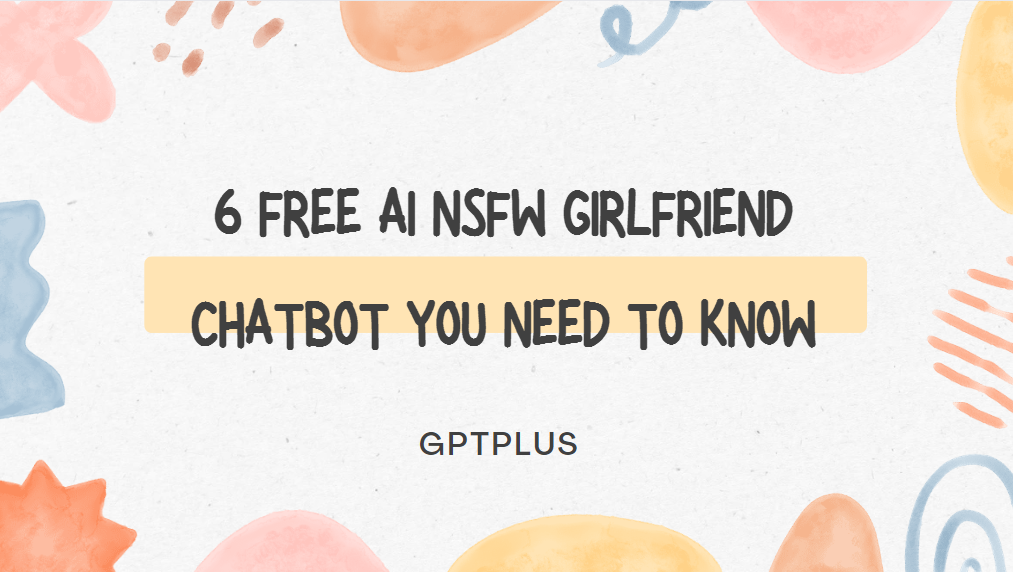5 Best Voice Isolator Background Noise Removal Tools to Clean Up Your Audio in 2025
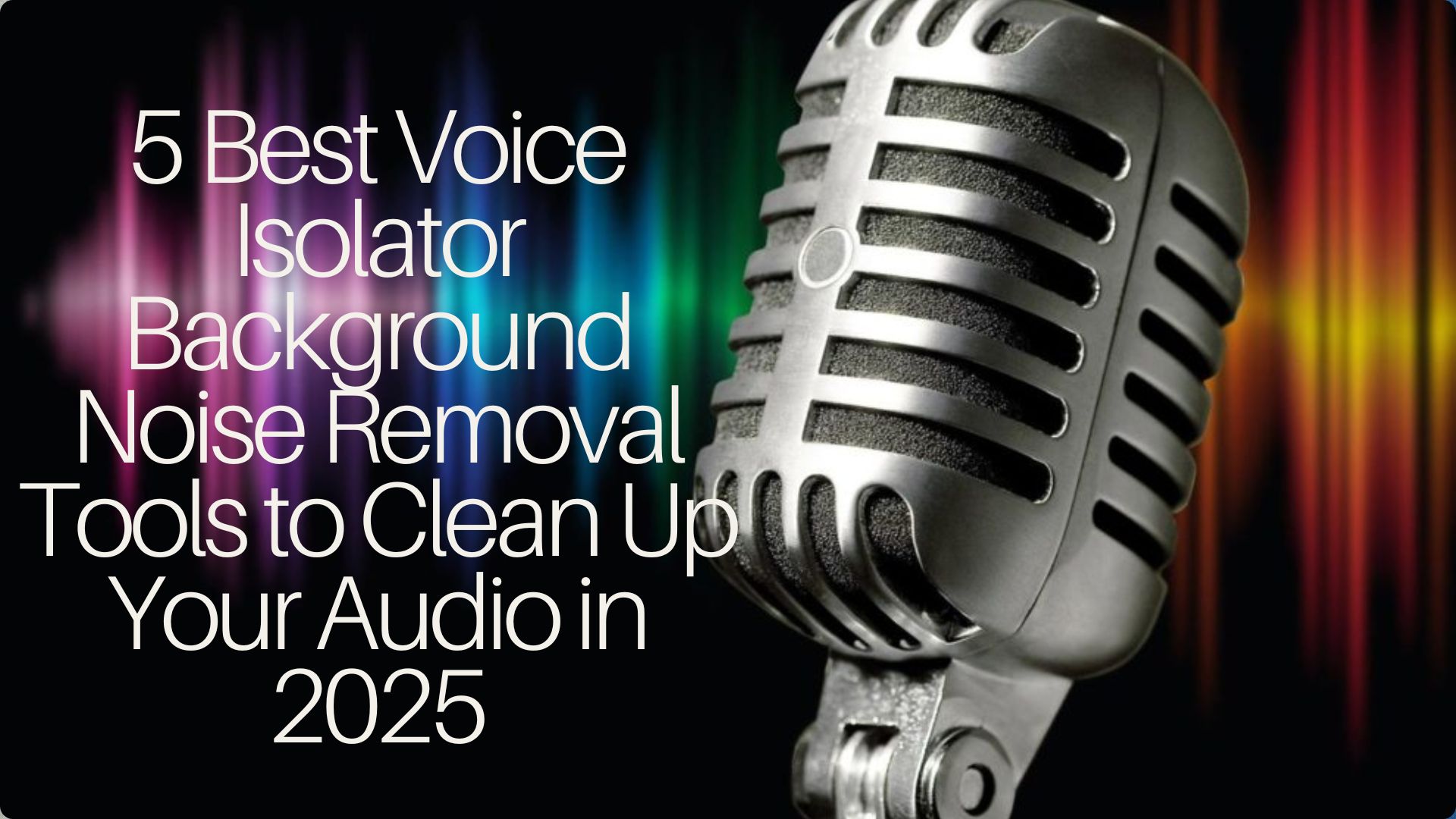
Introduction
Background noise can be a significant hindrance to producing high-quality audio. Whether you’re recording a podcast, making a YouTube video, or participating in virtual meetings, unwanted sounds like traffic, air conditioning, or keyboard clicks can distort the clarity of your voice. This type of background noise can frustrate listeners, divert attention from the content, and ultimately lead to disengagement. It’s a common problem that can undermine the quality of your content, making it seem unprofessional.
Picture this: you’ve spent hours recording your podcast or video, and everything seems perfect, except for the constant hum of traffic or the sound of typing in the background. Despite your best efforts, your audience can’t focus on your message because the background noise overwhelms your voice. Not only does this lower the quality of your work, but it can also damage your reputation. You need a solution to remove those unwanted distractions quickly and effectively — but how?
The solution to this problem lies in voice isolator background noise removal tools. These advanced tools use artificial intelligence and powerful algorithms to separate the human voice from background noise, allowing you to enhance your audio and eliminate distractions. With the right voice isolator background noise removal tool, you can ensure that your recordings are crisp, clear, and free from unwanted sounds. In this post, we’ll explore the top five tools in 2025 that can help you clean up your audio and make it sound more professional than ever before.
Comparing the Top 5 Voice Isolator Background Noise Removal Tools
| Tool | Key Features | Best For | Pricing | Platform Compatibility | Real-Time Processing |
|---|---|---|---|---|---|
| Voice Isolator | Advanced AI for voice isolation, noise removal, supports multiple audio formats | Professionals, content creators | Subscription-based | Windows, macOS, | Yes |
| Vocalremover | Easy-to-use, automatic vocal and noise removal, batch processing | Quick audio cleanup, podcasters | Free with premium features | Web-based (Works on all platforms) | No |
| Krisp | Real-time background noise removal, voice clarity enhancement, integrates with communication apps | Virtual meetings, video calls | Freemium (Free plan available) | Windows, macOS, iOS, Android | Yes |
| POPPop | AI-powered noise cancellation, voice enhancement, adaptive to complex environments | Music producers, voice-over artists | Subscription-based | Windows, macOS | Yes |
| PhonicMind | Multi-track audio cleaning, high-precision noise removal, vocal separation | Music producers, audio engineers | Paid (Subscription or credits) | Windows, macOS, Web-based | No |
5 Best Voice Isolator Background Noise Removal Tools
Voice Isolator
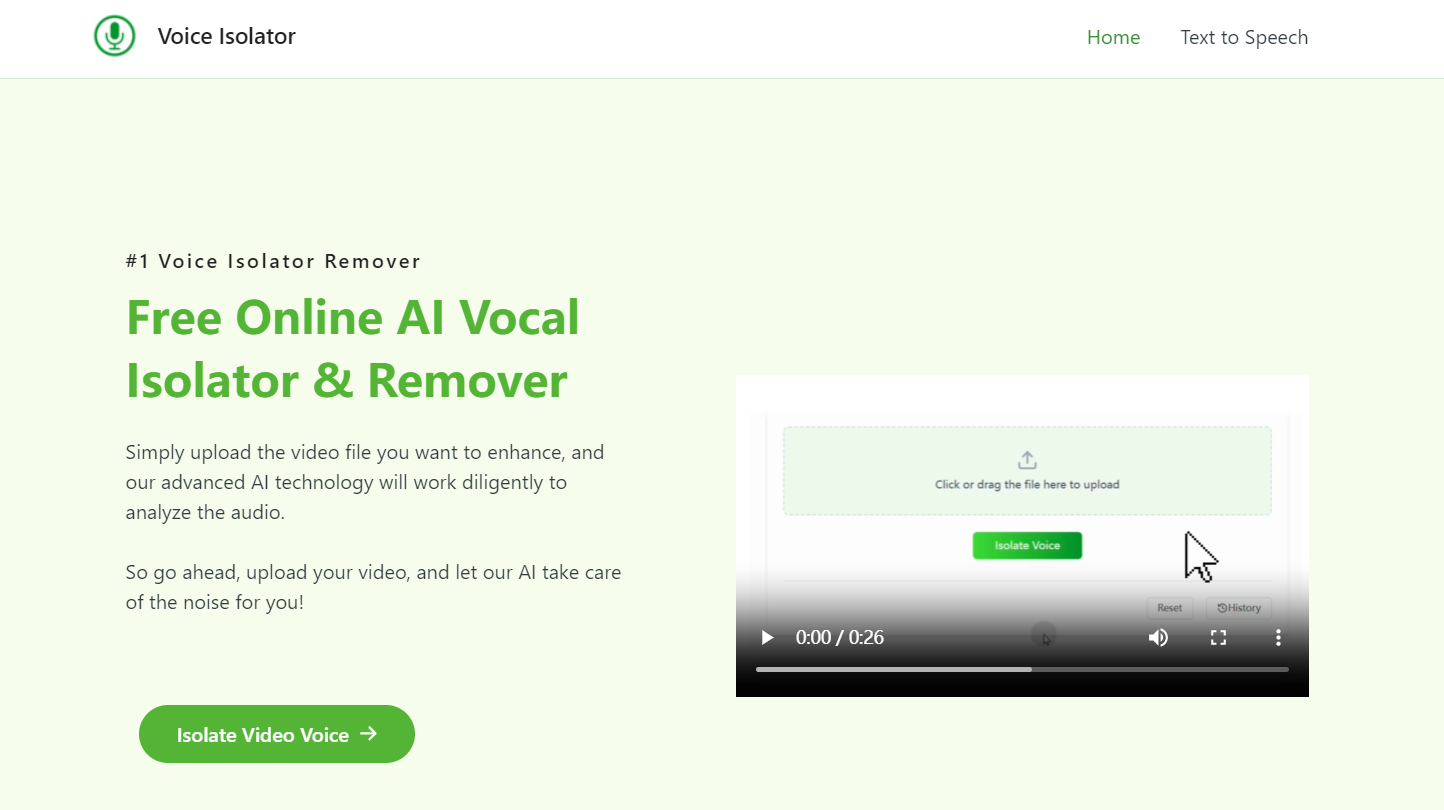
Voice Isolator is an AI-powered voice isolator background noise removal tool that allows users to upload video files for audio enhancement at no cost. This tool highlights its ability to accurately extract human voices from videos, providing a crystal-clear audio experience by eliminating unwanted background noise. By doing so, Voice Isolator helps users increase engagement in various applications such as music production, video editing, podcasting, and more.
One of its main benefits is the user-friendly interface, which makes it accessible for both novice and professional users. Additionally, Voice Isolator supports a wide range of audio and video formats, making it a versatile tool for different workflows.
Features:
- The voice isolator is a free online tool that utilizes AI technology to enhance audio quality by removing background noise.
- Users can easily upload video files through a drag-and-drop interface for immediate audio processing.
- The tool is designed to accurately separate vocal tracks, improving clarity in conversations and sound details.
- It's applicable in various fields including education, entertainment, and video production, addressing diverse user needs.
- The software offers professional-grade audio extraction results without any associated costs, appealing to both beginners and seasoned creators.
- It supports multiple file formats, allowing uploads of common audio and video files like MP3, WAV, and MP4.
- Users can save their extracted audio tracks directly on their devices for various uses, such as music production or remixing.
Vocalremover
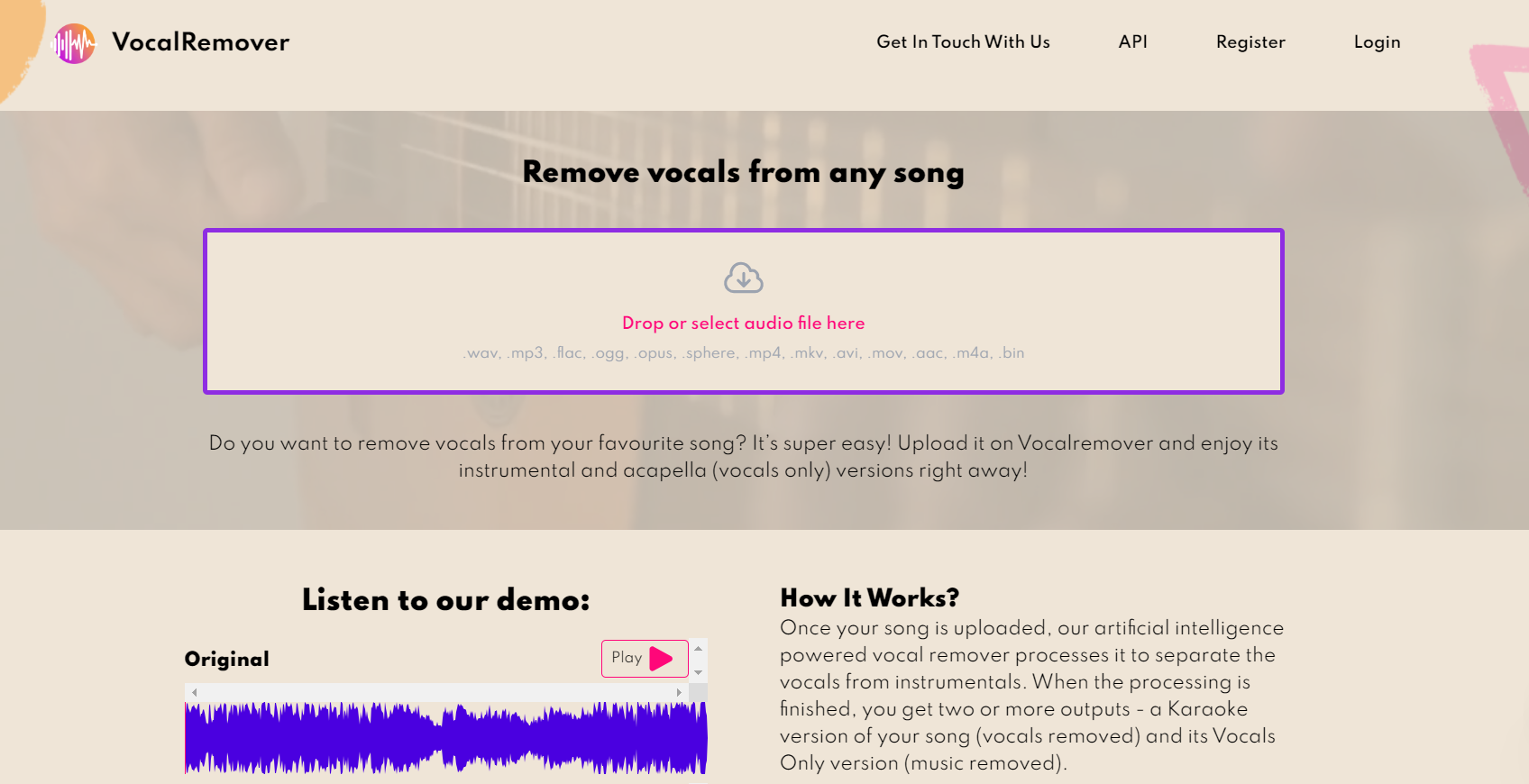
Vocalremover is a popular online tool that excels in voice isolator background noise removal. It's perfect for podcasters, musicians, and video creators who need to clean up their audio tracks quickly and efficiently.
With its user-friendly interface and automated process, Vocalremover allows users to easily separate vocals from music or unwanted background noise. Whether you're removing hums, hisses, or other distractions, this tool ensures that your recordings are crisp and clear, making it ideal for achieving professional-quality audio without the need for complex software or technical expertise.
Features:
- Easy to use
- Quick processing, suitable for batch audio cleanup
- Supports various formats, including MP3 and WAV
Krisp
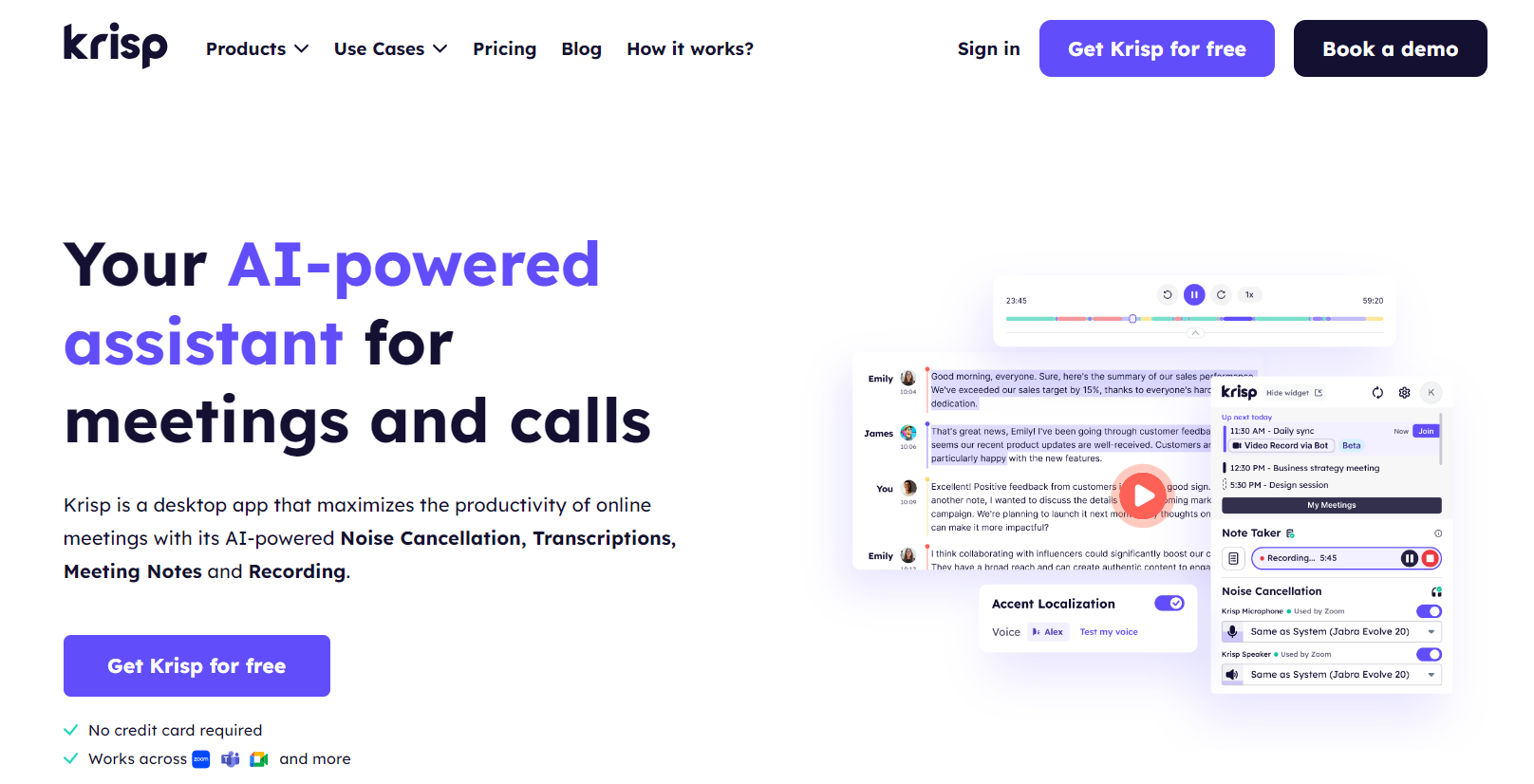
Krisp is a powerful background noise removal tool ideal for virtual meetings and live communication. It removes unwanted noise in real-time and enhances voice clarity. Krisp can filter out background noises like keyboard sounds, dog barking, and traffic noise, making it perfect for online meetings. It integrates smoothly with platforms like Zoom, Skype, and other communication apps.
Features:
- Real-time noise removal
- Voice enhancement
- Compatible with communication apps
POPPOP
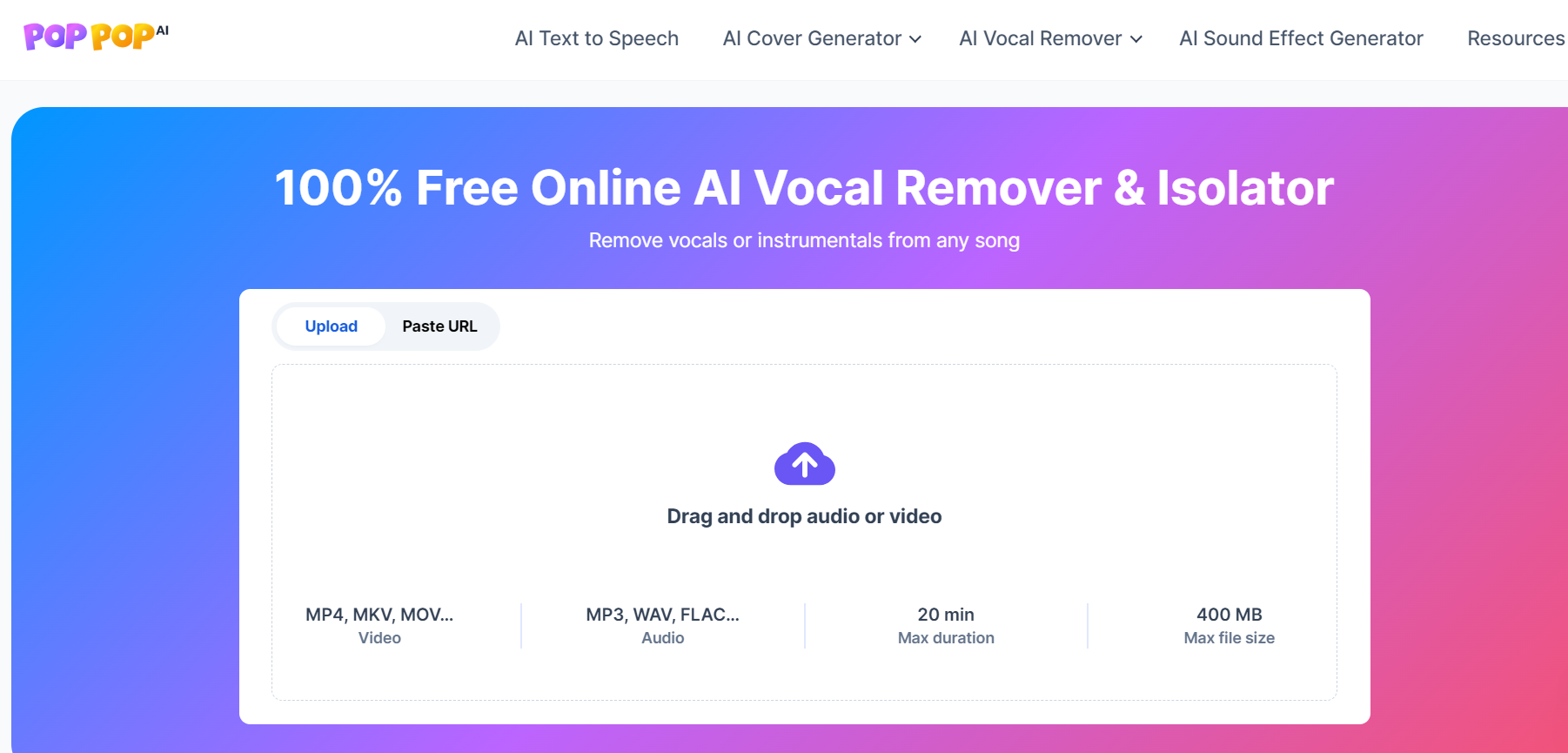
POPPOP is a newer tool that uses advanced AI algorithms to effectively cancel out background noise while enhancing voice clarity. This makes it an excellent choice for anyone looking to improve audio quality in noisy environments. Whether you're recording in a bustling cafe or a professional studio, POPPop adapts seamlessly to different noise environments, ensuring your recordings have minimal background interference.
Designed with music producers, voice-over artists, and content creators in mind, POPPop is ideal for situations where background noise could be distracting. It excels in voice isolator background noise removal, providing a crisp and clear sound that retains the full richness of the voice while eliminating unwanted sounds. POPPop ensures that your recordings, whether for podcasts, voice-overs, or music production, always meet high-quality standards.
Features:
- AI-powered noise cancellation
- Adaptive to various noise environments
- Improves voice clarity
PhonicMind
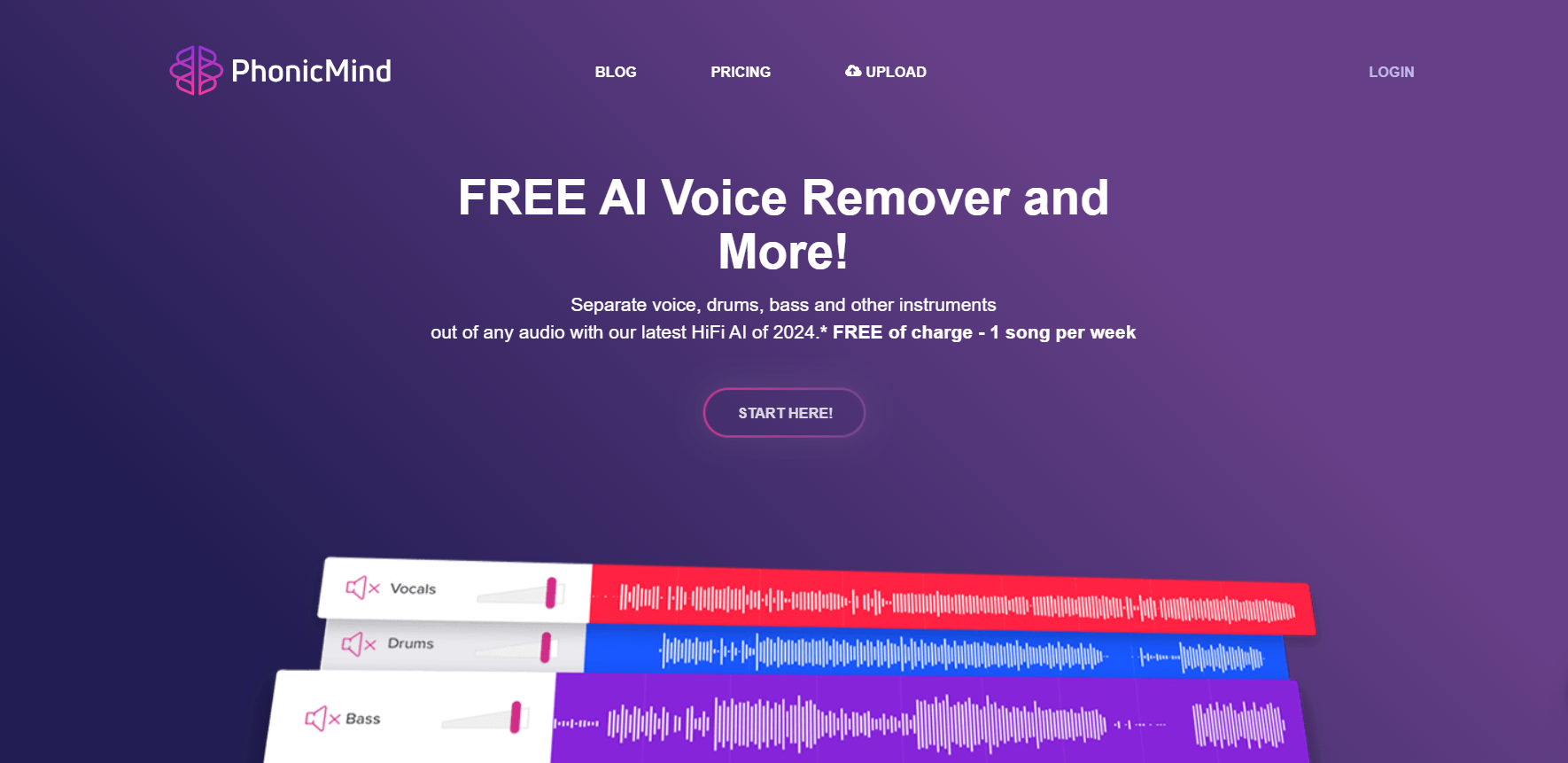
PhonicMind is a professional-grade audio processing tool designed for multi-track editing and vocal separation. It excels in high-precision noise removal and is ideal for music producers and audio engineers who need to clean up complex audio tracks. PhonicMind can remove background noise while preserving the integrity of the original sound, making it perfect for high-quality audio production.
Features:
- Multi-track audio processing
- High-precision noise removal
- Supports vocal separation
How to Choose the Right Voice Isolator for Your Needs
Choosing the right voice isolator background noise removal tool depends on several factors. Whether you're a podcaster, musician, virtual meeting participant, or content creator, the ideal tool for you will vary based on your specific needs. Here are the key points to consider when making your choice:
1. Identify Your Use Case
The first step in choosing a voice isolator tool is understanding your specific needs. Are you cleaning up a podcast, improving audio quality for a YouTube video, or enhancing the clarity of a virtual meeting? Different use cases might require different features:
- Podcasters and Musicians: You may need tools that offer high-quality vocal isolation to separate vocals from music or other background noise.
- Content Creators and Video Editors: Look for tools that can remove noise effectively without compromising the overall quality of the audio or video.
- Virtual Meetings: If you're looking to use a voice isolator for meetings or live streams, focus on tools that work in real-time to eliminate distractions during live interactions.
2. Noise Removal Capabilities
Not all background noise removal tools are created equal. Some are better at handling specific types of noise, such as keyboard clicks, traffic, or environmental hums. Consider the types of background noise that typically interfere with your recordings:
- Static or Hum Noise: Certain tools are more effective at eliminating low-frequency hums (like air conditioning or machinery noise).
- Speech Interference: If you have conversations happening in the background, you'll need a tool that can isolate the voice from competing noises without distorting the audio.
3. Ease of Use
The complexity of a tool can vary greatly. Some may require technical expertise, while others are designed for beginners with intuitive interfaces. If you’re not an audio engineer, it’s important to choose a tool with a user-friendly interface that allows you to quickly remove background noise with minimal effort. Check for:
- Automated Features: Many modern voice isolators offer automatic noise removal with a simple click, making them accessible for non-professionals.
- Advanced Controls: For more experienced users, tools with adjustable settings and fine-tuning options can provide greater flexibility.
4. Real-Time vs. Post-Processing
Consider whether you need real-time noise removal or if you’re working with pre-recorded audio:
- Real-Time Noise Removal: If you need noise cancellation while recording or during live sessions (e.g., virtual meetings or live streams), choose a tool that works in real-time. These tools immediately filter out unwanted sounds as you speak, allowing you to engage with your audience without interruptions.
- Post-Processing Tools: If you’re editing pre-recorded audio or video, you’ll likely prefer tools that offer more precise control and the ability to work on longer audio files.
5. Audio Quality Preservation
One of the biggest challenges when using a voice isolator is preserving the integrity of the original audio. While some tools are great at removing noise, they may also distort the voice or compromise the quality of the sound. Look for tools that offer:
- Voice Clarity: The tool should leave your voice sounding natural and clear, without artifacts or unnatural "robotic" effects.
- Minimal Audio Distortion: Good noise removal tools should balance noise reduction with maintaining the fidelity of the original audio.
6. Compatibility
Ensure that the voice isolator tool you choose is compatible with the software and devices you use. Most tools support a variety of file formats, but you should also check if the tool integrates with other programs you may be using for audio editing or video production.
7. Pricing and Budget
Finally, consider your budget. While there are free voice isolator tools available, many advanced options come with a cost. When deciding on a tool, weigh the benefits against the price:
- Free Tools: Free tools can be a good option for beginners or casual users. However, they may come with limitations such as fewer features, lower-quality output, or the presence of watermarks.
- Paid Tools: Paid tools typically offer more advanced features, better noise removal, and higher-quality audio output. For professionals or content creators who need to produce polished audio, investing in a paid tool can be worthwhile.
Conclusion
n today’s fast-paced digital world, the quality of your audio can make or break your content. Whether you’re creating a podcast, producing a YouTube video, or simply engaging in a virtual meeting, voice isolator background noise removal tools are essential for ensuring that your message is heard clearly, without distractions. Tools like Voice Isolator and Vocalremover offer powerful, user-friendly solutions to quickly eliminate unwanted noise and enhance your audio, helping you produce professional-grade content with minimal effort.
The key to choosing the right tool lies in understanding your specific needs—whether you need real-time noise removal for live communication, or post-production editing for recorded content. Regardless of your choice, integrating a voice isolator background noise removal tool into your audio workflow will significantly improve your content quality and increase engagement. So, if you're looking to elevate the clarity of your audio and boost your production value, it’s time to embrace these powerful tools.