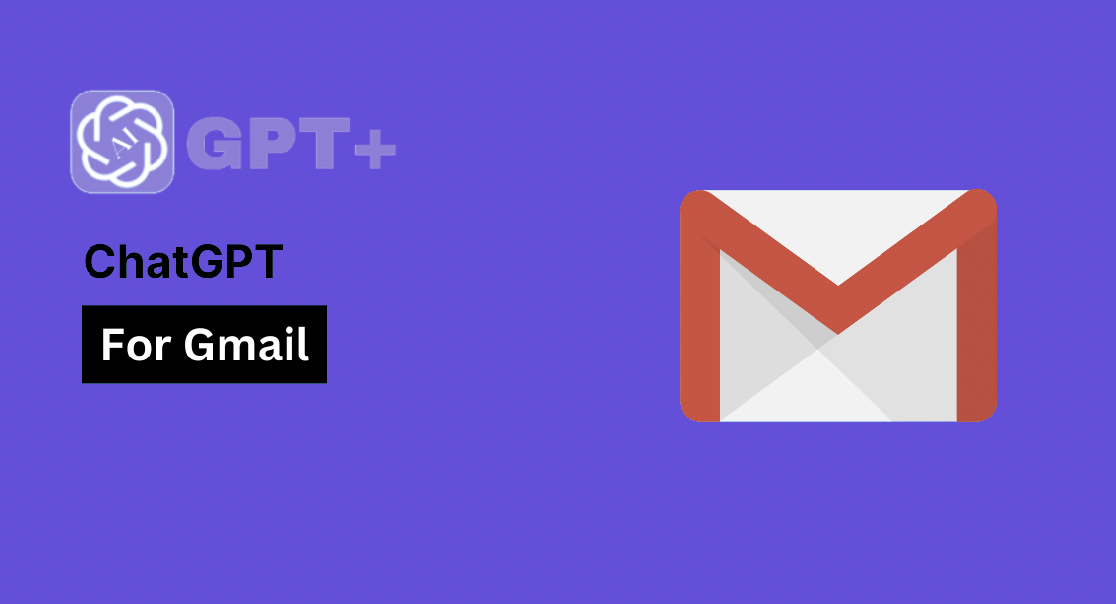Top 5 ChatGPT Chrome Extensions You Need Now

Are you looking to enhance your ChatGPT experience? Look no further! In this article, we will explore five essential ChatGPT Chrome extensions that can revolutionize your productivity and communication capabilities. Whether you're a student, professional, or simply someone who enjoys engaging with AI-powered chatbots, these extensions are a must-have. Let's dive in and discover how you can level up your interactions with ChatGPT today!
Introduction
ChatGPT is a powerful language model developed by OpenAI that uses artificial intelligence to engage in human-like conversations. It has gained popularity for its ability to provide valuable insights, answer questions, and assist with various tasks. To further enhance the ChatGPT experience, developers have created a range of Chrome extensions that integrate seamlessly with the platform. These extensions offer additional features and functionalities, making your interactions with ChatGPT even more efficient and enjoyable.
How to Tell if ChatGPT Chrome Extension Can Optimize ChatGPT's Functionality
While Chrome extensions can enhance the functionality of ChatGPT, it's important to know if a specific extension is compatible and optimized for ChatGPT. Here are some key factors to consider when evaluating whether a ChatGPT Chrome extension can truly optimize your ChatGPT experience:
2.1 Compatibility with ChatGPT
Ensure that the Chrome extension explicitly states its compatibility with ChatGPT. Look for extensions that are specifically designed and tested to work seamlessly with ChatGPT. This ensures that you can leverage the extension's features without any compatibility issues.
2.2 Feature Integration
Evaluate the extension's features and determine if they align with your needs. Some extensions offer advanced writing assistance, SEO optimization, search result integration, voice commands, or email drafting capabilities. Assess whether the extension's features complement and enhance the functionality of ChatGPT based on your specific requirements.
2.3 User Reviews and Ratings
Check user reviews and ratings for the Chrome extension. Feedback from other users can provide valuable insights into the extension's effectiveness, usability, and compatibility with ChatGPT. Look for extensions that have positive reviews, high ratings, and testimonials from users who have successfully utilized the extension alongside ChatGPT.
2.4 Developer Support and Updates
Consider the developer's reputation and commitment to maintaining the extension. A reliable developer will actively address user feedback, provide regular updates, and ensure compatibility with the latest versions of ChatGPT and Chrome. Check the extension's documentation or website for information on developer support and update frequency.
Top 5 ChatGPT Chrome Extensions You Need Now
No 1 GPTPLUS - AI Assistant: ChatGPT Sidebar for Best Creative Writing
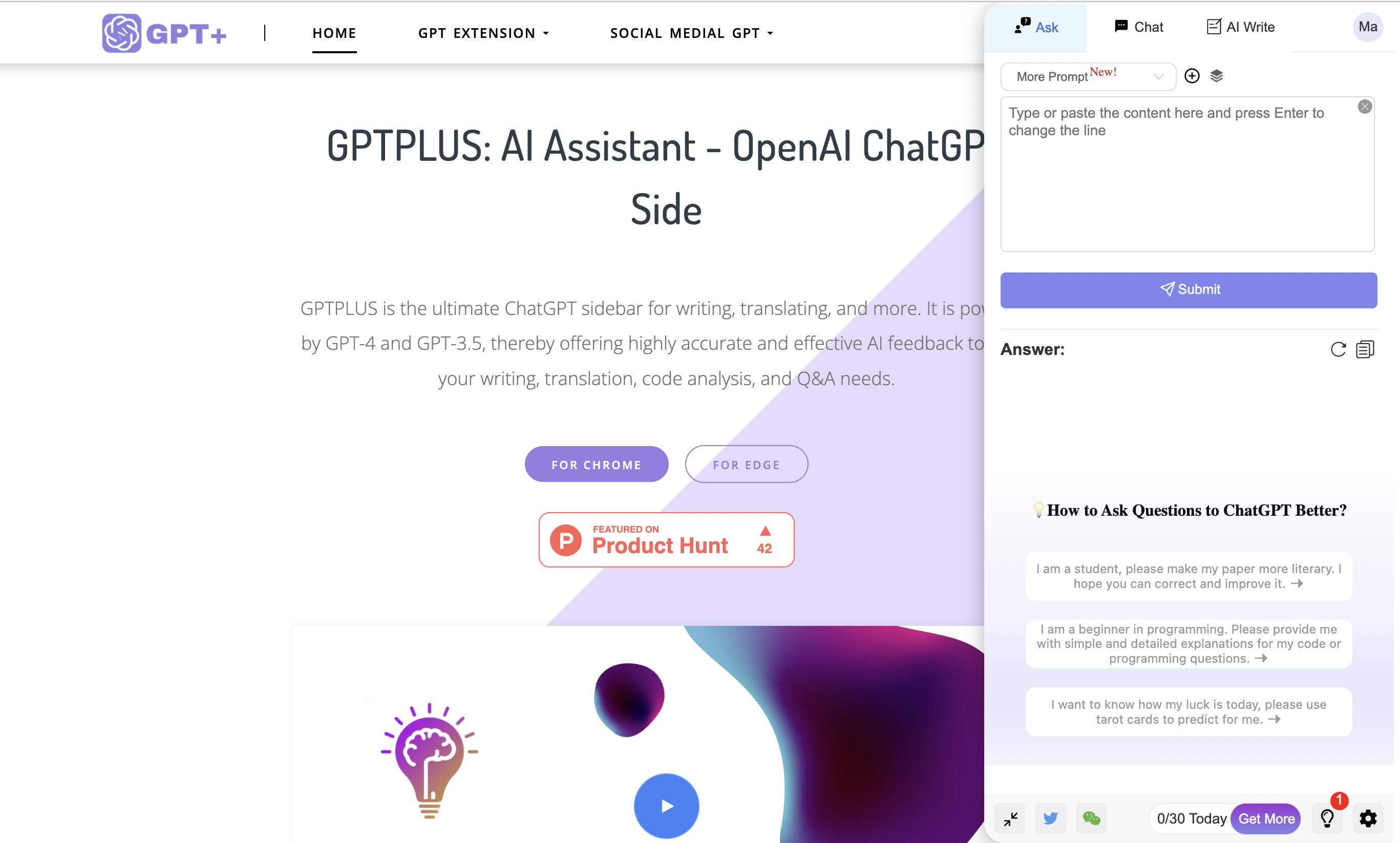
GPTPLUS is an advanced variant of ChatGPT developed by OpenAI. It combines the power of GPT-3.5 with enhanced features and capabilities, offering an improved AI assistant experience.
AI Assistant - OpenAI ChatGPT SideBar as a powerful tool for businesses and developers. It emphasizes the following features and advantages:
- Advanced AI Chatbot: The AI Assistant - OpenAI ChatGPT SideBar is an advanced AI chatbot powered by OpenAI's ChatGPT model. It utilizes state-of-the-art natural language processing techniques to provide intelligent and contextually relevant responses.
- Conversational Capabilities: The AI Assistant - OpenAI ChatGPT SideBar excels in engaging and meaningful conversations. It can understand complex queries, provide accurate information, and generate human-like responses to create a seamless user experience.
- Customization Options: The AI Assistant - OpenAI ChatGPT SideBar offers extensive customization options. Users can easily tailor the chatbot's behavior, tone, and appearance to align with their brand and specific requirements.
- Integration Flexibility: The AI Assistant can be seamlessly integrated into various platforms and systems. This allows businesses to incorporate the chatbot into their existing websites, applications, or customer support systems without hassle.
- Ease of Use: The AI Assistant - OpenAI ChatGPT SideBar is designed with user-friendliness in mind. It provides a user-friendly interface and straightforward setup process, ensuring that businesses and developers can easily deploy and manage the chatbot.
- Improved Customer Experience: By implementing the AI Assistant, businesses can enhance their customer experience by providing instant support, answering queries, and guiding users through various processes. The chatbot offers 24/7 availability and ensures prompt and accurate responses.
- Scalability and Performance: The AI Assistant - OpenAI ChatGPT SideBar is optimized for performance and scalability. It can handle a high volume of conversations without compromising response times or system stability.
- Language Support: The AI Assistant supports multiple languages, allowing businesses to cater to a global audience and provide multilingual support.
How Does It Work?
01 Use the prompts to ask questions;
You can choose from 9 popular prompts provided by AI Assistant to improve the accuracy of your question answers, or add your own prompts.
02 One-click processing of text within a page;
You can select the text of a page on any page and quickly optimize, translate, interpret, etc. it.
03 Chat with ChatGPT at Sidebar anytime.
Chat with ChatGPT in the sidebar at any time, and you can keep a record of your chats and start any conversation at any time.
No 2 AIPRM for ChatGPT: ChatGPT extension for SEO
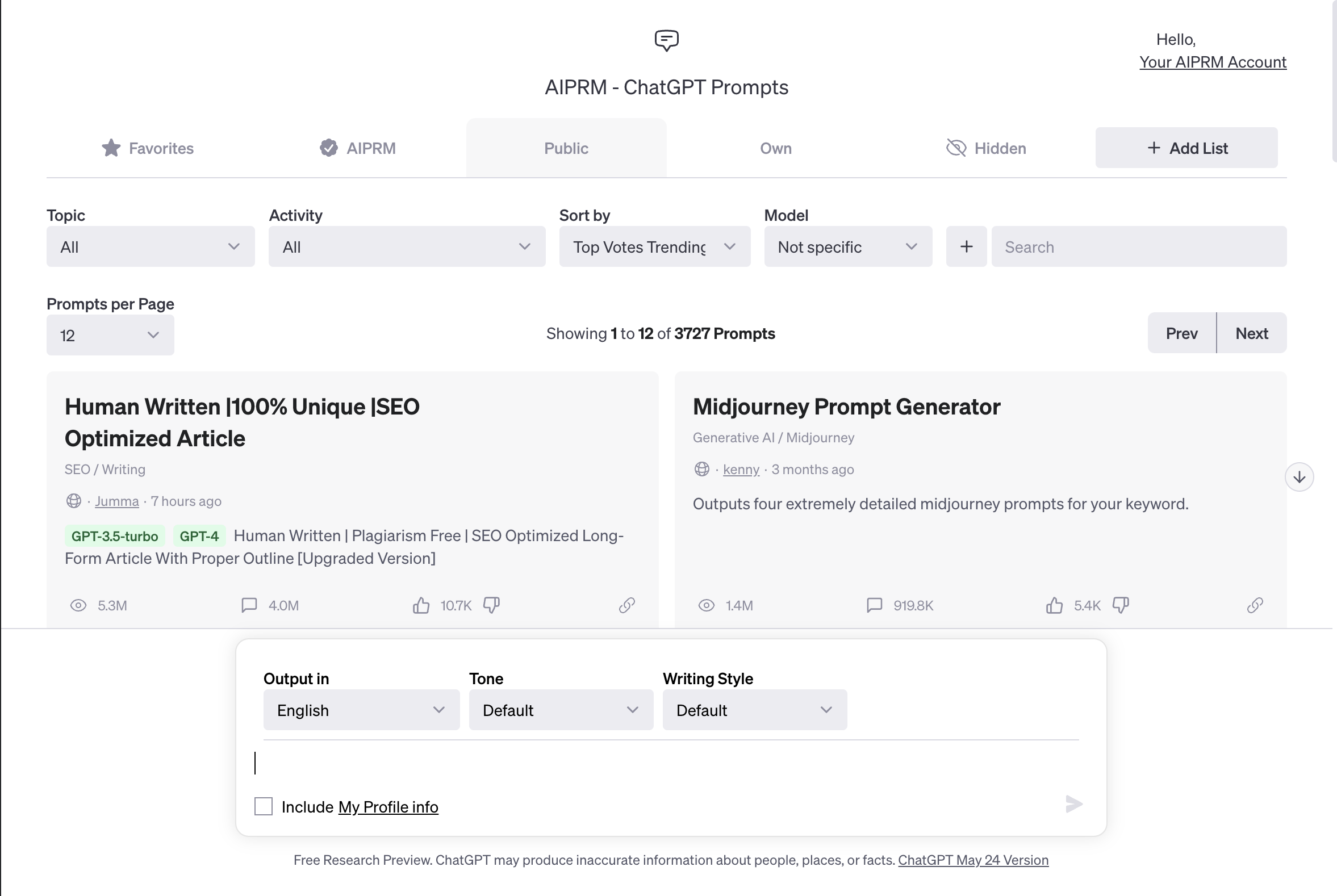
AIPRM for ChatGPT is a revolutionary Chrome extension designed to enhance your experience with OpenAI's ChatGPT.AIPRM, the Artificial Intelligence Driven Response Manager, provides users with an extensive library of specialized prompts customized specifically for ChatGPT, allowing you to effortlessly get the output you need.
Are you tired of asking countless questions just to get the perfect response from ChatGPT?AIPRM is the answer to this problem. With this powerful ChatGPT extension, you can unlock the full potential of ChatGPT and take your interactions to new heights of accuracy and satisfaction.
Using AIPRM is a breeze. Simply install the Chrome extension and integrate it seamlessly with your ChatGPT settings. Once enabled, the extension allows you easy access to an extensive library of tips. You can easily select the hints that are most relevant to your query and submit them for processing. In no time, AIPRM returns a thoughtfully generated response that is carefully customized to your needs.
No 3 ChatGPT for Google: Get quick SERP results and show ChatGPT answers next to them
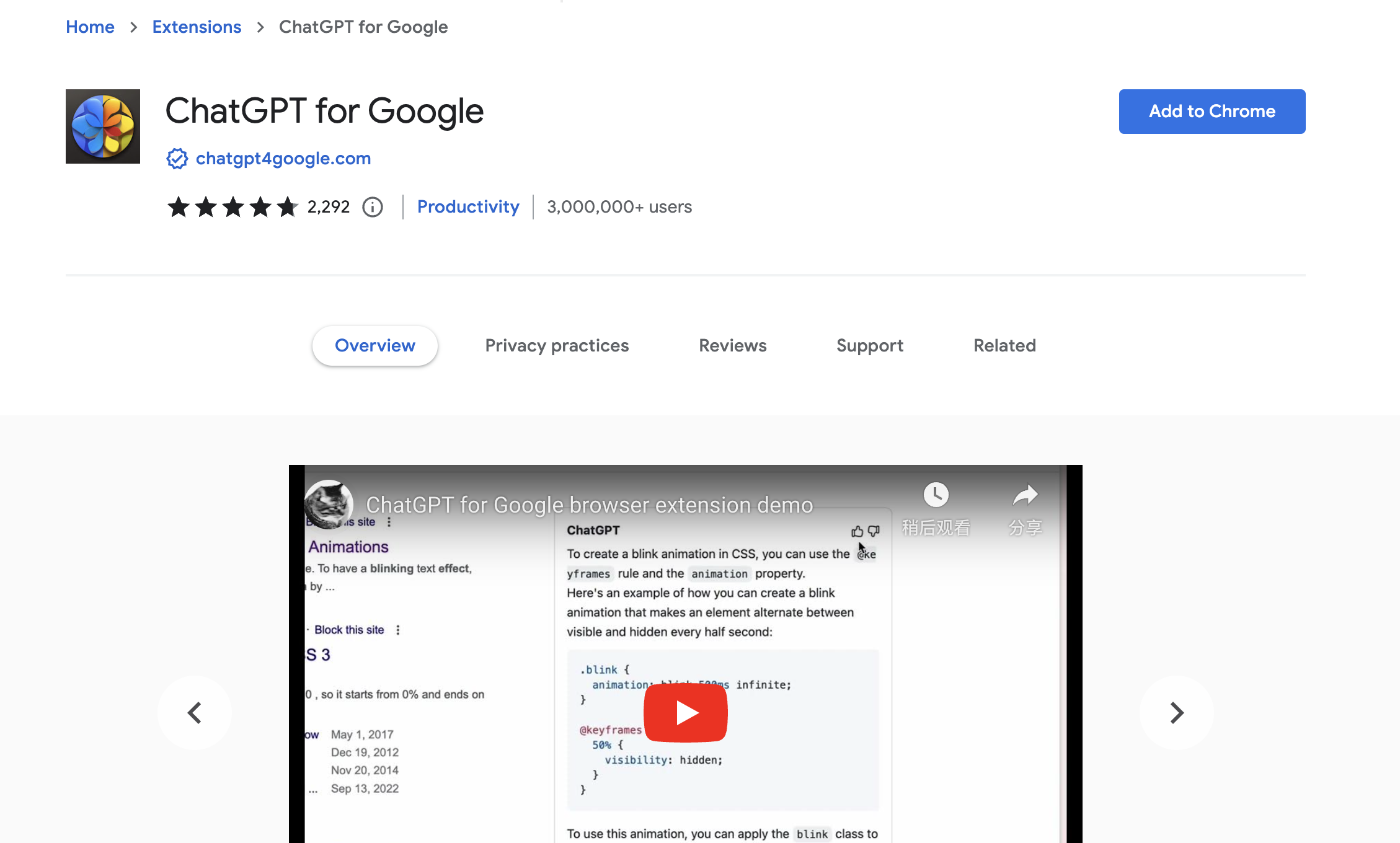
Are you tired of sifting through search results and not finding the information you need? Look no further! ChatGPT for Google will revolutionize your search experience. Thanks to its seamless integration with popular search engines like Google, Bing and DuckDuckGo, this innovative tool brings the intelligent responsiveness of ChatGPT right next to your search results.
Google's ChatGPT allows you to have an interactive conversation with the artificial intelligence-powered ChatGPT model about your query. No more browsing through endless search results or struggling to find relevant information. Simply type in your query and ChatGPT will provide you with accurate and concise answers. Whether you're looking for the latest news, restaurant recommendations or research on any topic, ChatGPT has you covered.
But that's not all! Google's ChatGPT is packed with advanced features to make your browsing experience even better. With Dark Mode, you can effortlessly switch to a visually pleasing interface that reduces eye strain, especially when browsing at night. the Markdown rendering feature allows you to format your text, making it easier to highlight important parts of your conversations. Say goodbye to code block clutter; ChatGPT for Google's code highlighting feature ensures that your code snippets are displayed in a visually organized and readable manner.
In addition, ChatGPT for Google offers a unique custom trigger mode. With this feature, you can configure your favorite keywords or phrases to trigger ChatGPT's assistance. Whether it's for a specific industry or personal interest, you have the flexibility to customize ChatGPT engagement to your specific needs.
No 4 Promptheus: AI voice assistant for ChatGPT
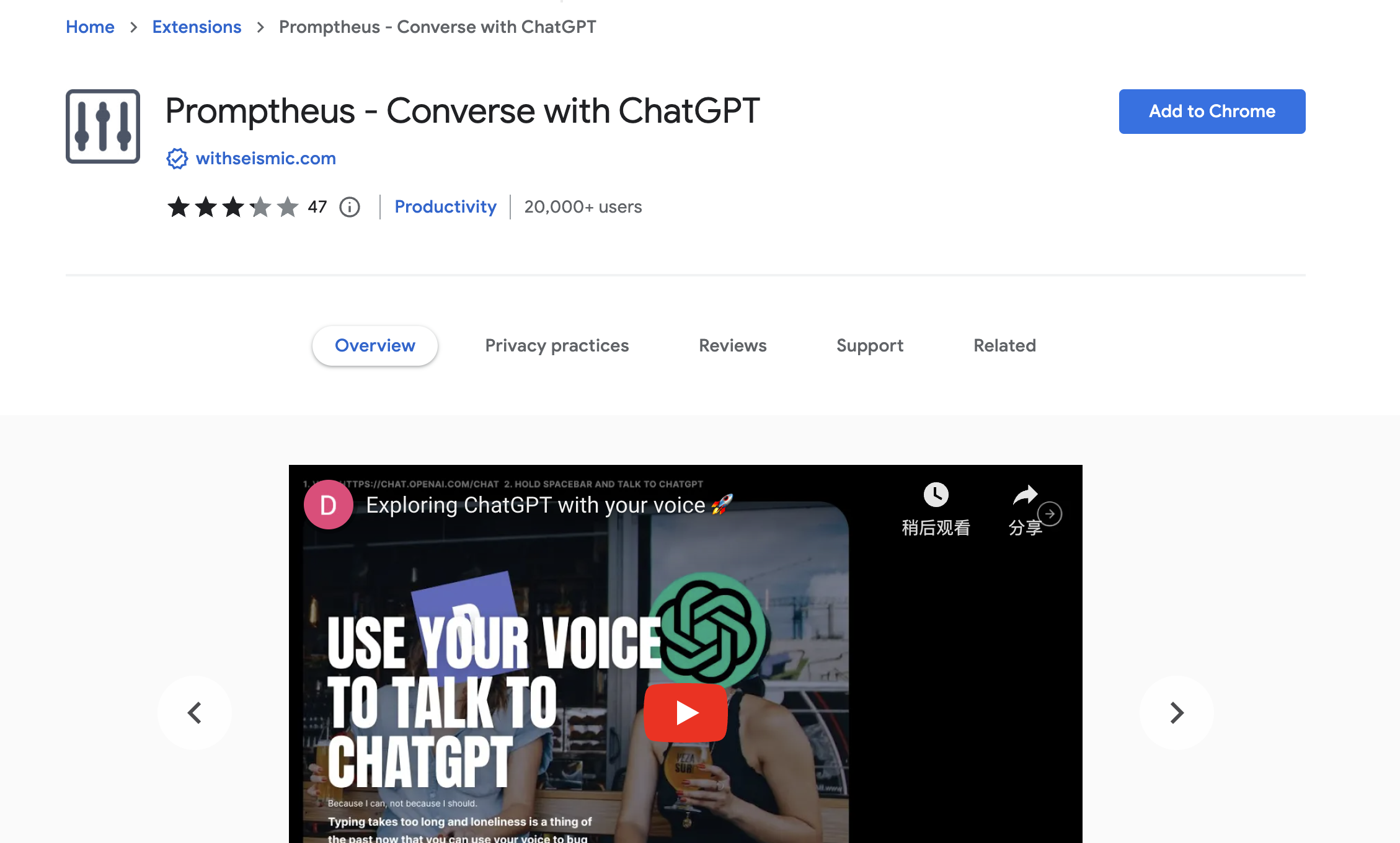
Tired of typing out lengthy queries, or struggling with the limitations of traditional text conversations? Look no further! Promptheus is a Chrome Web Store extension for ChatGPT that brings the power of voice interaction to ChatGPT, revolutionizing the way you communicate with artificial intelligence. By simply pressing the spacebar, you can have fast, smooth and natural conversations with ChatGPT by simply speaking out loud.
Promptheus takes your browsing experience to a new level by eliminating the need to type out your query. It utilizes state-of-the-art speech recognition technology to seamlessly convert your spoken words into text, enabling you to effortlessly communicate with ChatGPT in real-time. Imagine how efficient and enjoyable your interactions will be when you can communicate naturally and fluently.
With Promptheus, you no longer have to worry about misunderstandings or tedious text input. By embracing the power of voice, you can ask a question, seek advice, or have a discussion with ChatGPT, all without lifting a finger to type. The spacebar becomes your gateway to a new world of voice-driven AI interaction.
But that's not all! Promptheus' voice capabilities are designed to increase your productivity and convenience. Whether you're on the go, multitasking, or just prefer a hands-free approach, Promptheus gives you access to ChatGPT without a keyboard.This extension ensures you can communicate with ChatGPT anytime, anywhere, making it a great tool for busy people and those looking for a more seamless and natural conversation experience.
Promptheus is more than just voice recognition, it maintains the superior intelligence and versatility of ChatGPT. You can still rely on ChatGPT to provide accurate and insightful responses to your queries, just as you would with traditional text-based interactions. Whether you're looking for answers to complex questions, exploring new ideas, or simply having a relaxed conversation, Promptheus and ChatGPT are ready to provide you with intelligent and meaningful interactions.
No 5 GMPlus: Powerful Chrome extension to generate emails and draft replies
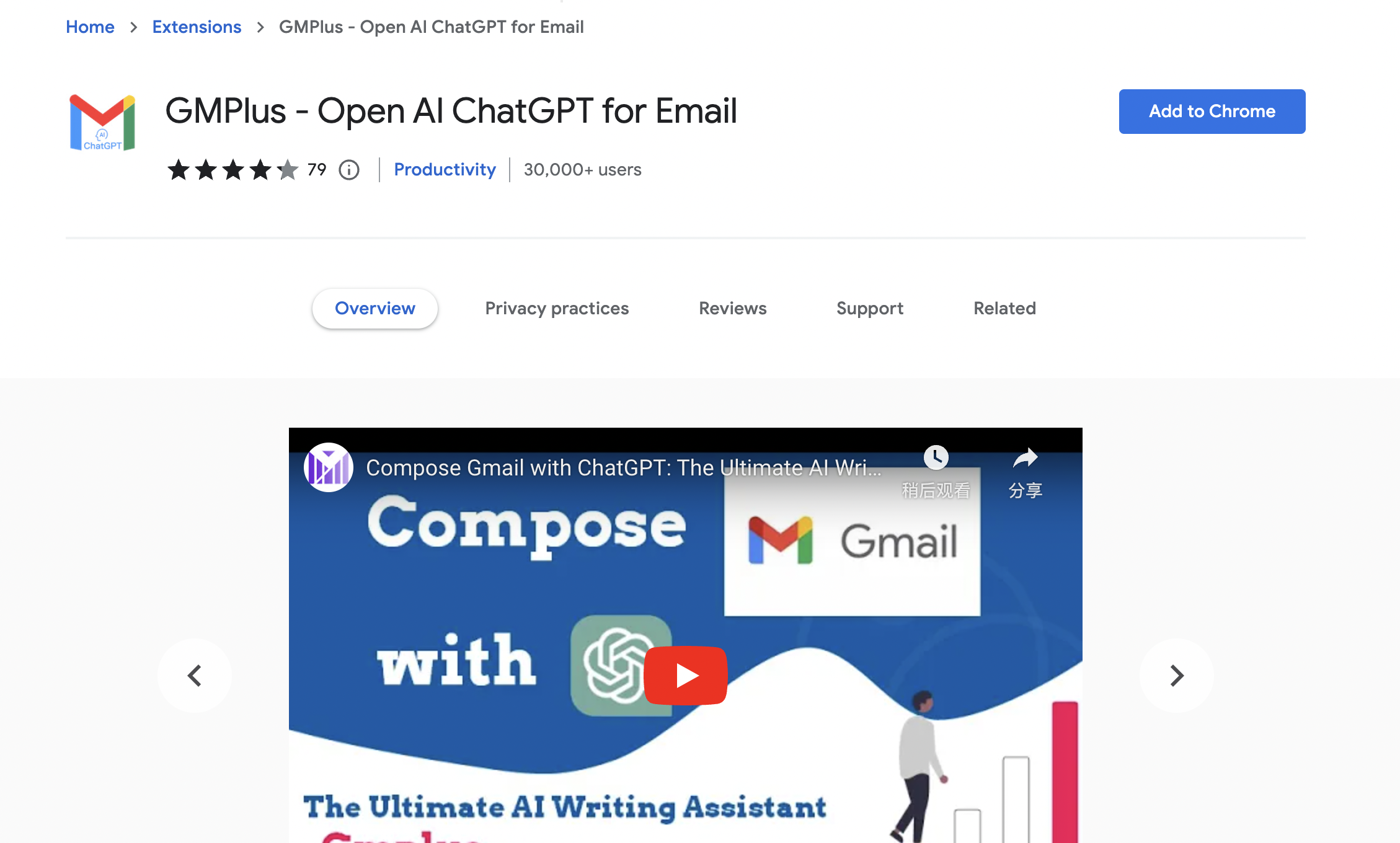
Tired of spending countless hours drafting, editing and perfecting your emails? Wish you had an AI assistant to streamline your email writing process? Try this!
GMPlus is a Chrome extension that turns your Gmail inbox into a smart think box and supercharges it with the power of ChatGPT. With a simple installation of GMPlus, you can enhance your email communication to make it faster, easier, and more effective than ever before.
GMPlus revolutionizes the way you write emails. By taking advantage of ChatGPT's advanced features, this chrome extension provides smart suggestions, generates personalized responses, and even helps you overcome writer's block. With GMPlus, you can effortlessly harness the expertise and creativity of artificial intelligence to craft persuasive and impactful messages.
Gone are the days of staring at a blank screen and struggling to find the right words. GMPlus acts as your virtual writing buddy, offering real-time advice as you type. Whether you need help with sentence structure, tone, or language, ChatGPT's powerful language model can help you out. Say goodbye to writer's block and hello to smooth, efficient email writing.
But the benefits of GMPlus don't stop there. With this chrome extension, you can also enjoy smart replies customized to your specific context. ChatGPT analyzes the content of incoming emails and suggests relevant, personalized responses, saving you time and effort. It's like having an artificial intelligence assistant that understands your unique communication style and helps you stay connected in a meaningful way.
With GMPlus, privacy is a top priority. Your email stays safe and protected because GMPlus runs only in your Gmail inbox and does not access any external servers. Your data is protected, ensuring a safe and confidential email experience.
GMPlus is designed to integrate seamlessly with your existing Gmail interface, so you can enjoy its powerful features without disrupting your workflow. Installation is quick and easy, and this chrome extension instantly enhances your inbox with artificial intelligence superpowers.
Conclusion
In conclusion, these top five ChatGPT Chrome extensions offer incredible value and functionality to enhance your ChatGPT experience. Whether you want to customize the chat interface, boost productivity, overcome language barriers, analyze sentiment, or simplify coding, these extensions have got you covered. By integrating these extensions into your ChatGPT workflow, you can unlock new possibilities and maximize your productivity and communication capabilities.
FAQs
1. Can I use these ChatGPT Chrome extensions on other browsers?
These extensions are specifically designed for Chrome and may not be available on other browsers. However, you can check for similar extensions compatible with your preferred browser.
2. Are these extensions free to use?
Most of these extensions offer free versions with limited features. However, some may also have premium plans with additional functionalities. You can explore the pricing details on the respective extension's webpage.
3. Can I use multiple extensions simultaneously?
Absolutely! These extensions are designed to work harmoniously together. Feel free to mix and match according to your preferences and requirements.
4. Are these extensions safe to use?
The extensions mentioned in this article have been developed by reputable developers and have positive user reviews. However, it's always a good practice to read reviews and check the permissions required by the extension before installing.
5. How do I install these extensions?
To install these extensions, open the Chrome Web Store, search for the extension by name, and click on the "Add to Chrome" button. Follow the instructions to complete the installation process.
Remember to explore these ChatGPT Chrome extensions and unleash the full potential of your ChatGPT experience. From customization to productivity boosters and language translation to code assistance, these extensions offer a range of features to take your interactions with ChatGPT to the next level. Don't miss out on these valuable tools and revolutionize your AI-powered chatbot experience today!