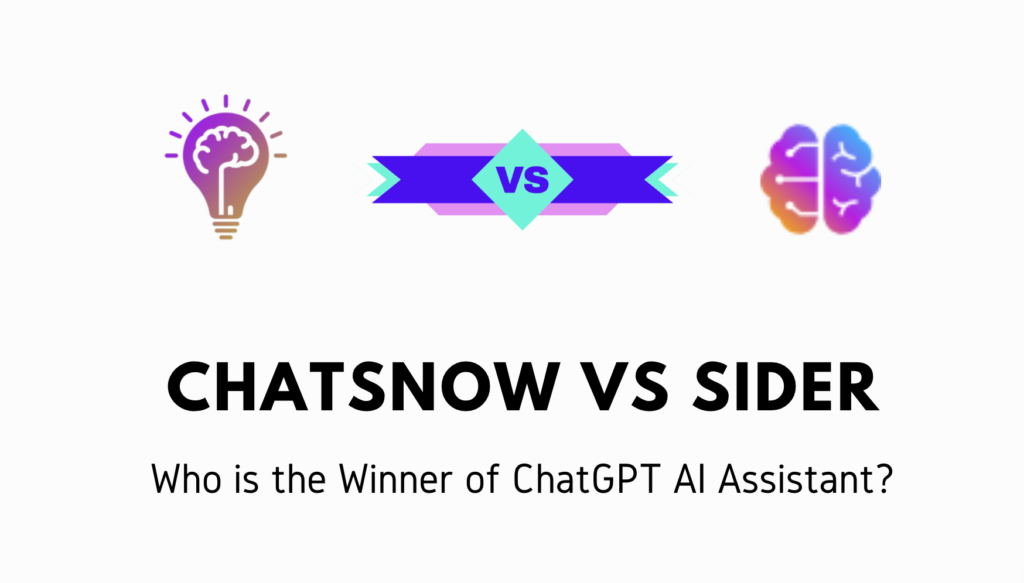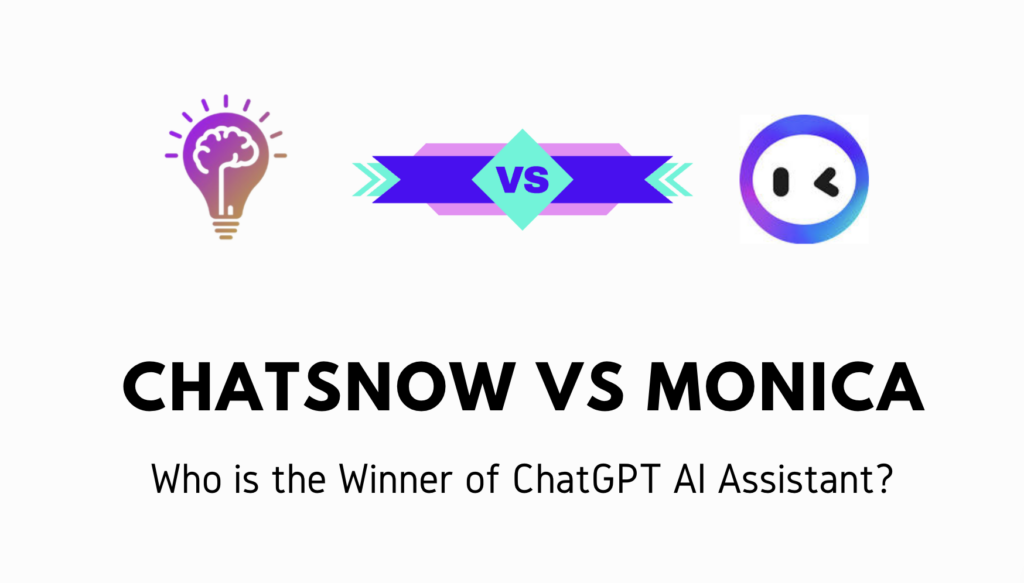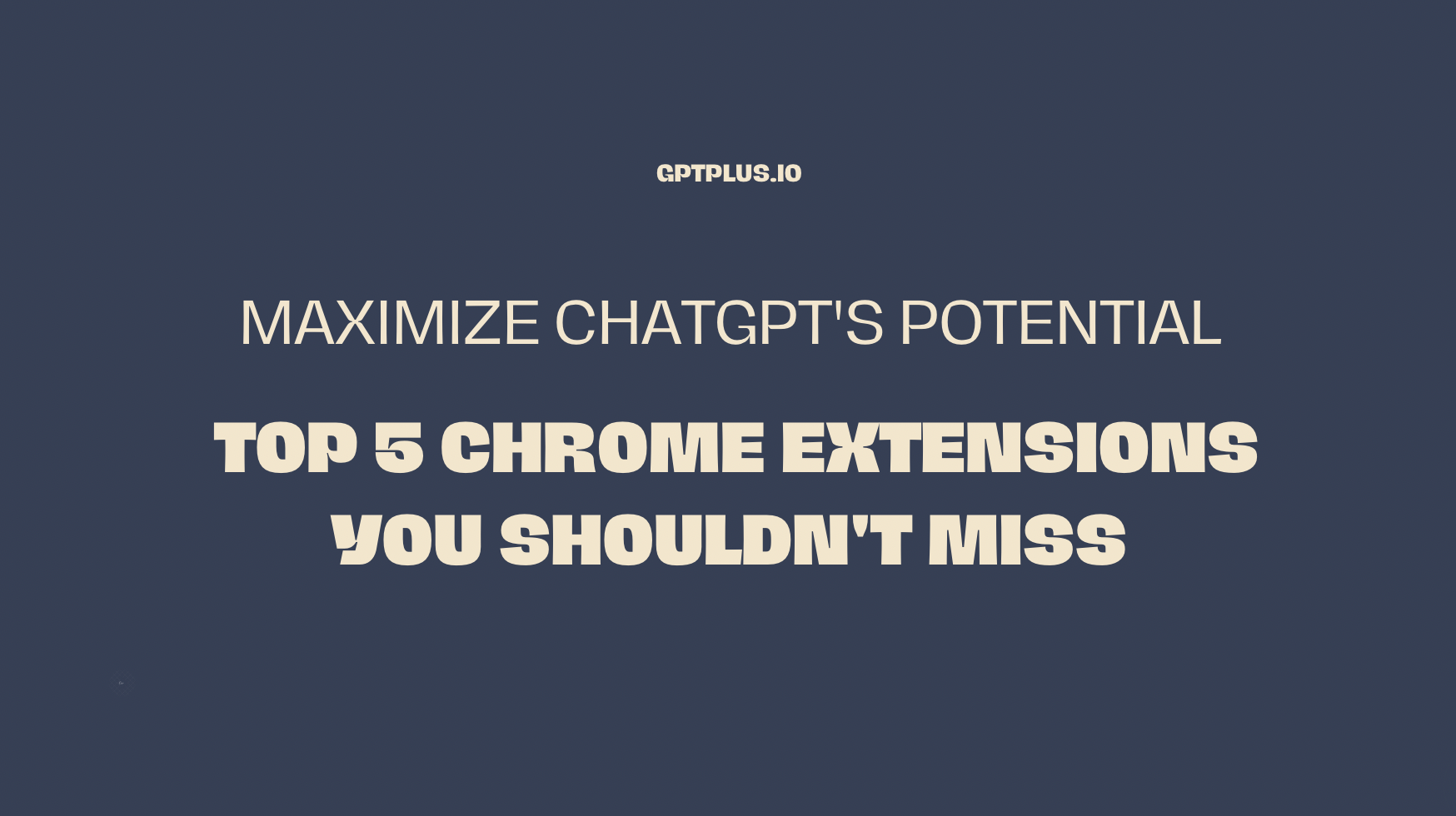Elevating Instagram Insights with IG Tools – IG Follower Export Tool

Contents
Introduction
In the dynamic realm of social media, understanding and harnessing the power of your Instagram audience is paramount for effective content strategies and audience engagement. At the forefront of this endeavor is the cutting-edge IG Tools - IG Follower Export Tool. Formerly recognized as "Exporter for IG" and "IG Exporter," this tool stands out as a beacon for Instagram users seeking to unravel the depths of their follower demographics. In this comprehensive guide, we'll explore not only the tool's essential features and usage but also innovative perspectives on how to leverage Instagram data for strategic growth.
Key Features
IG Tools - IG Follower Export Tool offers a host of features that transcend conventional follower analytics. Here's a closer look at the standout features:
-
Export Enhancements:
- Beyond the basic follower and following exports, the tool introduces advanced filters. Users can now export followers based on engagement levels, enabling a more targeted approach to audience analysis.
- Intuitive hashtag analytics empower users to understand the most resonant themes within their follower base.
-
Visual Insights:
- IG Tools takes a bold step by incorporating visual representations of follower demographics. Infographics showcasing geographic distribution, age ranges, and gender ratios offer a quick and engaging overview.
-
Engagement Trends:
- Uncover engagement trends over time with the tool's innovative timeline feature. Track follower growth, identify content spikes, and align your strategy with periods of heightened audience interest.
How to Use
The user-friendly interface of IG Tools - IG Follower Export Tool remains intact, but with added features for a more seamless experience. Follow these steps to unlock the full potential of Instagram data:
- Open the extension’s popup by clicking the puzzle button in the right section of the toolbar.
- Locate the IG Tools icon and click to reveal a revamped menu.
- Opt for the "Explore Instagram Insights" option to access a consolidated dashboard.
- Specify the Instagram username or URL, and explore the extended export options.
- Utilize the advanced filters and visual analytics to tailor your export based on specific engagement criteria.
- Click "Start" and navigate the intuitive dashboard for a comprehensive view of your Instagram audience.
Innovative Rate Limit Strategies
While Instagram's rate limits pose challenges, IG Tools - IG Follower Export Tool introduces innovative strategies for a smoother export experience:
- AI-Powered Predictive Cooldown: Leveraging AI, the tool predicts potential rate limit errors and preemptively enters a brief cooldown, minimizing disruptions to the user experience.
- Rate Limit Analytics: Gain insights into your Instagram account's specific rate limit by accessing the tool's analytics. Understand how your export behavior influences rate limits, allowing for strategic adjustments.
Freemium Model Advancements
IG Tools - IG Follower Export Tool adheres to a freemium model but introduces enhancements for a more user-centric approach:
- Community Insights Hub: Engage with fellow users in the new Community Insights Hub, a space where users share tips, strategies, and success stories. Collaborate to maximize the tool's potential.
- Referral Rewards: Refer friends to IG Tools and unlock additional export capabilities as part of the referral rewards program. Strengthen the community while expanding your export limits.
Conclusion
In conclusion, IG Tools - IG Follower Export Tool is not just a tool; it's a dynamic ecosystem for Instagram enthusiasts. By embracing innovative features, user-friendly interfaces, and strategic insights, users can elevate their Instagram game to unprecedented heights. Stay ahead in the ever-evolving landscape of social media by leveraging the power of your Instagram audience with IG Tools.
FAQs
1. How does the advanced filter feature in IG Tools enhance the export process?
- The advanced filter feature allows users to export followers based on engagement levels, providing a targeted approach to audience analysis. Users can also employ intuitive hashtag analytics for a deeper understanding of thematic interests within their follower base.
2. What sets IG Tools' visual insights apart from traditional analytics tools?
- IG Tools incorporates visually appealing infographics to represent follower demographics, offering a quick and engaging overview of geographic distribution, age ranges, and gender ratios.
3. How does IG Tools predict and handle potential rate limit errors?
- Leveraging AI, IG Tools employs a predictive cooldown strategy, entering a brief cooldown preemptively to minimize disruptions. Users can also access rate limit analytics to understand their account's specific rate limit and make strategic adjustments.
4. What are the additional benefits of the new Community Insights Hub in the freemium model?
- The Community Insights Hub serves as a collaborative space for users to share tips, strategies, and success stories. Additionally, users can unlock referral rewards by referring friends to IG Tools, expanding their export capabilities in the process.