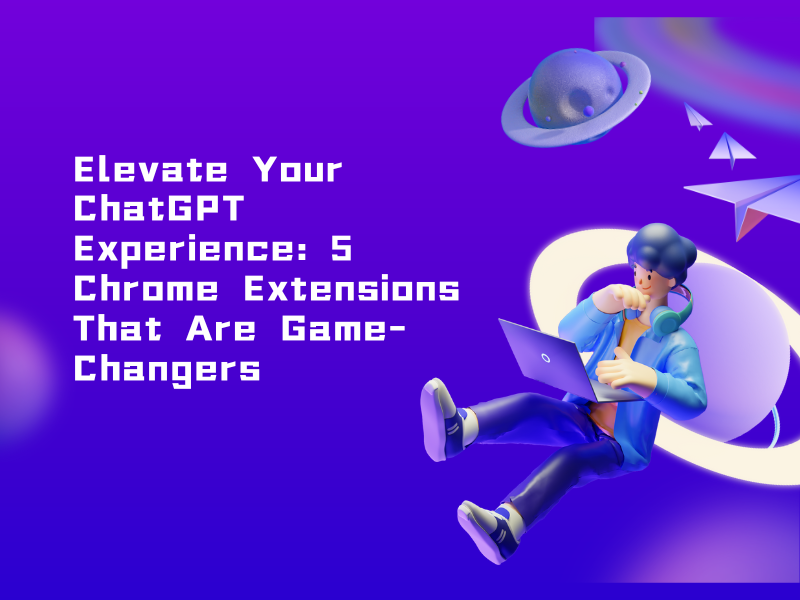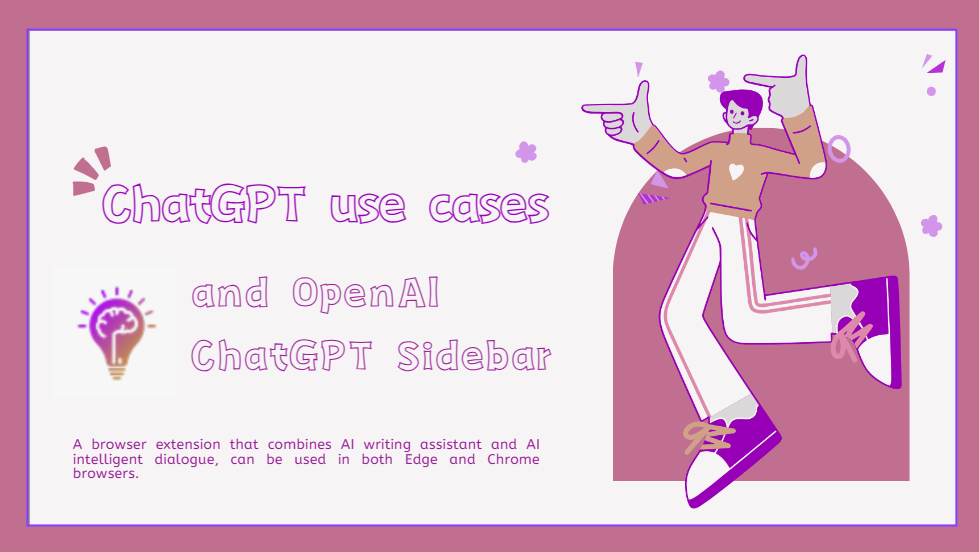Maximize ChatGPT’s Potential: Top 5 Chrome Extensions You Shouldn’t Miss
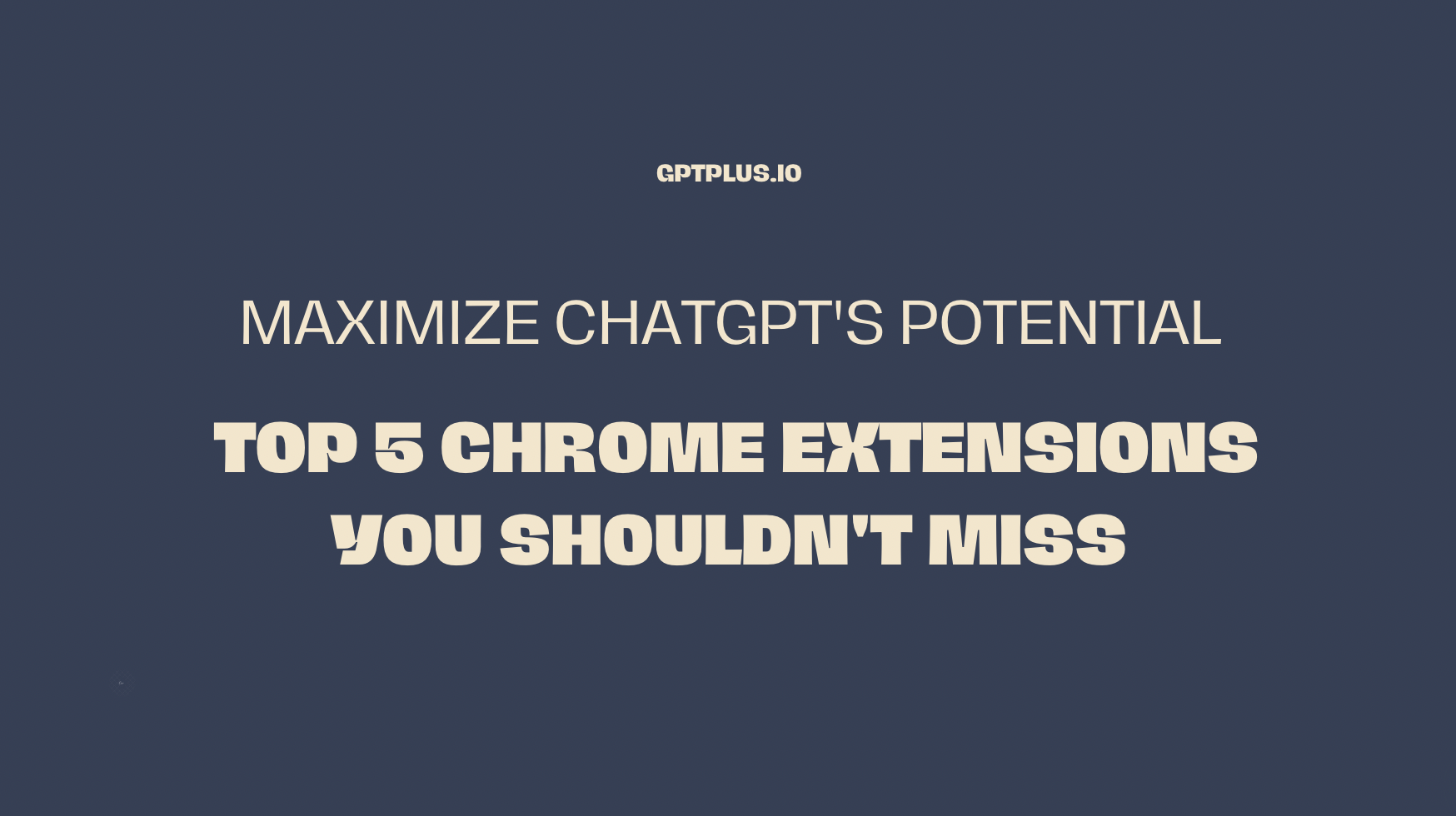
Introduction
ChatGPT, developed by OpenAI, has revolutionized the way we interact with artificial intelligence. With its natural language processing capabilities, it has become an invaluable tool for various applications. To further optimize and enhance ChatGPT's functionality, several Chrome extensions have been developed. In this blog post, we will explore the top five ChatGPT Chrome extensions that you shouldn't miss. These extensions unlock new possibilities, improve efficiency, and maximize the potential of ChatGPT.
How to Determine if ChatGPT Chrome Extensions Can Optimize ChatGPT's Functionality?
Before diving into the top extensions, it's crucial to understand how to evaluate if a ChatGPT Chrome extension can truly enhance your ChatGPT experience. Here are key factors to consider:
- Compatibility with ChatGPT: Ensure that the extension explicitly states compatibility with ChatGPT. Look for extensions specifically designed and tested to seamlessly integrate with ChatGPT.
- Feature Integration: Evaluate the extension's features and determine if they align with your needs. Consider advanced writing assistance, SEO optimization, search result integration, voice commands, and other functionalities that enhance ChatGPT's capabilities.
- User Reviews and Ratings: Check user reviews and ratings for the Chrome extension. Positive feedback, high ratings, and testimonials from users who have successfully used the extension alongside ChatGPT are indications of its effectiveness.
- Developer Support and Updates: Consider the reputation and commitment of the extension's developer. Reliable developers actively address user feedback, provide regular updates, and ensure compatibility with the latest versions of ChatGPT and Chrome.
The 5 Best ChatGPT Chrome Extensions
Now let's explore the top five ChatGPT Chrome extensions that can significantly enhance your ChatGPT experience:
Top 1: GPTPLUS - AI Assistant
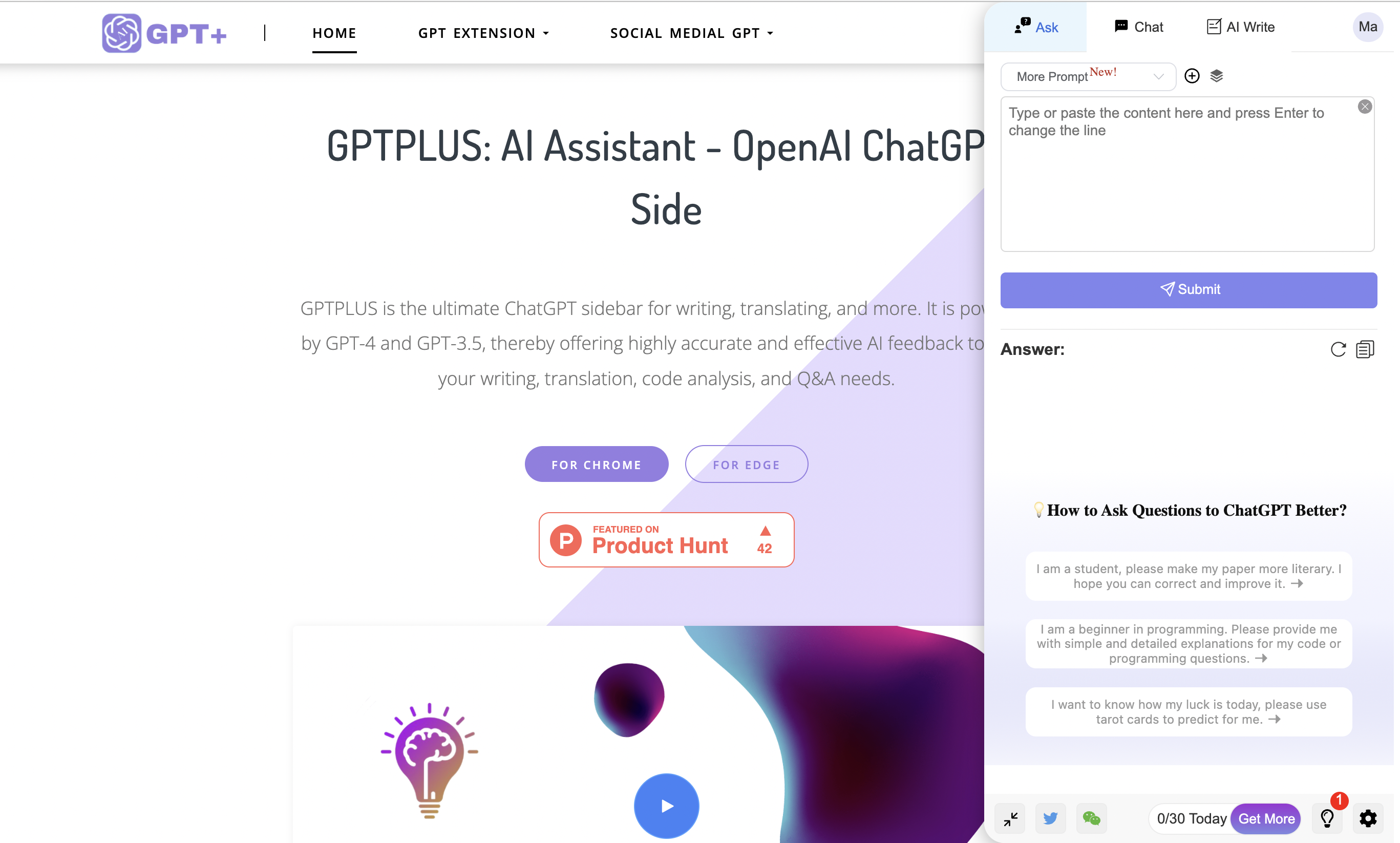
GPTPLUS, an advanced iteration of ChatGPT developed by OpenAI, seamlessly merges the capabilities of GPT-3.5 with enhanced features, providing an elevated AI assistant experience. With the AI Assistant - OpenAI ChatGPT SideBar, businesses and developers gain access to a cutting-edge AI chatbot that utilizes state-of-the-art natural language processing techniques to deliver intelligent and contextually relevant responses.
One of the key advantages of the AI Assistant - OpenAI ChatGPT SideBar is its ability to facilitate engaging conversations. It excels at comprehending complex queries, delivering accurate information, and generating responses that closely resemble human interaction. This ensures a seamless user experience that encourages meaningful interactions.
Customization options are another valuable feature of the AI Assistant - OpenAI ChatGPT SideBar. Users can easily tailor the chatbot's behavior, tone, and appearance to align with their brand and specific requirements. This level of customization allows businesses to create an AI assistant that feels personalized and aligned with their unique brand identity.
Integration flexibility is a crucial aspect of the AI Assistant - OpenAI ChatGPT SideBar. It seamlessly integrates into various platforms and systems, making it effortless for businesses to incorporate the chatbot into their existing websites, applications, or customer support systems. This seamless integration allows for a consistent user experience across different touchpoints.
User-friendliness is a top priority for the AI Assistant - OpenAI ChatGPT SideBar. It provides a straightforward setup process and a user-friendly interface, enabling businesses and developers to deploy and manage the chatbot with ease. This ease of use ensures that businesses can quickly leverage the capabilities of the AI assistant without extensive technical knowledge or complicated implementation processes.
By implementing the AI Assistant, businesses can enhance their customer experience in numerous ways. The chatbot provides instant support, addressing queries, and guiding users through various processes. It is available round-the-clock, ensuring prompt and accurate responses, even outside of business hours. This enhanced customer experience can foster customer loyalty and satisfaction.
Scalability and performance are important considerations for any AI assistant, and the AI Assistant - OpenAI ChatGPT SideBar is optimized for both. It can handle a large volume of conversations without compromising response times or system stability, enabling businesses to meet the demands of their users without any limitations.
Furthermore, the AI Assistant supports multiple languages, enabling businesses to cater to a global audience and provide multilingual support. This language support allows businesses to reach a wider customer base and deliver a localized experience.
To interact with the AI Assistant, users can utilize prompts for questions, choosing from a selection provided or adding their own. This process enhances the accuracy of question answers, ensuring the best possible response. Additionally, users can effortlessly process text on any page using one-click processing, which includes optimization, translation, interpretation, and more.
Overall, by leveraging the power of GPTPLUS and the AI Assistant - OpenAI ChatGPT SideBar, businesses and developers can unlock the full potential of AI-assisted interactions. This has the potential to revolutionize customer support, information retrieval, and overall user experience, providing a heightened level of assistance and engagement.
Top 2: AIPRM for ChatGPT
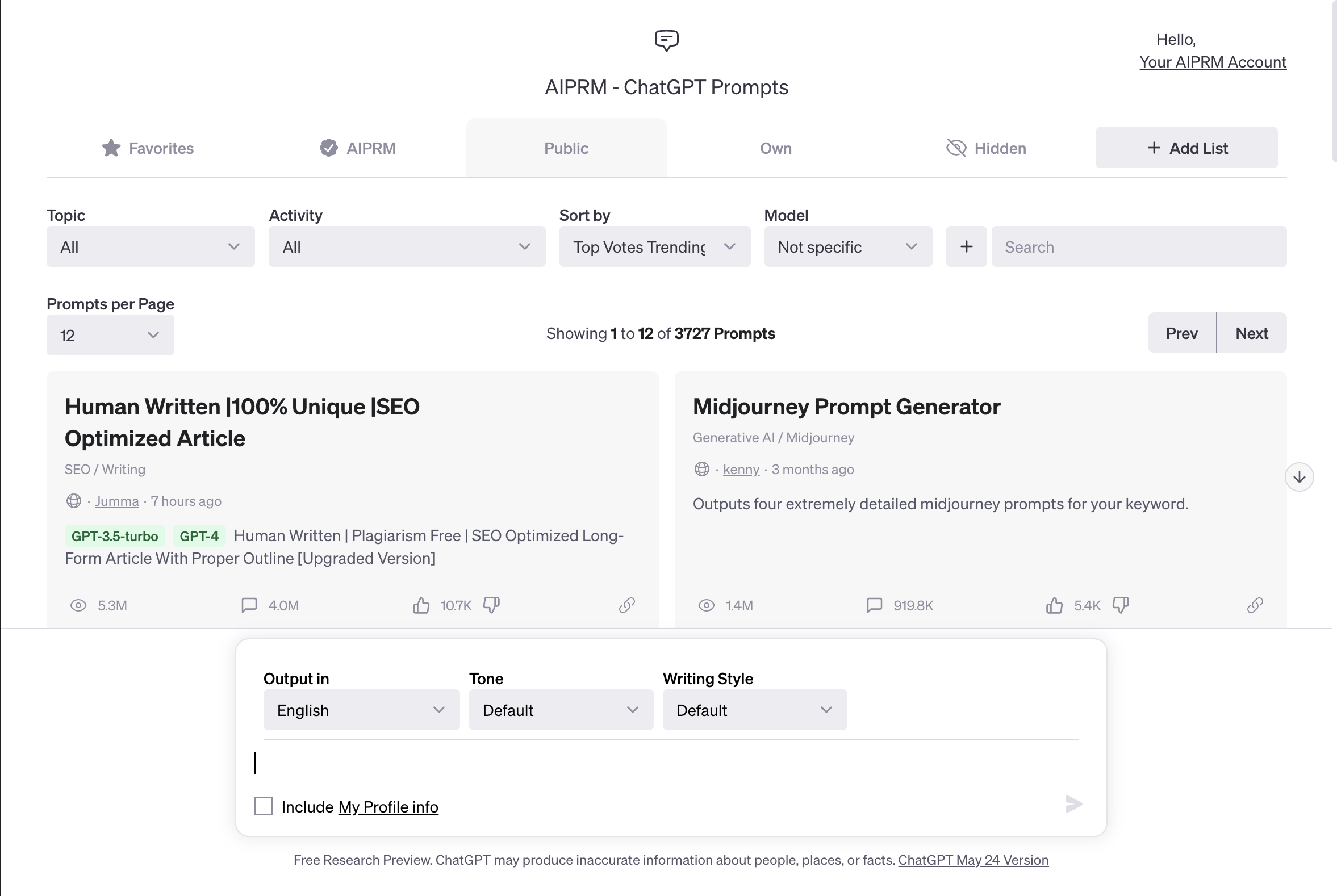
AIPRM, powered by artificial intelligence, revolutionizes marketing and SEO practices by generating tailored prompts and responses. It serves as a valuable tool for SEO professionals, offering advanced prompt templates that elevate marketing strategies and drive website traffic. AIPRM goes beyond traditional solutions, providing a range of features to enhance your marketing efforts.
One standout feature is its ability to rephrase and complete sentences. This feature allows SEOs to effortlessly refine their content, ensuring that it resonates with their target audience and boosts search engine rankings. By suggesting alternative phrasing, AIPRM enables marketers to fine-tune their messaging and create compelling copy that captures attention.
Moreover, AIPRM offers grammatical checks, acting as an intelligent proofreading assistant. It meticulously analyzes your text, highlighting any grammar errors or inconsistencies, ensuring that your content is polished and professional. This not only improves readability but also helps to establish credibility and trust with your audience.
To further enhance your content, AIPRM provides synonym suggestions. This feature expands your vocabulary and allows you to choose words that add depth and variety to your content. By incorporating synonyms, you can avoid repetitive language and create engaging content that resonates with readers and search engines alike.
To leverage the power of AIPRM effectively, follow these steps:
- Install AIPRM: Download and install the AIPRM extension for your preferred browser.
- Customize Prompt Templates: Explore the wide range of advanced prompt templates provided by AIPRM. Select templates that align with your marketing goals and target audience.
- Refine and Complete Sentences: As you draft your content, utilize AIPRM's rephrasing and completion feature. Simply input your sentence, and AIPRM will provide suggestions to enhance and complete it.
- Polish Your Content: Run your content through AIPRM's grammatical checks to ensure error-free writing. Pay attention to highlighted suggestions and make necessary corrections.
By leveraging the advanced features of AIPRM, marketers can streamline their content creation process, improve the effectiveness of their marketing strategies, and ultimately drive more traffic to their websites. With AIPRM as your AI-powered assistant, you can confidently craft compelling content that captures attention and boosts your online presence.
Top 3: ChatGPT for Google
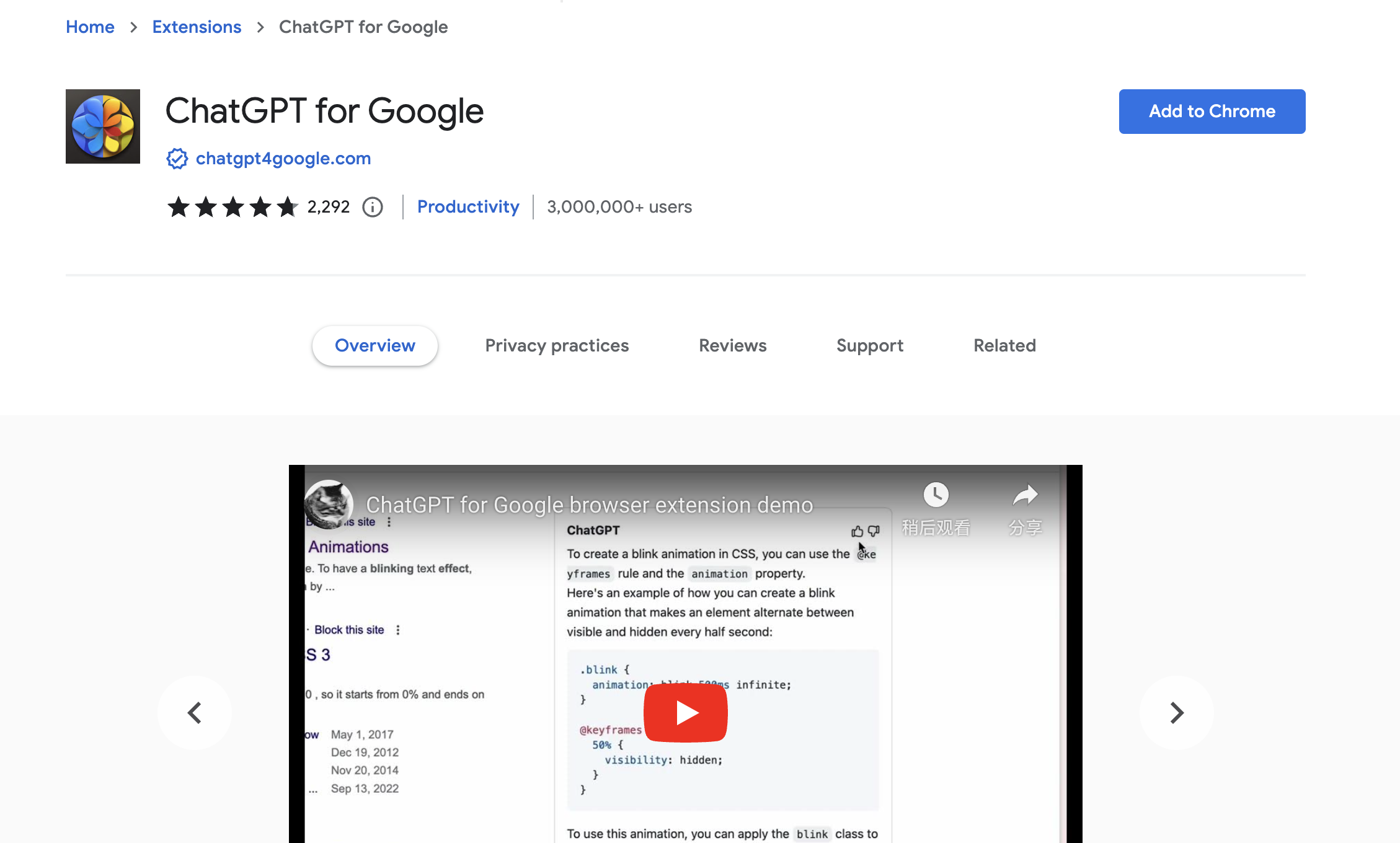
ChatGPT for Google is an exceptional browser extension that seamlessly integrates the incredible power of ChatGPT into your everyday search engine experience. By installing this extension, you unlock a whole new level of search capabilities, as ChatGPT responses are displayed alongside the regular search engine results.
The process is simple and user-friendly. Once the ChatGPT for Google extension is installed, you can conduct your search as you normally would. As you browse through the search results, ChatGPT's insightful responses are intelligently presented alongside each result, providing valuable additional information, context, and even alternative perspectives on the topic at hand.
To make the most of this extension, follow these steps:
- Install ChatGPT for Google: Visit the Chrome Web Store and install the ChatGPT for Google extension.
- Enable the Extension: Once installed, ensure that the extension is enabled in your browser's extension settings. This will activate the integration of ChatGPT with your preferred search engine.
- Conduct a Search: Open your favorite search engine, such as Google, Baidu, Bing, DuckDuckGo, Brave, Yahoo, Naver, Yandex, Kagi, or Searx, and enter your search query as you normally would.
- Explore ChatGPT Responses: As you browse through the search results, you will notice ChatGPT's responses displayed alongside each result. These responses provide additional insights, context, and answers to common questions related to the search query.
- Engage with ChatGPT: If you want to delve deeper into a specific topic, click on ChatGPT's response to expand the conversation. This allows you to engage in a more interactive dialogue with ChatGPT and explore different aspects of the subject matter.
By leveraging ChatGPT for Google, you gain access to an augmented search experience. The fusion of search engine results and ChatGPT's knowledgeable responses empowers you to explore topics more comprehensively, obtain different perspectives, and discover valuable insights within a single search session.
With ChatGPT for Google supporting a wide range of popular search engines, you can enjoy the benefits of ChatGPT's integration regardless of your preferred platform. Maximize your search efficiency, expand your knowledge, and unlock new possibilities with the seamless integration of ChatGPT through this remarkable browser extension.
Top 4: Promptheus
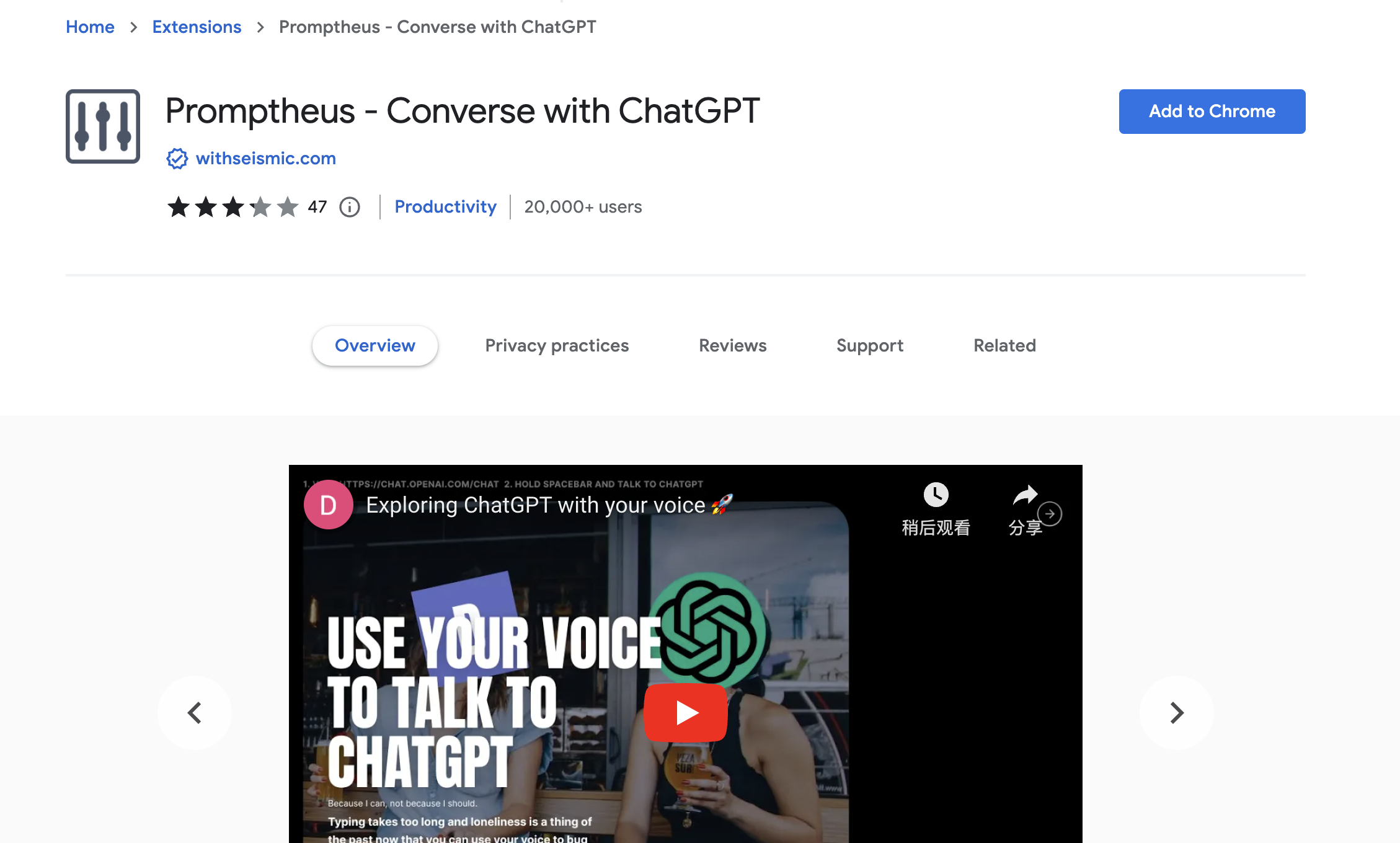
Promptheus, a remarkable extension available on the Chrome Web Store, revolutionizes the way users engage with ChatGPT by introducing seamless voice-based communication. With this extension, users can effortlessly converse with ChatGPT using their voice, eliminating the need for laborious typing. By simply pressing the spacebar, a gateway to faster and more fluent conversations is unlocked.
This innovative extension empowers users to speak their queries, thoughts, and ideas directly to ChatGPT. The result is a significantly enhanced user experience, as communication becomes more efficient, natural, and intuitive. Users are no longer constrained by the limitations of typing; Promptheus liberates them to express themselves effortlessly and engage in fluid conversations.
The convenience and speed of voice-based interaction are particularly valuable in scenarios where time is of the essence. Whether brainstorming ideas, drafting emails, or conducting research, Promptheus provides a dynamic platform for users to engage with ChatGPT in real-time, harnessing the full power of their voice.
To make the most of Promptheus, follow these steps:
- Install Promptheus: Visit the Chrome Web Store and install the Promptheus extension on your browser.
- Enable the Extension: Once installed, ensure that the extension is enabled in your browser's extension settings. This activates the voice-based communication functionality.
- Press the Spacebar: When you want to engage with ChatGPT, simply press the spacebar. This activates the voice input feature, allowing you to start speaking your queries or messages.
- Engage in Voice Conversations: Speak naturally and clearly, addressing ChatGPT as you would in a normal conversation. Promptheus will transcribe your voice input and relay it to ChatGPT for processing.
- Listen for Responses: After speaking your query or message, Promptheus will convert ChatGPT's response into text and display it for you to read or listen to.
By leveraging the power of Promptheus, users can enjoy faster and more fluent conversations with ChatGPT. Voice-based communication enhances efficiency, eliminates typing fatigue, and creates a more natural and engaging user experience. Say goodbye to typing and embrace the ease and effectiveness of conversing with ChatGPT through Promptheus.
Top 5: GMPlus
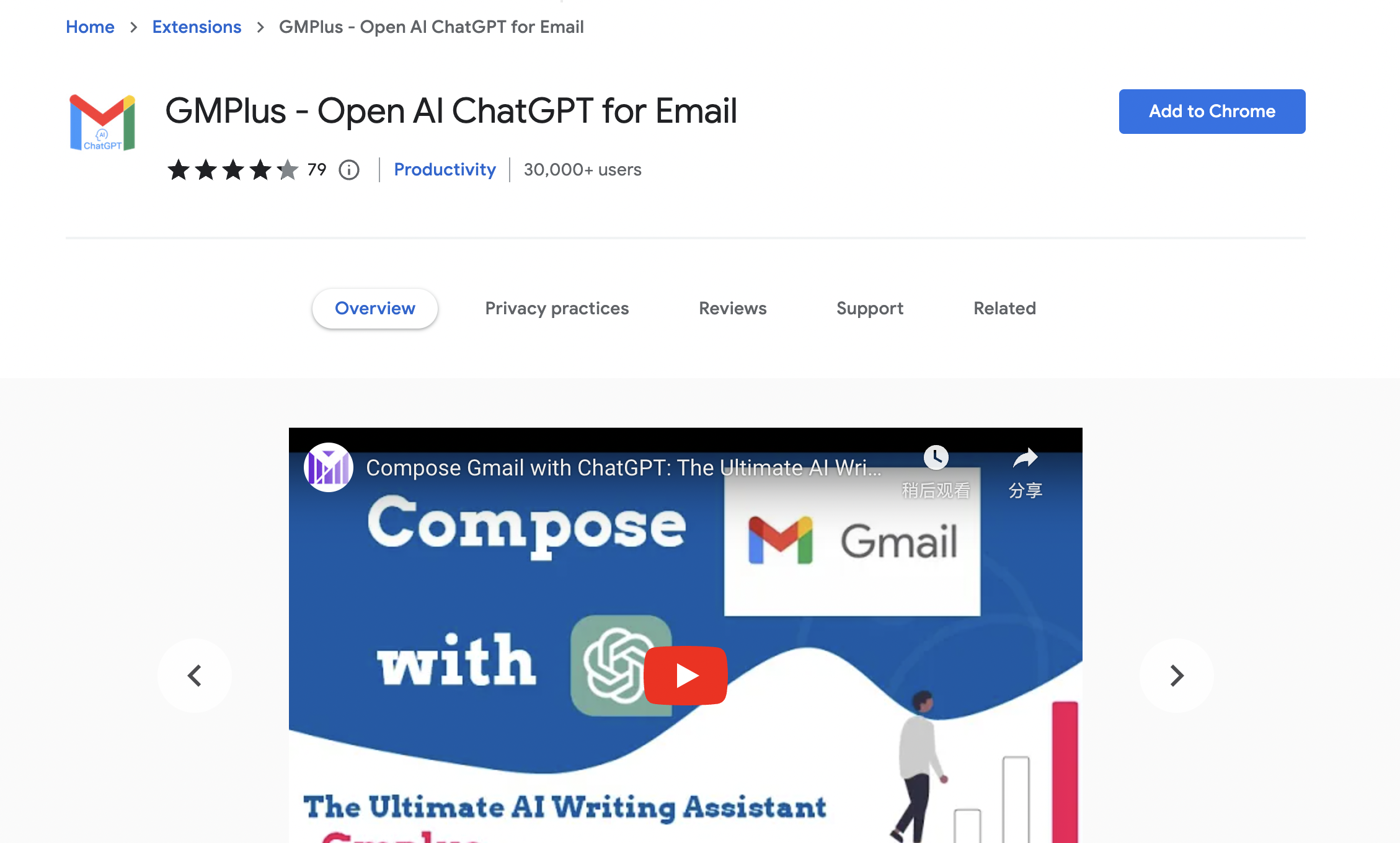
GMPlus, a renowned leader in AI-powered email solutions, is dedicated to transforming email communication through the integration of advanced AI technology, specifically OpenAI's ChatGPT. Our commitment is exemplified by our flagship product, AI Email Generator-GMPlus.
AI Email Generator-GMPlus is a powerful Chrome extension tool meticulously designed to assist users in crafting effective and professional emails. Our aim is to cater to professionals across various domains, including sales, marketing, and HR, by providing them with a suite of features that streamline their email writing process.
To make the most of AI Email Generator-GMPlus, follow these steps:
- Install GMPlus Extension: Visit the Chrome Web Store and install the GMPlus extension for your browser.
- Enable the Extension: Once installed, ensure that the extension is enabled in your browser's extension settings. This activates the AI-powered functionalities.
- Craft Emails with AI-generated Prompts: When composing an email, click on the AI Email Generator-GMPlus icon within your email composition window. AI-generated prompts will be presented to assist you in formulating your message. These prompts leverage the power of ChatGPT to provide contextually relevant suggestions.
- Utilize Custom Template Storage: GMPlus offers a convenient feature that allows you to store and access custom email templates. This ensures consistency and saves time when composing recurring email types, such as follow-ups or introductory messages.
- Leverage Multilingual Support: With GMPlus, language barriers are effortlessly overcome. Benefit from multilingual support, enabling you to compose emails in various languages, expanding your reach and effectively communicating with a global audience.
By harnessing the capabilities of AI Email Generator-GMPlus, professionals can elevate their email communication to new heights. Our Chrome extension empowers users to craft emails with greater efficiency, accuracy, and personalization. Experience the convenience of AI-generated prompts, the flexibility of custom templates, and the global reach offered by multilingual support. Let GMPlus be your trusted companion in achieving better outcomes and establishing professional success through enhanced email communication.
Conclusion
With the right Chrome extensions, you can maximize ChatGPT's potential and unlock its full capabilities. The top five extensions mentioned in this article, including GPTPLUS, AIPRM for ChatGPT, ChatGPT for Google, Promptheus, and GMPlus, offer unique features to optimize your ChatGPT experience. Evaluate their compatibility, features, user reviews, and developer support to choose the extensions that best suit your needs. Enhance your productivity, communication, and efficiency by leveraging the power of ChatGPT and these Chrome extensions.