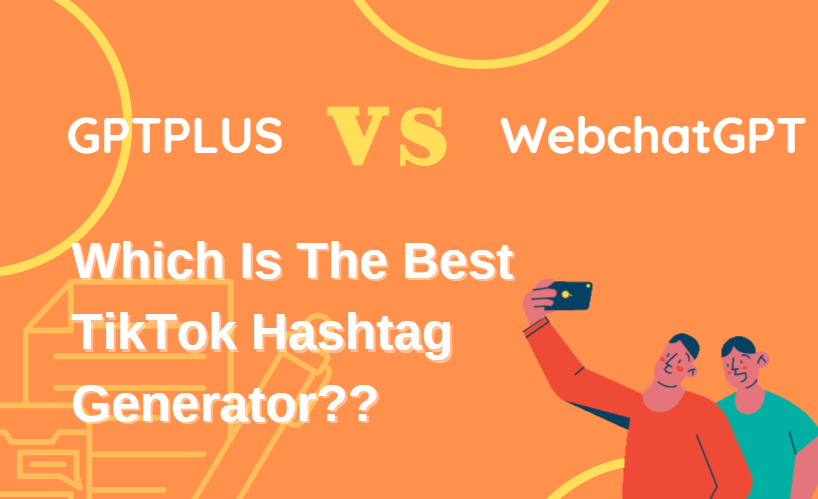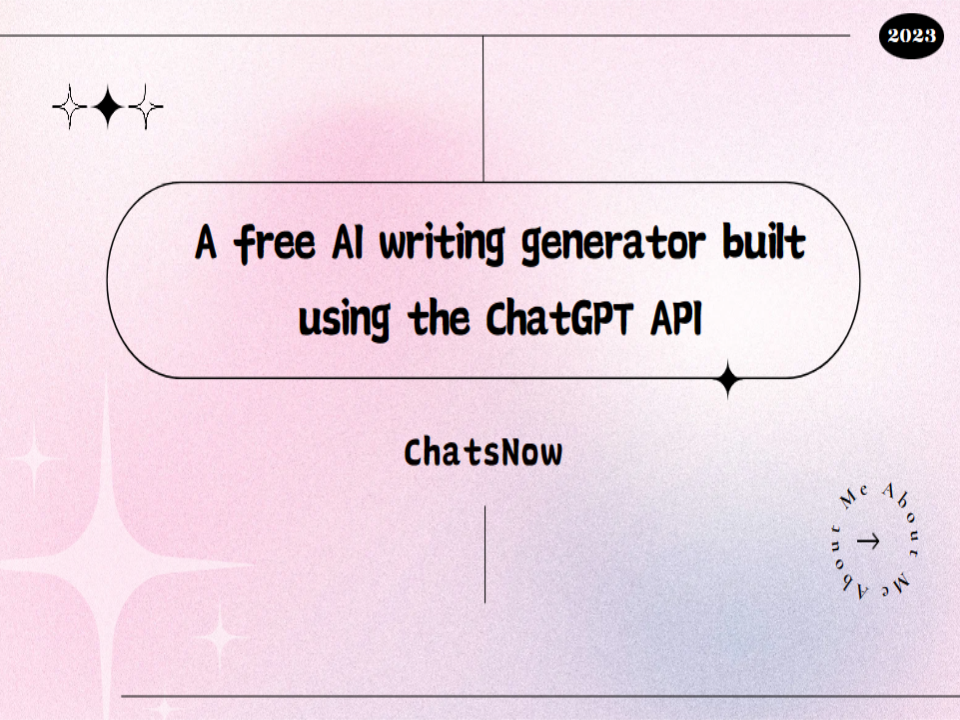GPTPLUS VS Compose AI Copywriting – Who is the Best Free Chrome Extension for Automatic Writing
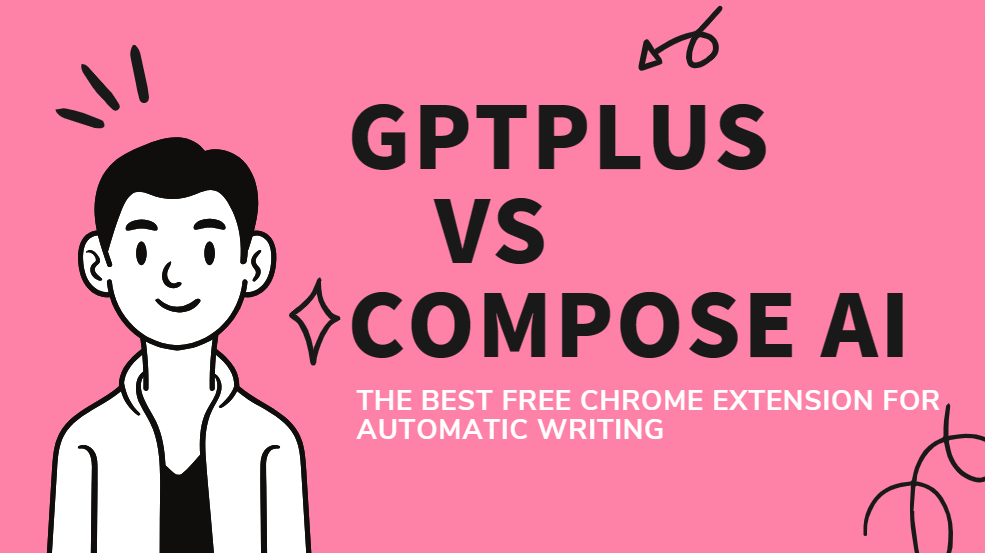
In the rapidly developing world of artificial intelligence, we can use it to seek convenience for us. Select two recently popular products, GPTPLUS &Compose AI, for comparison, and select the best free Chrome automatic writing extension to more effectively help users solve writing problems and improve learning or work efficiency.
GPTPLUS VS Compose AI
Comparing the two products in the form of a table is more intuitive.
| GPTPLUS | Compose AI | |
| Scope of application | Any browser page✔️ | Specific websites❌ |
| Function | Support writing, painting, and dialogue✔️ | Support writing❌ |
| Customized writing | Scenario customization✔️ | Email Reply✔️ |
| Shortcut keys | No shortcut keys❌ | Type //✔️ |
| Customized tone | Yes✔️ | No❌ |
| Model support | GPT3.5 & GPT4.0 & Claud2✔️ | unknown❌ |
What is GPTPLUS?
GPTPLUS provides the most accurate and effective AI answers to your writing, translation, code analysis and Q&A needs., with rich features that make it easy for people who have never used such AI assistants to get started. ChatsNow, a product developed under GPTPLUS, is best chrome extension for ChatGPT sidebar.The AI browser sidebar assistant that connects to the official ChatGPT API makes it a powerful automatic writing tool.
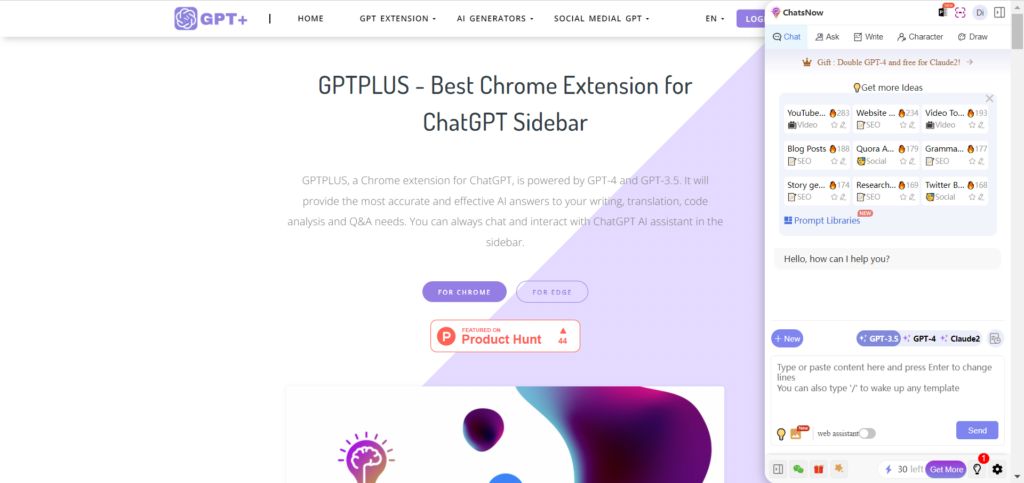
How to use GPTPLUS for automatic writing?
Get
1.Open the Edge or Chrome extension store and search for "ChatsNow".
2.Click the "Add" button in the upper right corner.
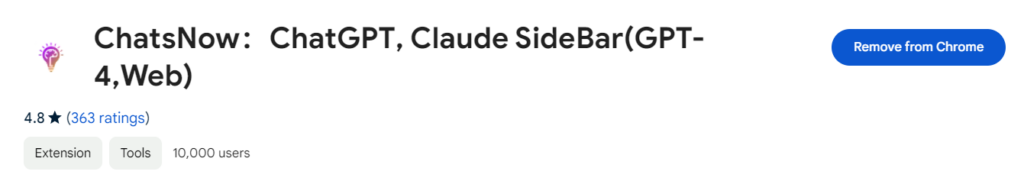
Use
1.After obtaining the application, a "purple light bulb" button will appear in the sidebar of our browser. When you want to use it for automatic writing, you can directly click on the light bulb to wake up the application.
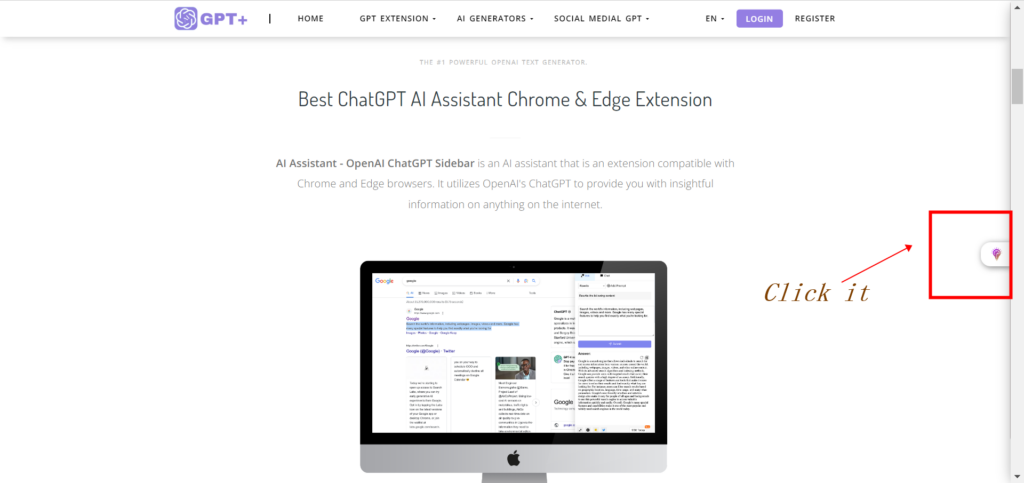
2.Select desired features, automatic writing, painting, etc
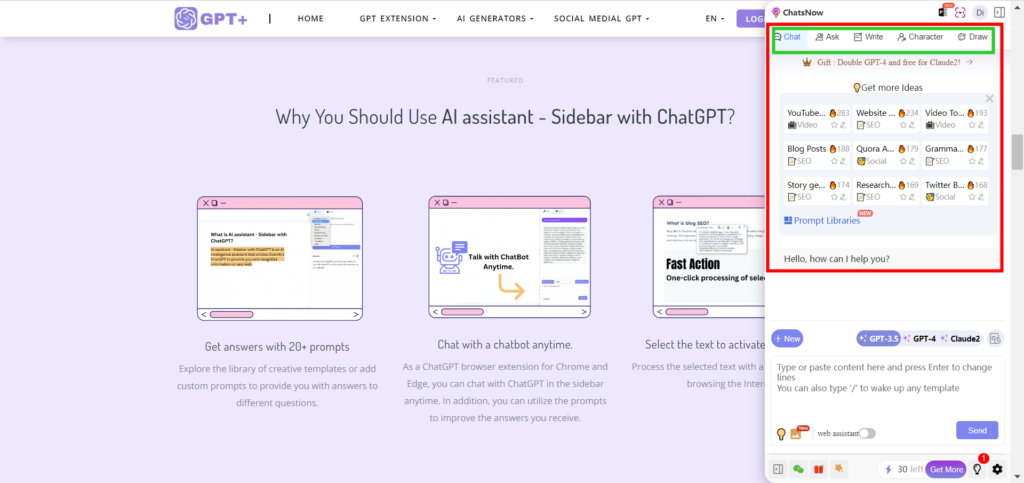
3.Automatically write by selecting the corresponding "Chat" or "Write". The "Chat" function includes over 100 question templates. Simply enter the topic AI in the field to automatically write. The "Write" function can customize email or article content, as well as tone and length.
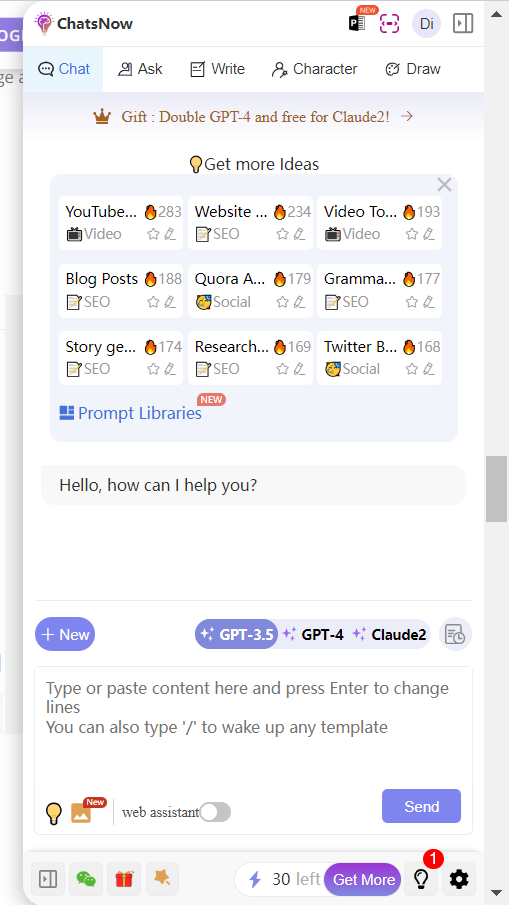
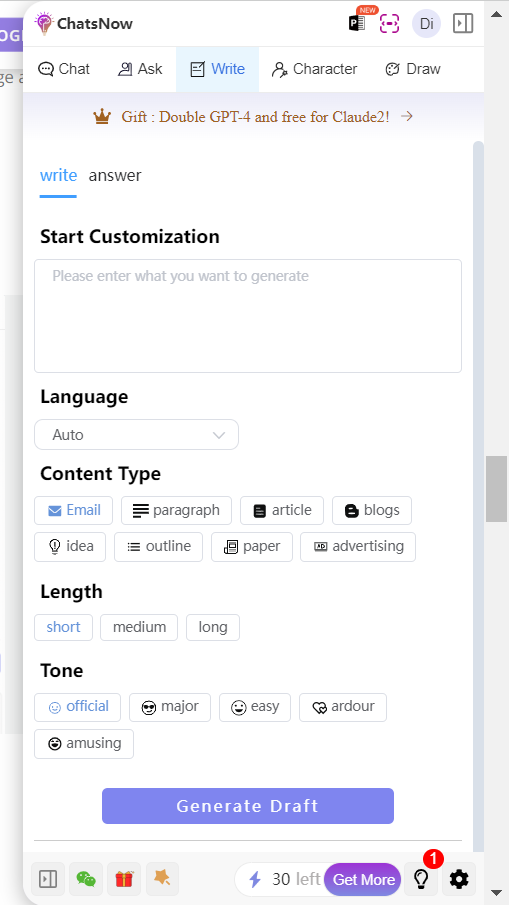
Key Features of GPTPLUS
📖 Reading Assistant: Summarizes, lists key points, explains complex text, explains code, and translates various languages.
📝 Writing Assistant: Checks grammar, rewrites content, expands content, writes papers, modifies text, and more.
💬 Chat: Chat freely with ChatGPT.
🔍Enhanced Search: One-click access to the core content of search engines. Supports all popular search engines such as Google, Baidu, Bing, and DuckDuckGo, making it convenient for users who frequently switch between different search engines.
👦 Customized Question Reply: Replies to content on social media platforms. Also replies to chat content, responds to emails, selects web content to answer any questions, and more.
🎨AI painting: It allows you to input text to generate pictures just like using Midjourney, stable diffusion, and Dall-E to draw pictures.
What is Compose AI?
Generate any text using AI. Autocomplete your sentences where you type. With Compose AI, you can write emails, create documents, and chat faster. We use artificial intelligence to automate the writing process.
Prompt AI to generate any text, where you already write. Get suggestions for new ways to say something. Draft entire emails from a few words. You can do all that with just one tool. Compose AI is a holistic, AI-first writing solution。
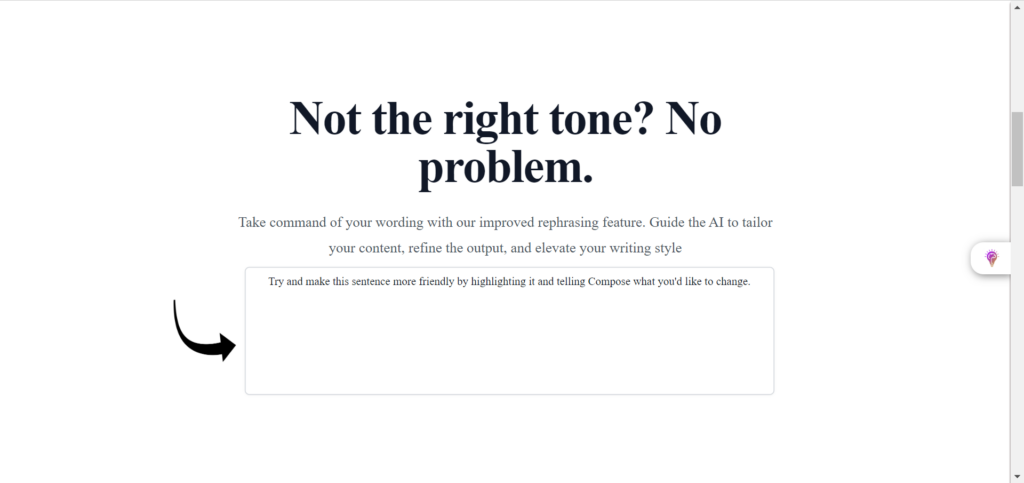
How to use Compose for automatic writing?
Get
1.Open the Edge or Chrome extension store and search for "Compose AI".
2.Click the "Add" button in the upper right corner.
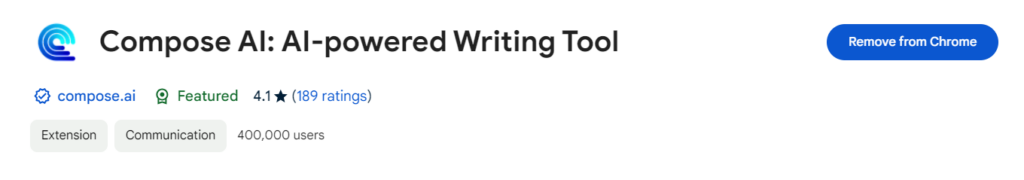
Use
1.Type // to generate any text. Prompt our AI to write blog posts, marketing copy, paragraphs, sentences, headlines, topical information, research and more.
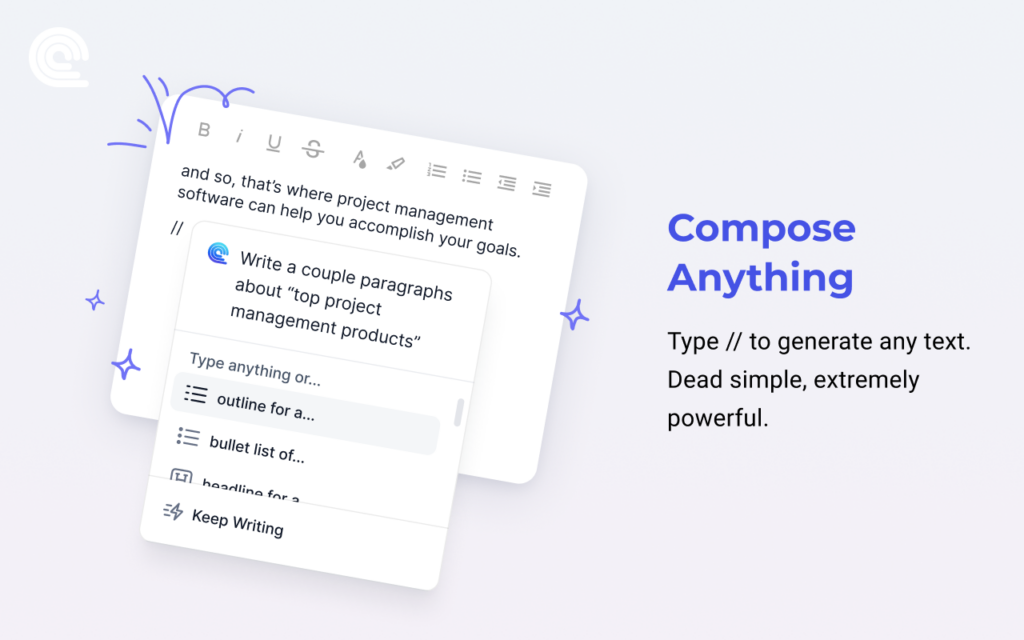
2.To open, press Option+G(or Alt+G) to compose Email .
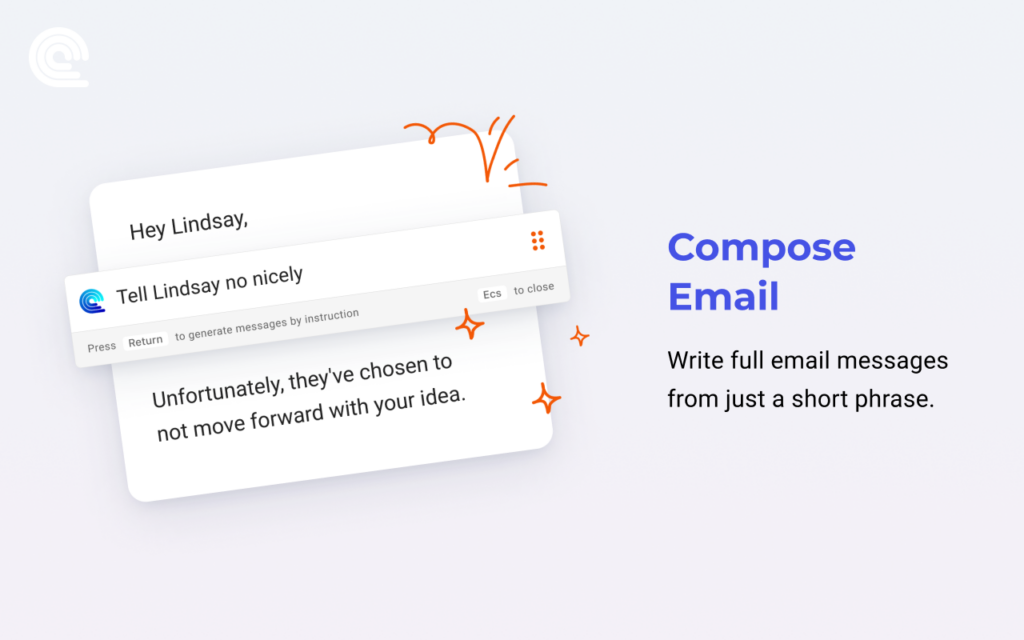
Key Features of Compose AI
⚡ Type // to generate text using AI
🏄 Autocomplete sentences across different websites
✍️ Rephrase sentences to make them friendlier, more professional, shorter, or longer
🎯 Reply to emails with a click
📄 Generate full-length emails from short phrases
Conclusion
The determination of the "best" free Chrome extension for automatic writing depends on personal preferences, specific use cases, and features that meet your needs. Based on the information you provided about GPTPLUS and Composite AI, both tools seem to offer powerful automatic writing capabilities. GPTPLUS has rich features, not limited to automatic writing, but also has powerful AI dialogue drawing functions. The Compose function is dedicated to automatic writing, but there are some limitations in its use, so you can choose the best one.