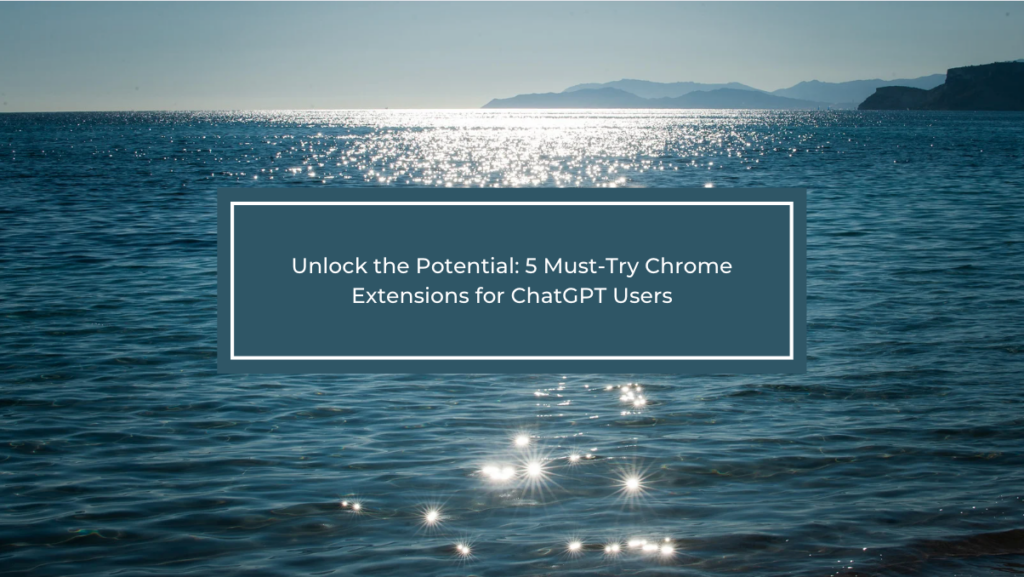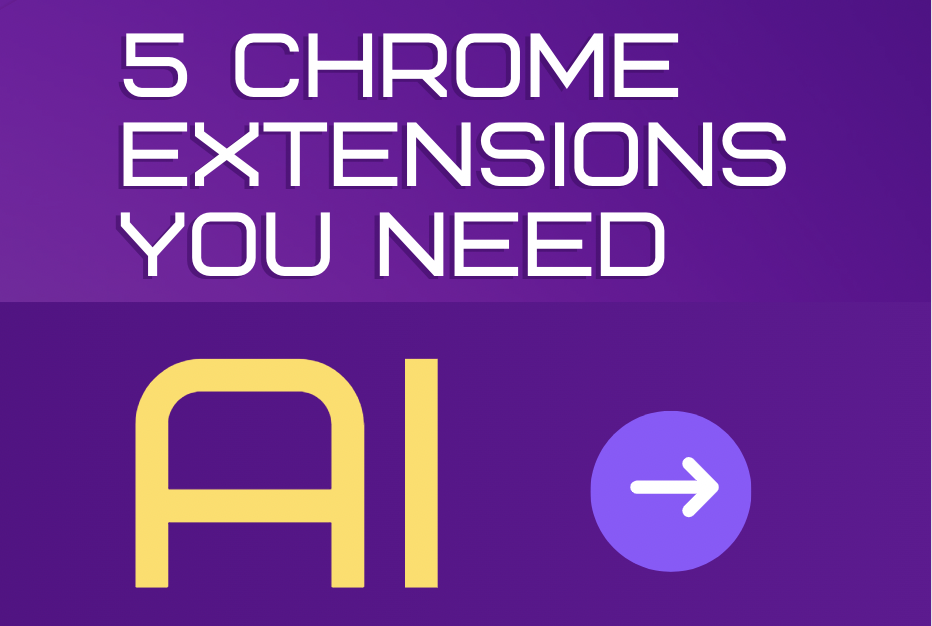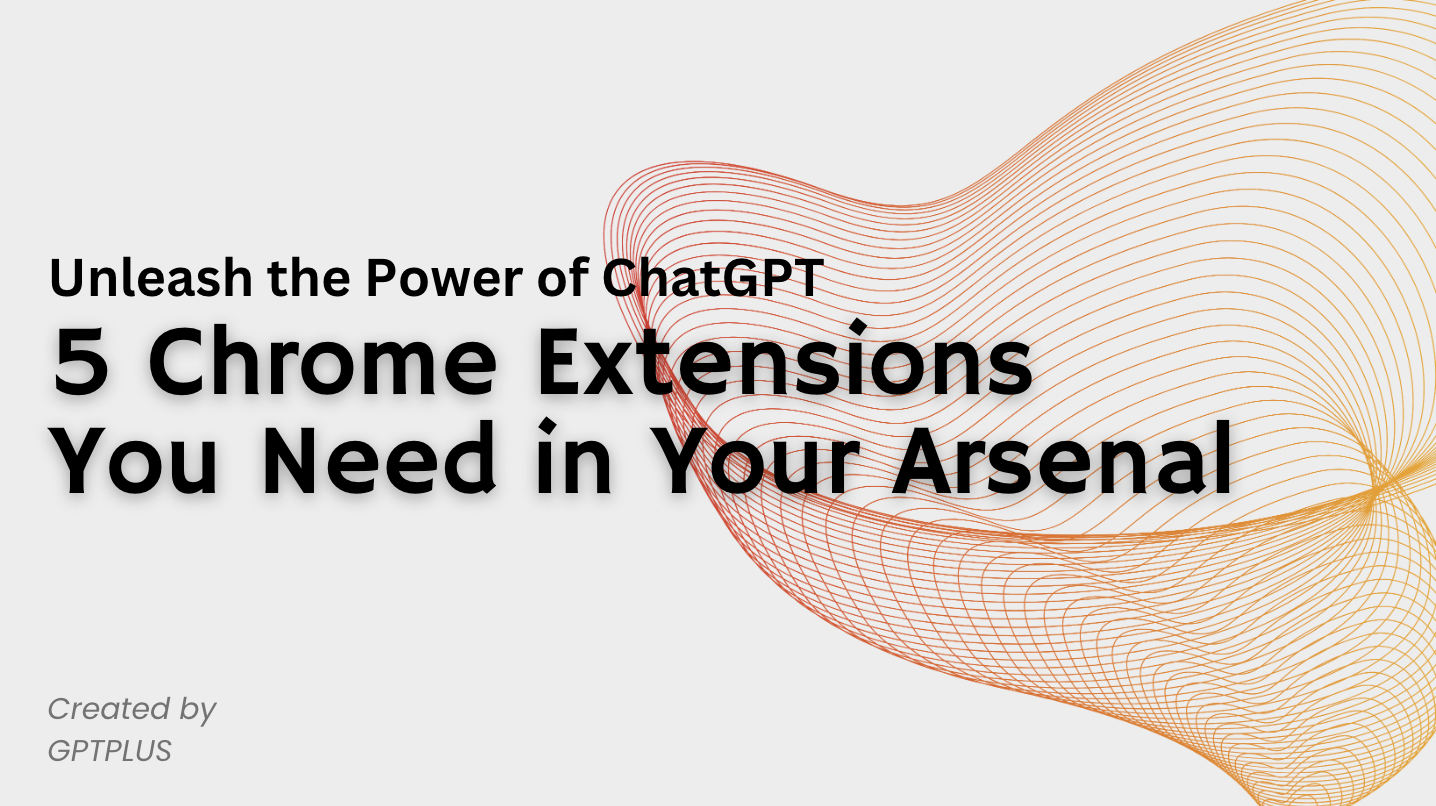What ChatGPT use cases that make our lives convenient?and a more concise plugin.
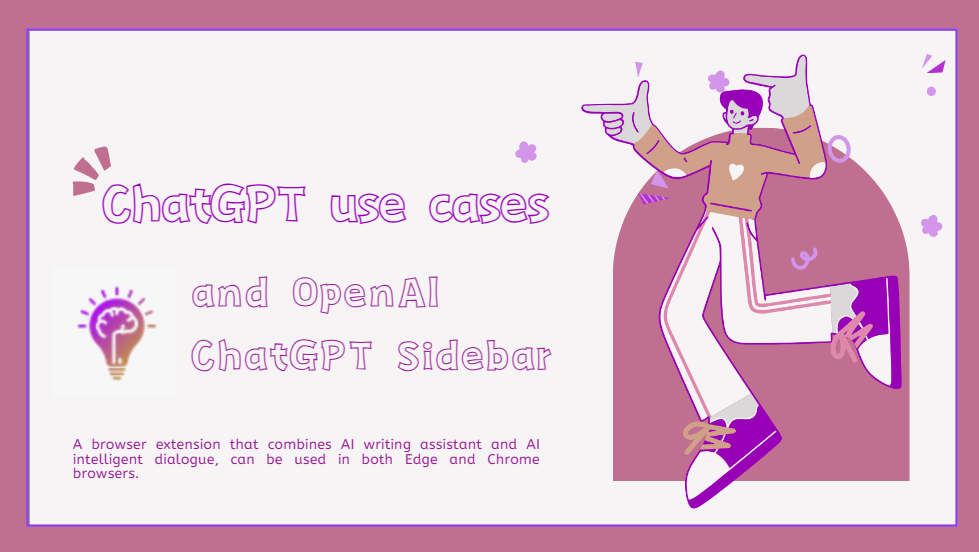
Introduction
In today's fast-paced world, artificial intelligence is transforming the way we interact with technology. One such groundbreaking technology is ChatGPT, an advanced language model that leverages AI to engage in natural conversations with users. Its versatility allows it to be applied across various domains, making our lives more convenient and efficient. In this blog, we will explore five prominent use cases of ChatGPT that have revolutionized convenience in our lives.
ChatGPT use cases
1.Programming:
For developers and programmers, ChatGPT has become a valuable companion in problem-solving and code development. It can answer queries, provide code examples, and even debug code issues. As an intelligent programming assistant, it saves time and effort by offering real-time suggestions and solutions to coding problems. With ChatGPT, novices and experienced programmers alike can benefit from its interactive guidance, speeding up the development process and enhancing coding skills.
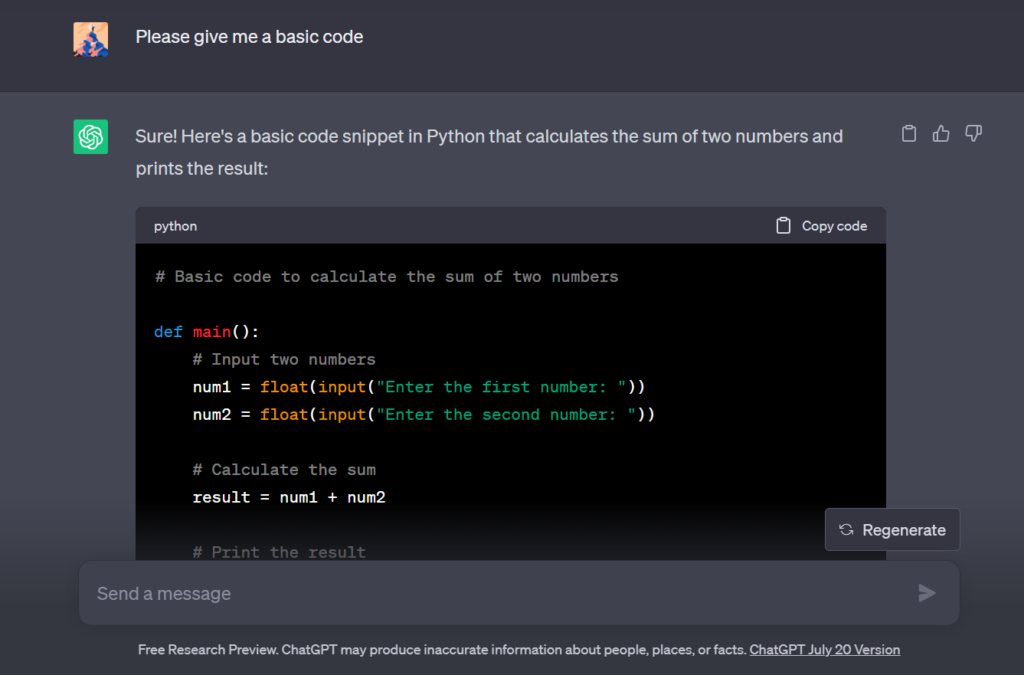
2.Education:
Education has also seen significant improvements with the integration of ChatGPT. Students can utilize it as a personalized tutor, receiving explanations and clarifications on various subjects. ChatGPT's ability to adapt its responses to individual learning styles enhances the educational experience for students of all ages. Additionally, educators can employ ChatGPT as a grading assistant, providing quick feedback on assignments and assessments, thereby streamlining the grading process and offering timely insights to students.
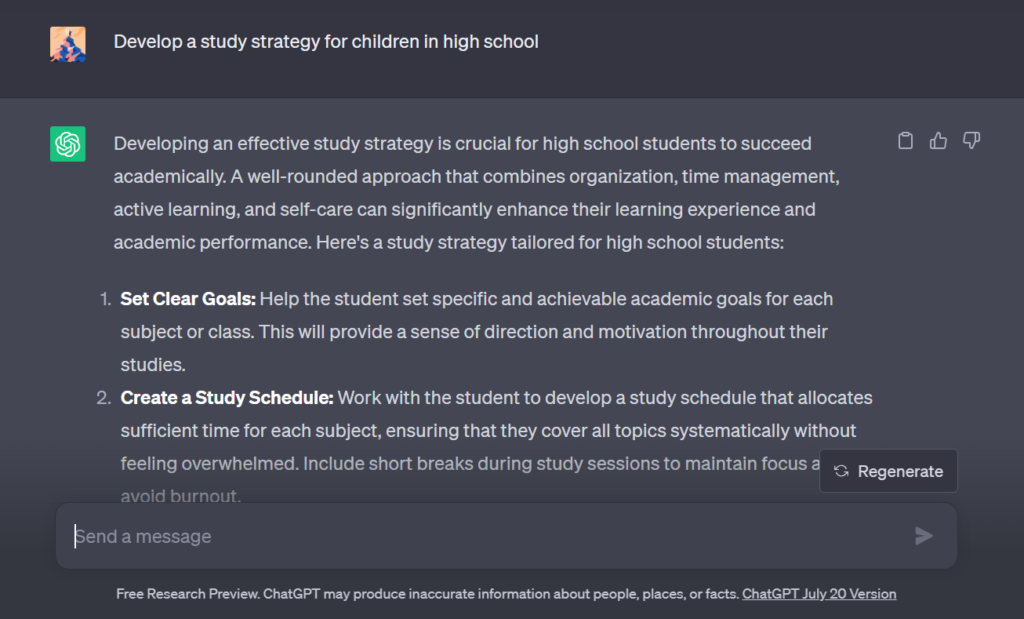
3.Business:
In the business world, ChatGPT has emerged as a powerful tool for customer support and service. By integrating it into chatbots, companies can offer round-the-clock assistance, addressing customer queries and resolving issues efficiently. This enhances customer satisfaction and fosters brand loyalty. Moreover, ChatGPT can assist in automating repetitive tasks, freeing up human resources to focus on more strategic aspects of the business, resulting in increased productivity and cost-effectiveness.
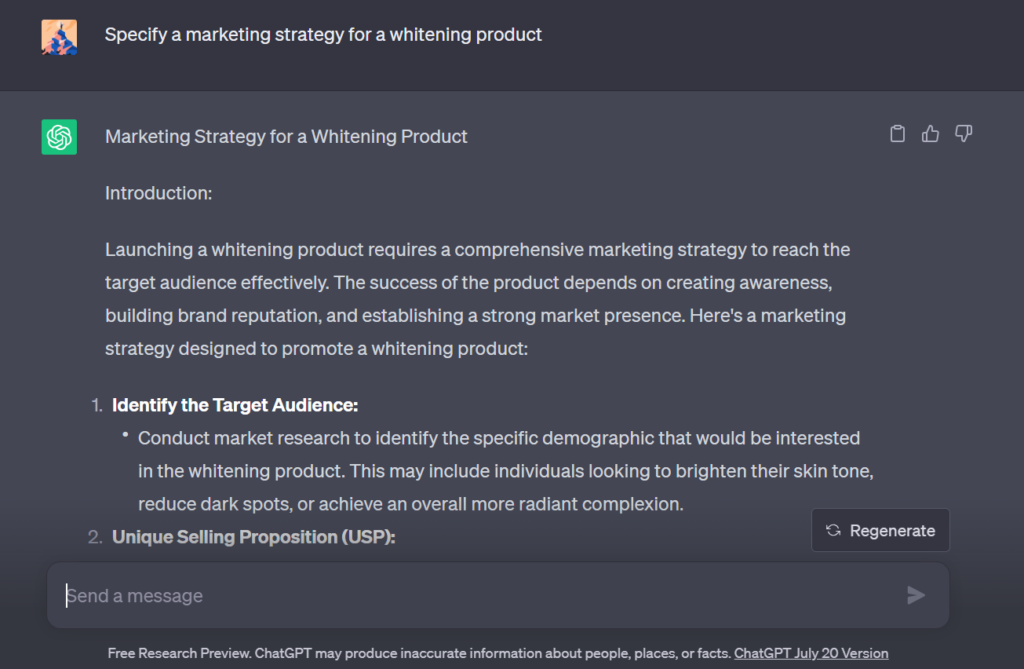
4.Creation:
Content creation has been significantly impacted by ChatGPT's capabilities. Writers and content creators can collaborate with ChatGPT to generate ideas, refine drafts, and overcome writer's block. The language model can offer insights, conduct research, and suggest relevant sources to enrich content. It also helps in ensuring grammatical accuracy and improving overall writing quality, making the content creation process smoother and more efficient.
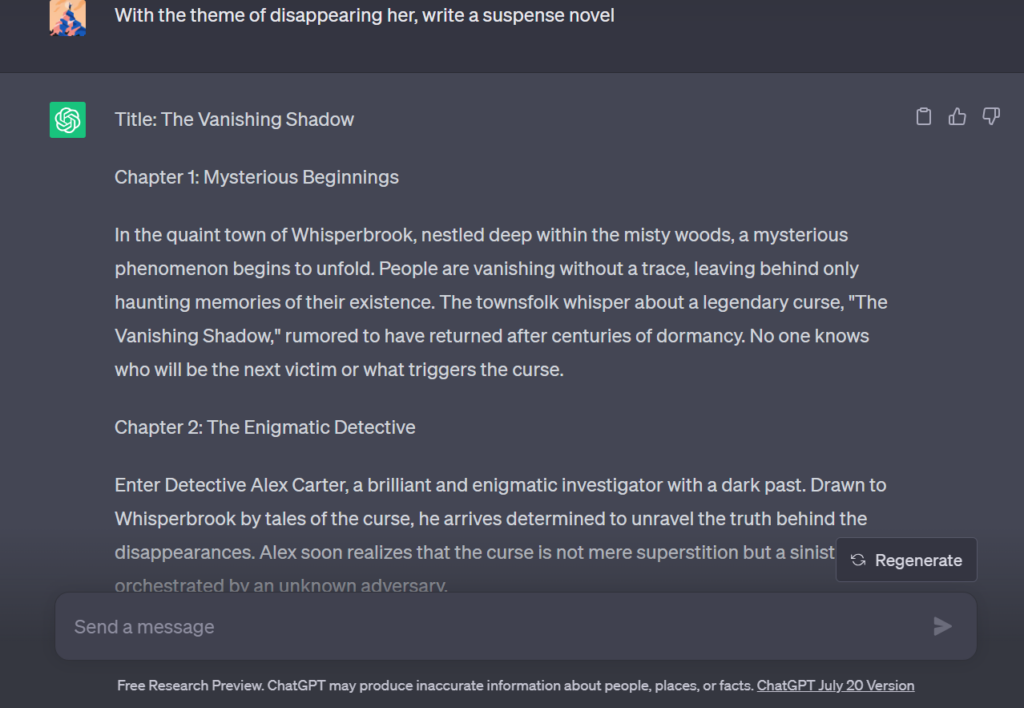
5.Entertainment:
ChatGPT has not only streamlined productivity but also added to our leisure and entertainment. From interactive storytelling to virtual companions, ChatGPT offers engaging and immersive experiences. It can take on roles in role-playing games, simulate famous historical figures in interactive simulations, and create personalized narratives tailored to individual preferences. Through this, ChatGPT brings a new dimension of entertainment and enjoyment into our lives.
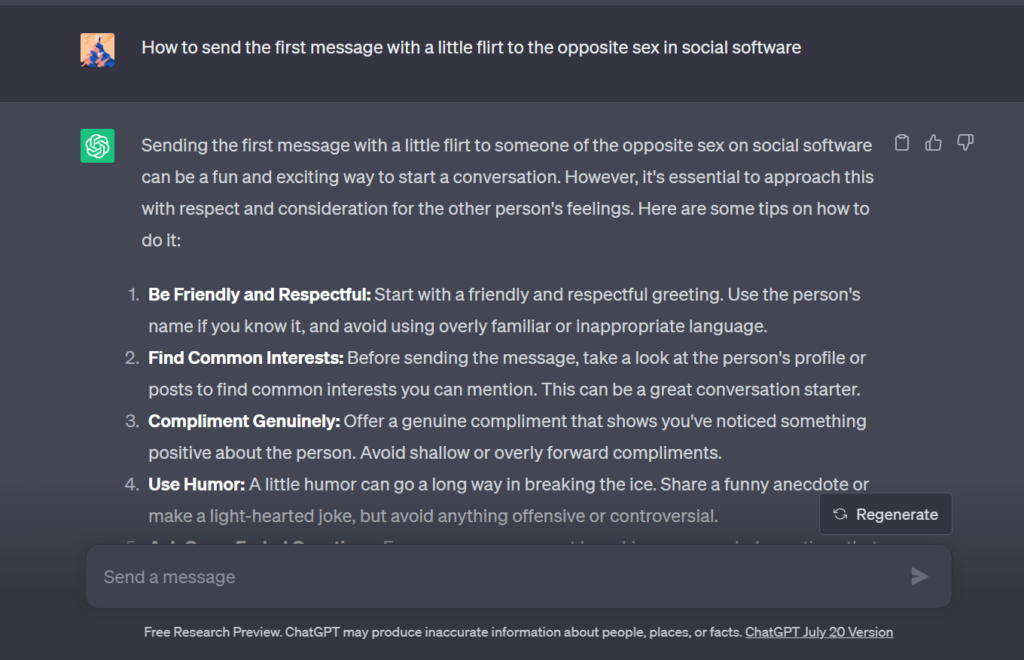
Easier way to use chatgpt
Read through the whole article and hopefully these tips will help you. I believe that some people will have such confusion, such as if I don't want to switch web pages to ask questions, and need some question templates, then we can use the AI assistant - OpenAI ChatGPT SideBar browser plugin to solve the above problems.
How to get the chatgpt plugin
1.Open the application store in your browser: open your browser (such as Chrome, Firefox, etc.), and then enter the relevant address in the address bar to access the application store. For Chrome, go to the Chrome Web Store; for other browsers, go to a similar store for your browser.
2.Search for "AI Assistant - OpenAI ChatGPT SiderBar": Type "AI Assistant - OpenAI ChatGPT SiderBar" or similar keywords in the search bar of the app store, and click the search button.
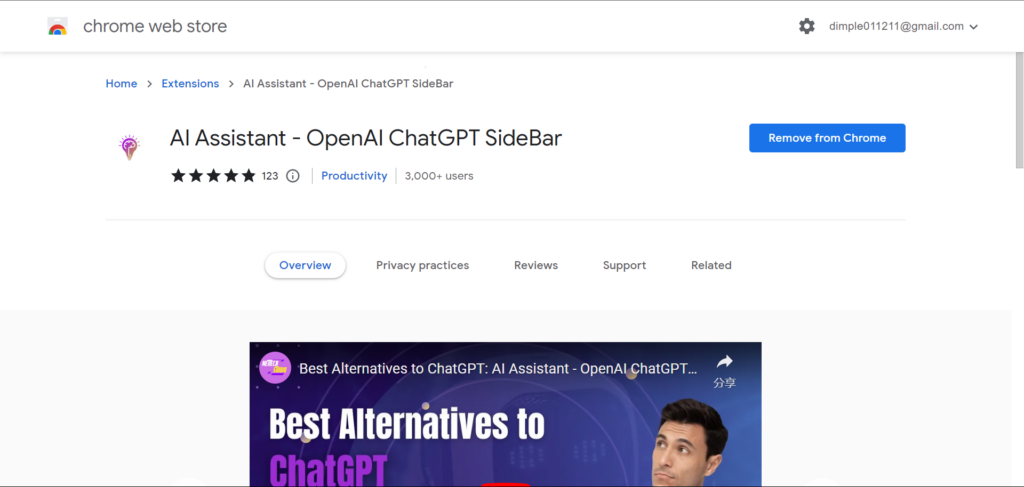
3.Add the plugin to your browser: Once you find the "AI Assistant - OpenAI ChatGPT SiderBar" plugin, click "Add to Chrome" or a similar option (depending on your browser).
4.Wait for the installation to complete: the plugin will be downloaded and installed automatically. You can see the add-on icon in your browser's extensions bar or sidebar, indicating a successful installation.
How to use the chatgpt plugin
1. Content Generation
ChatGPT Sidebar can be a valuable tool for content creators, writers, and bloggers. It assists in generating ideas, improving writing flow, and offering suggestions for enhancing the overall quality of content. Whether you need help with brainstorming new topics or refining an existing piece, ChatGPT Sidebar can be an invaluable resource.
For example, if you want to write a story, you can use the "Story generator" in the chat section for inspiration, directly enter the theme of the story you conceived and click send to get a story generated by the AI assistant for you.
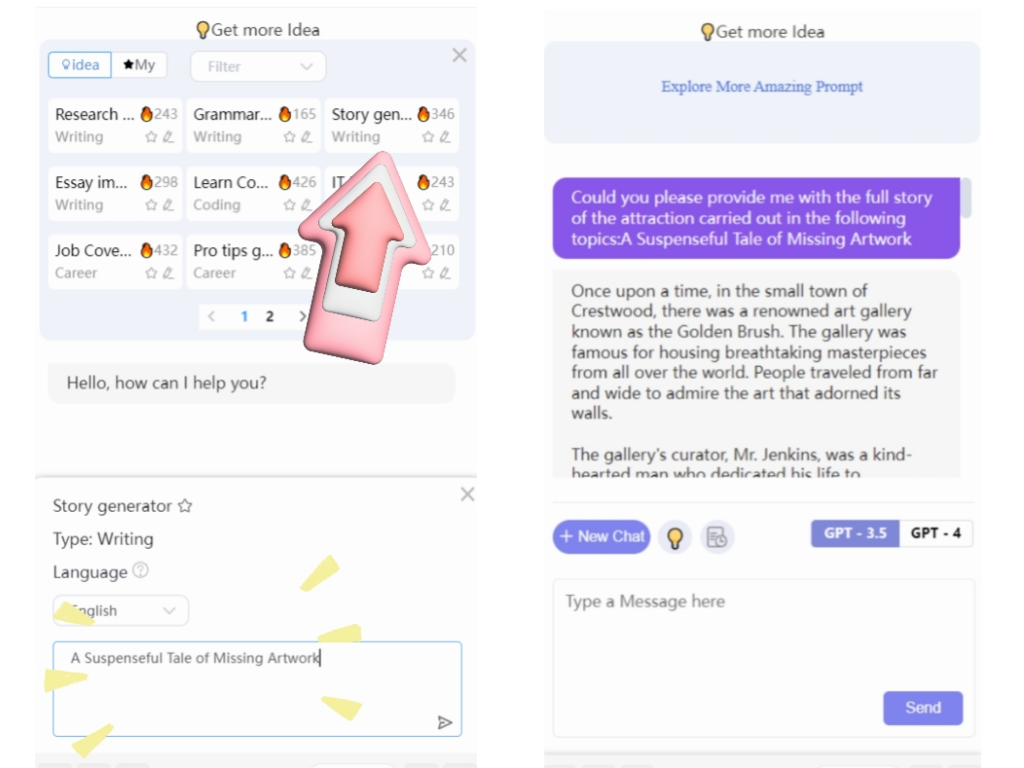
2. Learn Language
In daily life, if you encounter a language barrier when reading a foreign article on the Internet, you can directly select the text, and the browser page will immediately pop up an icon on the sidebar. Click the drop-down triangle to get a variety of function prompts, and then select translation to help assist in reading and translation; if you think the article is too long, you can also select the text and click Summary, and the AI assistant will help you summarize the text of this paragraph for easy learning.
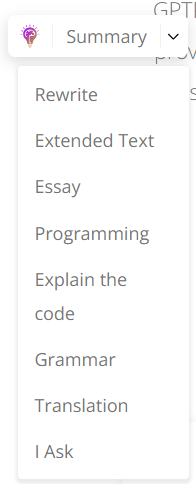
3. Research Assistance
Researchers can benefit from ChatGPT Sidebar by using it as a virtual research assistant. The AI assistant can help in conducting literature reviews, summarizing complex research papers, and even suggesting relevant sources for further exploration. It saves valuable time and streamlines the research process, allowing researchers to focus on their core work.
For example, if a user is writing a dissertation and wants to polish the dissertation with the help of tools, he can use this plug-in to click "Thesis Improver" in the chat section, directly copy and paste the corresponding text into the chat box and click send to get the passage improved by AI, which will be more professional and accurate than the previous text.
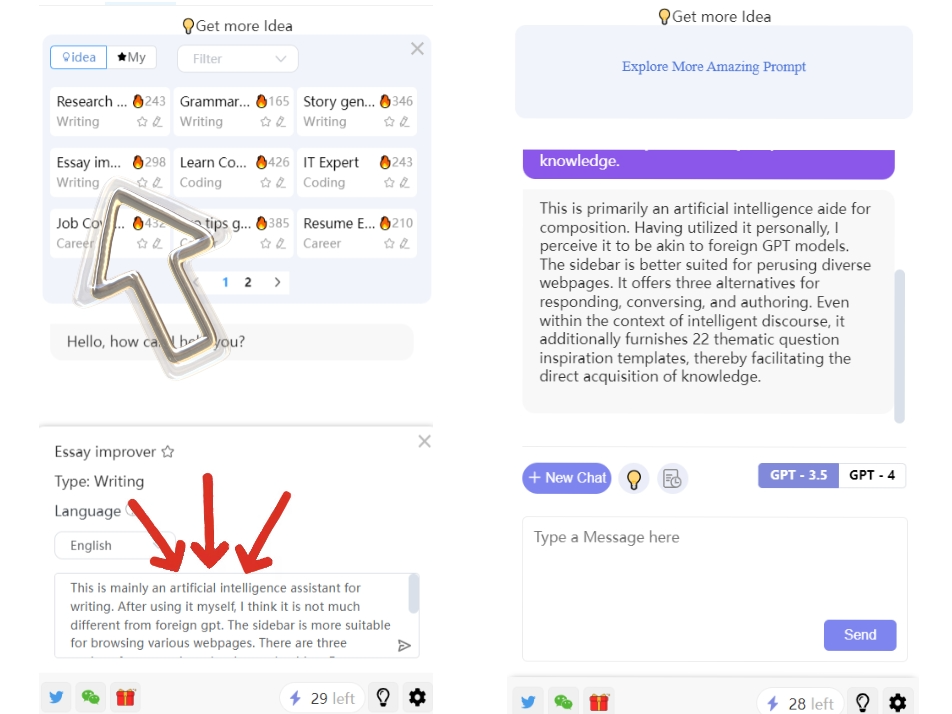
4. Personal Productivity
ChatGPT Sidebar is not limited to professional use only; it can also improve personal productivity.
If you take care of the self-media industry in your spare time and suffer from lack of inspiration, you can use this browser plug-in for brainstorming. It can help you generate YouTube Title, Blog, etc., and you can get complete content by entering the topic you want to write about. You could be the next Internet celebrity!
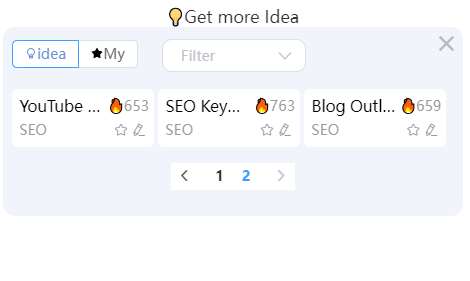
Conclusion:
In conclusion, ChatGPT has emerged as a transformative technology, enhancing convenience and efficiency across various aspects of our lives. Whether in programming, education, business, content creation, or entertainment, its versatility and capabilities have revolutionized how we interact with technology. As we continue to explore and push the boundaries of AI, the potential for ChatGPT to further improve our lives is limitless. AI assistants like ChatGPT Sidebar have the potential to revolutionize the way we work, learn, and create content. OpenAI's ChatGPT Sidebar offers a wide range of use cases, from content generation to language learning and research assistance.