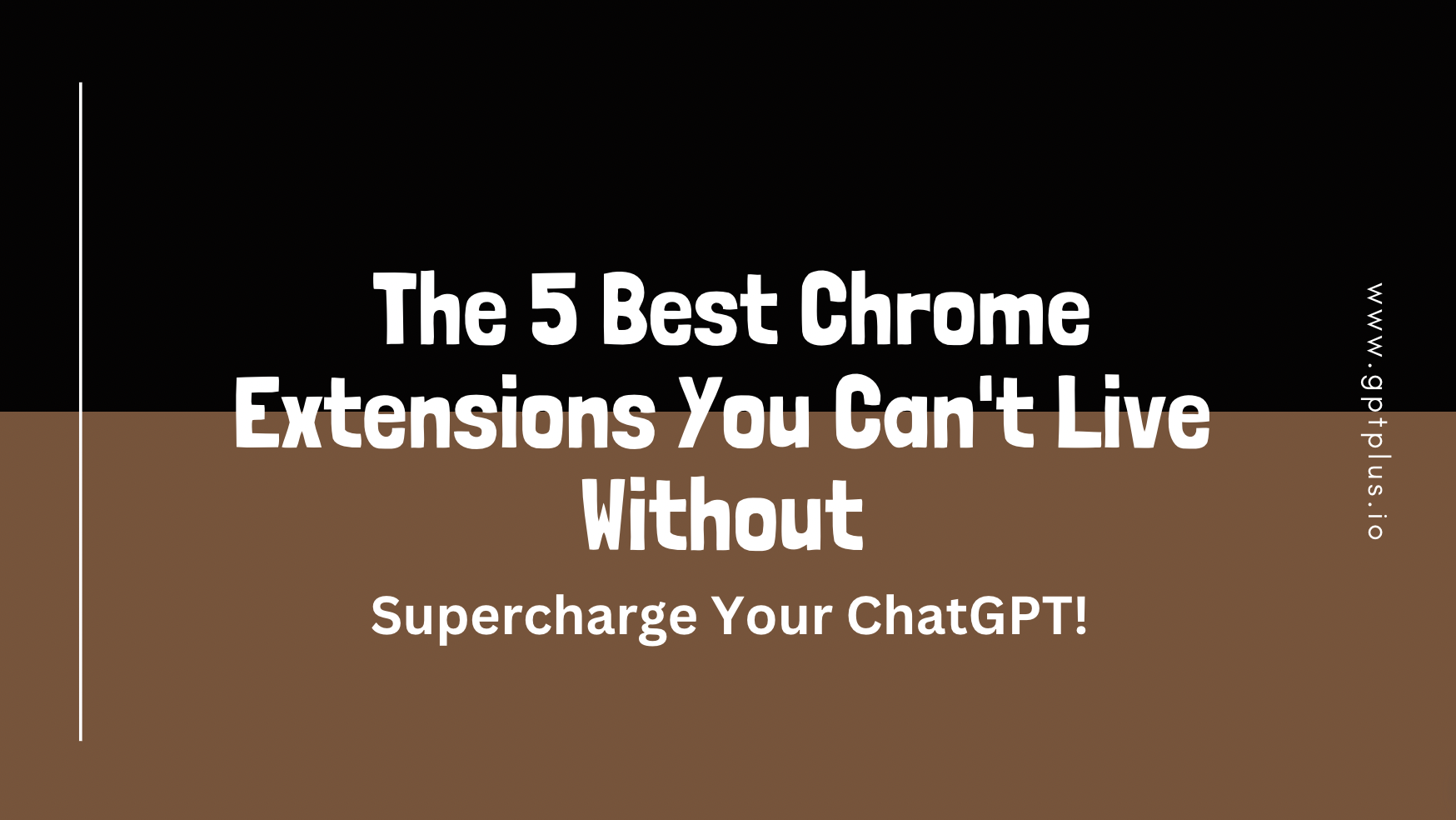Revolutionize ChatGPT: 5 Chrome Extensions for Enhanced Conversations

Are you looking to revolutionize your conversations with ChatGPT? As an AI language model, ChatGPT offers incredible potential for communication, collaboration, and problem-solving. But did you know that you can enhance your ChatGPT experience even further with the help of Chrome extensions? These handy tools can unlock a whole new level of functionality and convenience. In this article, we will explore five Chrome extensions that will revolutionize your ChatGPT experience, making your conversations more productive, efficient, and enjoyable.
Table of Contents
- Introduction
- AI Assistant - OpenAI ChatGPT SideBar
- ChatGPT for Google
- SearchGPT for Chrome
- GMPlus - Open AI Chat GPT For Gmail - Chatgpt Gmail
- ChatGPT Writer - Write mail, messages with AI
- Conclusion
- Frequently Asked Questions (FAQs)
1. Introduction
ChatGPT is an extraordinary tool that allows users to engage in conversational AI. However, by integrating certain Chrome extensions into your browser, you can take your ChatGPT conversations to the next level. These extensions enhance various aspects of your interactions, including grammar and style, expression, security, and reading experience.
2. 5 Chrome Extensions for Enhanced Conversations
2.1. AI Assistant - OpenAI ChatGPT SideBar
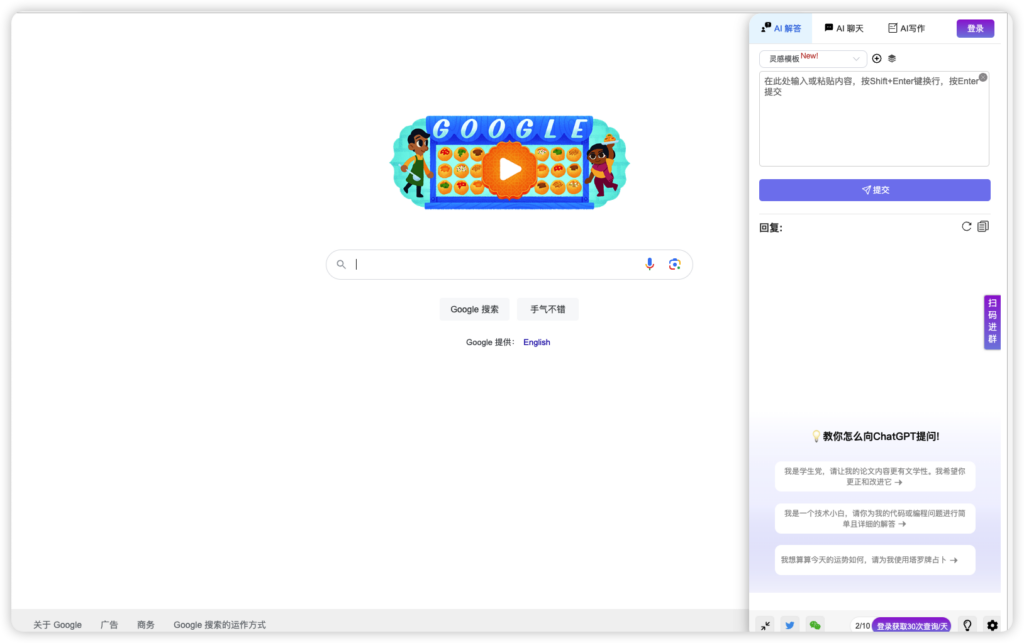
The AI Assistant - OpenAI ChatGPT SideBar is an AI-powered assistant that leverages OpenAI's GPT to provide intelligent services such as chat, translation, questioning, and custom prompts. This AI assistant can be used on any website, offering a range of functionalities to enhance your reading and writing experience.
Key Features
The AI Assistant - OpenAI ChatGPT SideBar offers the following functionalities:
- Reading Assistant: Summarize, list key points, explain complex texts, interpret code, translate various languages, and more.
- Writing Assistant: Grammar checks, content rephrasing, content expansion, essay writing, text modification, and more.
- Chatting: Engage in free-flowing conversations with ChatGPT.
- Custom Question Responses: Generate responses for social media platforms like Twitter, Instagram, YouTube, LinkedIn, ProductHunt, chat content on WhatsApp, Slack, Telegram, Facebook Messenger, email replies, and question any content on web pages.
How to Use the AI Assistant - OpenAI ChatGPT SideBar
Follow these simple steps to use the AI Assistant - OpenAI ChatGPT SideBar :
- Click the "Add" button in the top right corner.
- Select the question or chat mode.
- Enter your text or select the desired webpage content. Choose a template or create custom questions. Submit the input.
- Copy the generated results and paste them anywhere you need.
Furthermore, AI Assistant - OpenAI ChatGPT SideBar is an advanced GPT chatbot developed by OpenAI. It offers powerful search capabilities and natural language processing to swiftly retrieve the desired information. Apart from basic chat functionalities, ChatGPT Plus provides advanced features such as generating article summaries, YouTube video summaries, chat-based GPT, search-based GPT, and more. Powered by the core algorithm GPT-4, it ensures smooth and accurate conversations. ChatGPT Plus can be tailored to meet specific requirements, providing high-quality services. Whether for work or daily life, AI Assistant - ChatGPT Plus can be your trusted chatbot tool. Keywords: ChatGPT Plus, CHATGPT, GPT, CHATBOT, search GPT, chat-based GPT, OpenAI, GPT-4, summary, YouTube summary.
The AI Assistant - OpenAI ChatGPT SideBar serves as a versatile AI assistant, enabling a wide range of intelligent services. From reading assistance to writing support and engaging conversations, this AI-powered tool can greatly enhance your online experience. With its user-friendly interface and customizable features, the AI assistant provides a convenient and efficient way to interact with the power of artificial intelligence. Take advantage of the ChatGPT sidebar today and unlock a world of possibilities.
2.2. ChatGPT for Google
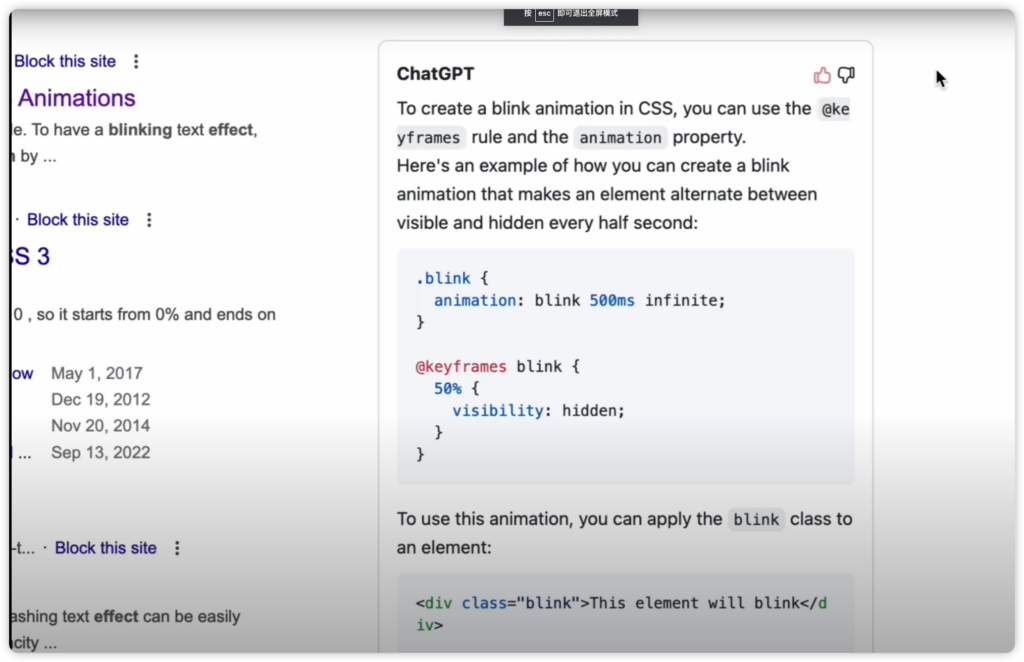
The ChatGPT for Google response alongside search engine results extension is a powerful tool that integrates ChatGPT's conversational abilities with your regular search engine browsing. By combining search results with real-time responses from ChatGPT, this extension provides an interactive and personalized search experience.
Benefits of Using Chatgpt for google
- Obtain detailed and specific information through conversations with ChatGPT.
- Receive personalized responses tailored to your queries.
- Access AI-generated insights, summaries, and translations.
- Get real-time clarification on ambiguous search results.
- Explore related topics suggested by ChatGPT.
- Foster an interactive and engaging learning experience.
The Chatgpt for google alongside search engine results extension transforms your search engine browsing by integrating ChatGPT's conversational abilities. By combining search results with real-time responses, you can access personalized information and enjoy an interactive search experience.
2.3. SearchGPT for Chrome
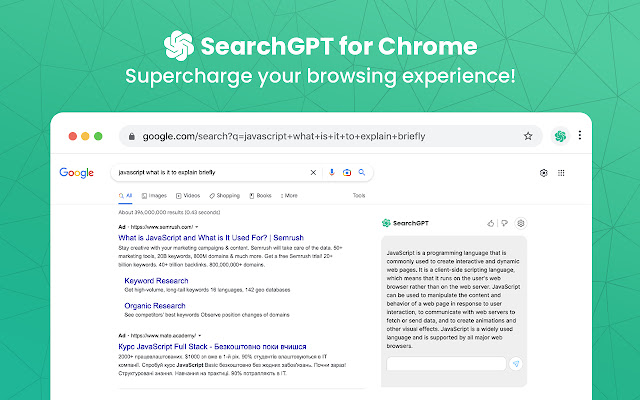
In today's digital age, search engines play a vital role in our everyday lives. Whether we are looking for information, answers to our questions, or simply exploring new topics, search engines have become our go-to resource. However, traditional search engines have their limitations. They provide us with relevant search results based on keywords, but they may not always deliver the precise answers we need.
That's where chat AI comes in. SearchGPT for Chrome is a browser extension that works in conjunction with popular search engines like Google, Bing, Yahoo, and DuckDuckGo. It seamlessly integrates AI-powered chat responses alongside the regular search results, offering you a comprehensive and interactive browsing experience.
The Power of SearchGPT:
- Enhanced Search Results: SearchGPT for Chrome enhances search results by providing additional information and insights alongside regular search results. It offers a broader perspective and deeper understanding of the topic.
- Instant Chat with AI: With SearchGPT for Chrome, you can engage in a real-time chat with the AI immediately after receiving an answer. This allows for follow-up questions and further exploration without leaving the search page.
SearchGPT for Chrome revolutionizes the way we interact with search engines. By seamlessly integrating chat AI responses with search results, it brings a new level of intelligence and accuracy to your browsing experience. With instant chat capabilities, enhanced search results, and convenient features, SearchGPT empowers you to explore and discover information in a more engaging and efficient manner.
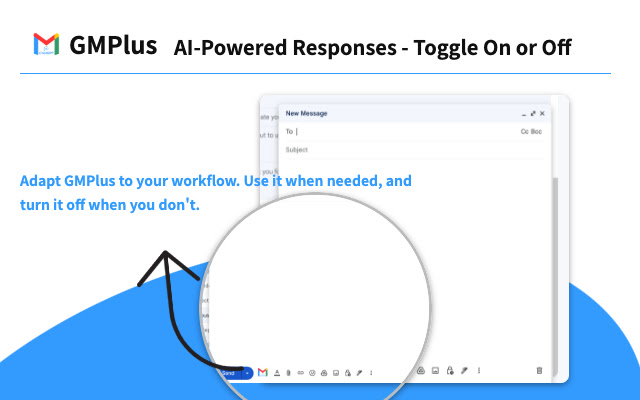
GMPlus is a free Chrome extension powered by OpenAI's ChatGPT that revolutionizes the way you write emails. With intuitive features and superior AI-powered responses, GMPlus enhances your Gmail experience and streamlines your email writing process. From composing emails to providing completion suggestions, GMPlus has got you covered.
Key Features of GMPlus
- AI-Powered Responses: GMPlus delivers high-quality responses that outshine other tools in the market.
- Context-Smart Compositions: Craft impressive emails based on given contexts or subjects.
- Email Completion: Get suggestions to conclude your emails based on the context.
- AI-Generated Prompts: Expedite your email creation process with tailored prompts.
- Custom Template Storage: Save frequently used prompts for quick access and efficiency.
- Multilingual Support: Write emails in any language with GMPlus.
- Toggle On or Off: Adapt GMPlus to your workflow and turn it on or off as needed.
In summary, GMPlus is a free Chrome extension powered by OpenAI's ChatGPT that transforms your email writing experience. With AI-powered responses, context-smart compositions, and email completion suggestions, GMPlus streamlines the process and enhances the quality of your emails. It offers customizable prompts, multilingual support, and the flexibility to toggle the extension on or off. GMPlus is the perfect ally for professionals in various fields, allowing them to save time and deliver clear, concise, and professional messages. Install GMPlus today and unlock the future of AI-powered email assistance.
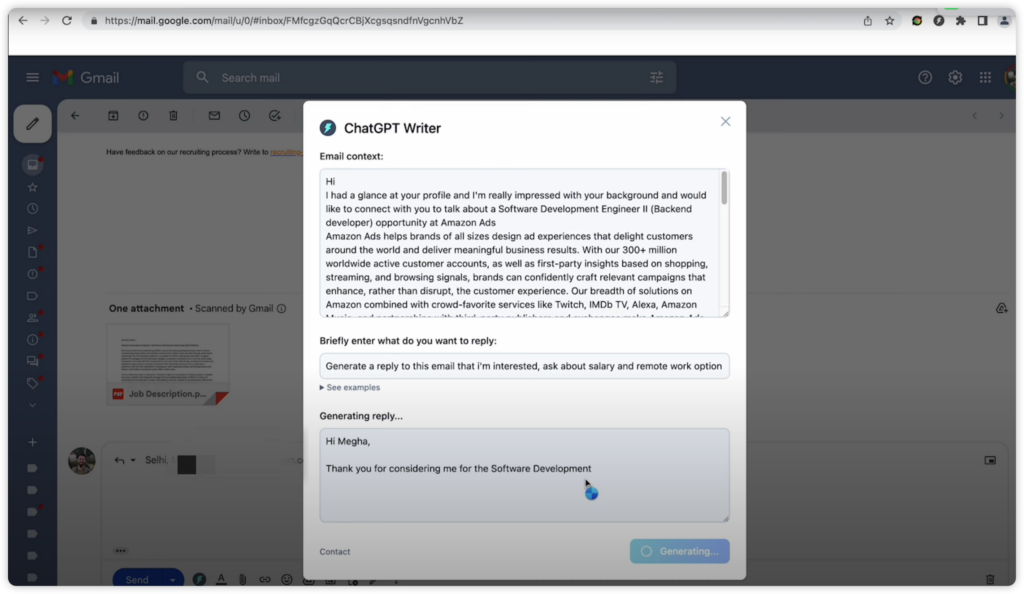
In our fast-paced world, effective communication is essential for conveying thoughts, ideas, and information accurately. Emails and messages serve as a written record of our conversations and play a vital role in building relationships, both personally and professionally. Well-crafted emails and messages have the power to captivate the reader, convey your message clearly, and leave a lasting impression.
Using ChatGPT AI is incredibly simple. Once you have installed the Chrome extension, it seamlessly integrates into your browsing experience. Whenever you need assistance in writing an email or message, you can activate ChatGPT AI with a click of a button. The AI-powered assistant will generate responses based on your input, offering suggestions and helping you create well-crafted content effortlessly.
3. Conclusion
With the help of these five Chrome extensions, you can revolutionize your ChatGPT conversations and unlock their full potential. Grammarly ensures error-free writing, the Emoji Keyboard adds an extra layer of expressiveness, LanguageTool enhances grammar and style, LastPass provides secure password management, and Mercury Reader simplifies the reading experience. By leveraging these tools, you can make your ChatGPT interactions more efficient, enjoyable, and productive.
Frequently Asked Questions (FAQs)
Q1: Are these Chrome extensions compatible with other browsers? Yes, most Chrome extensions are also available for other popular browsers like Firefox and Microsoft Edge.
Q2: Can I use multiple extensions simultaneously? Absolutely! These extensions are designed to work together seamlessly, enhancing various aspects of your ChatGPT experience simultaneously.
Q3: Are these extensions free to use? All the mentioned extensions offer free versions with basic features. However, they also provide premium plans with additional functionalities for advanced users.
Q4: Can I customize the settings of these extensions? Yes, each extension comes with its own settings that you can customize according to your preferences and requirements.
Q5: Are these extensions secure? All the mentioned extensions have been vetted for security and are widely trusted by millions of users. However, it's always recommended to review the permissions and user reviews before installing any extension.