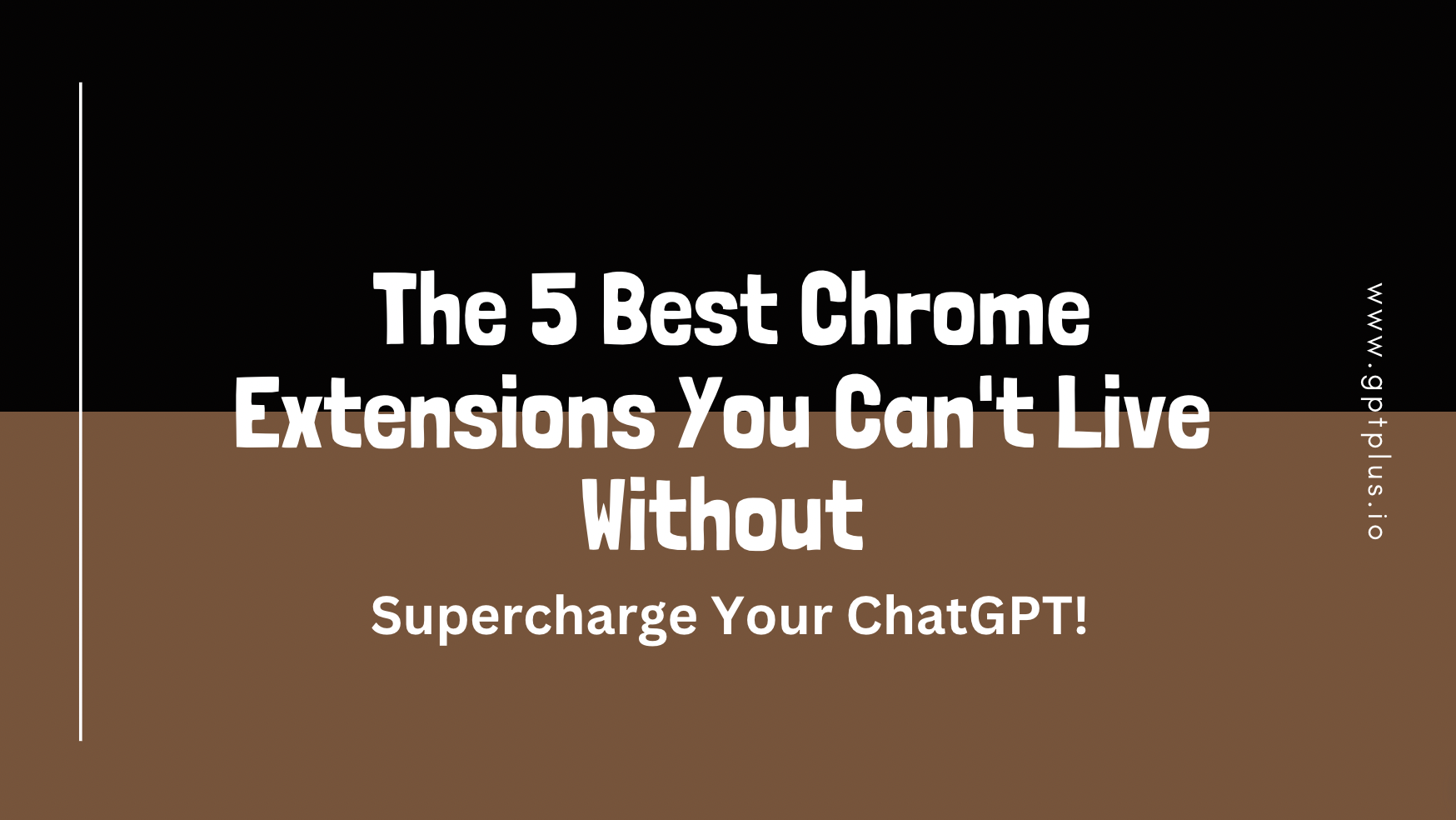Boost Your ChatGPT Efficiency: 5 ChatGPT Chrome Extensions You Should Install Now
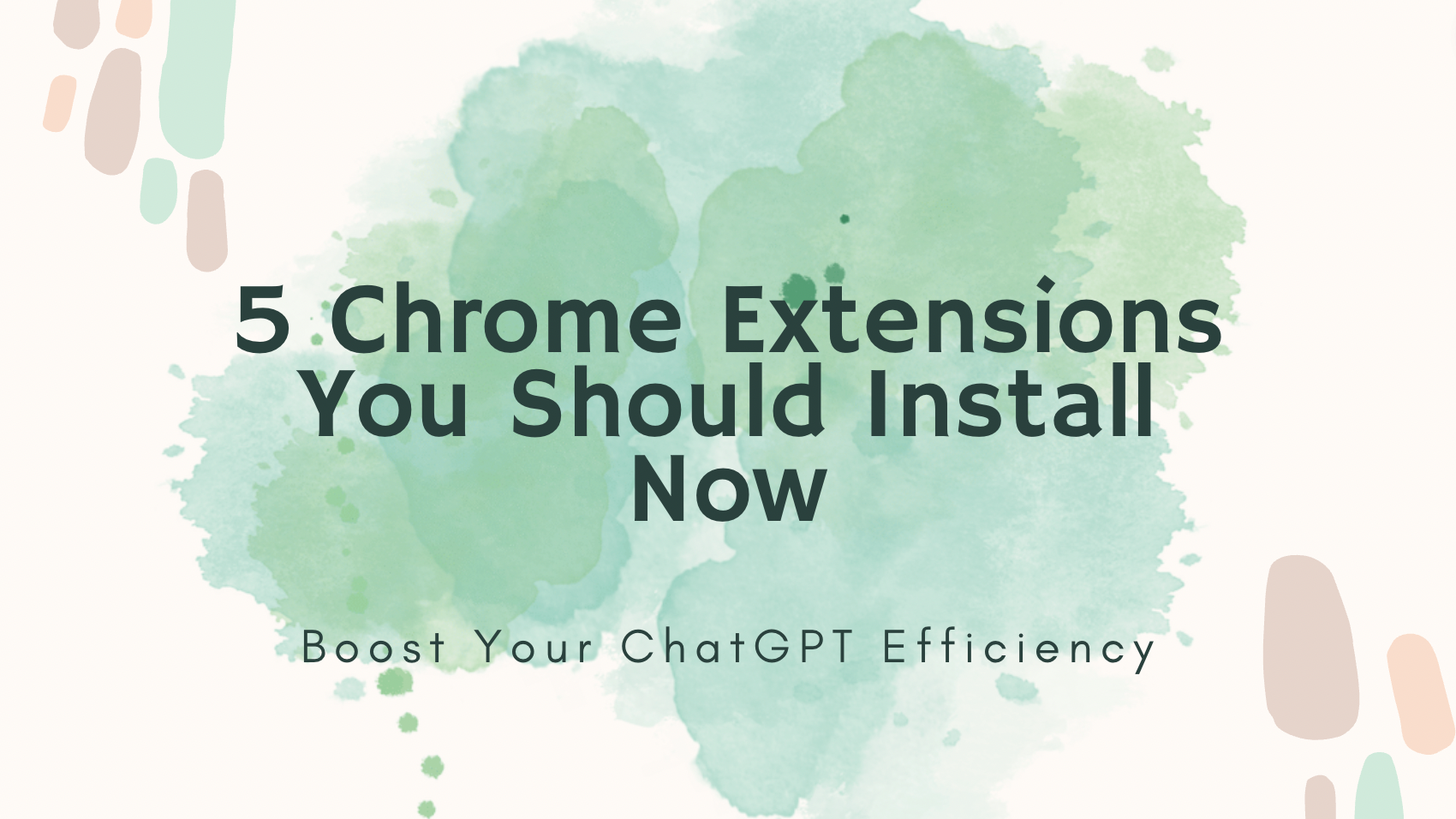
ChatGPT has quickly become a popular tool for generating human-like responses and engaging in conversations. It provides a diverse range of applications, from chatbots to virtual assistants. However, using ChatGPT efficiently can sometimes be challenging. Thankfully, there are several useful Chrome extensions available that can significantly enhance your ChatGPT experience. In this blog post, we'll explore five Chrome extensions that you should consider installing right away to boost your ChatGPT efficiency.
Why use ChatGPT Chrome extension?
ChatGPT's powerful features and user-friendly chat interface make it suitable for inspiration or brainstorming while studying or working.
However, if you want to use ChatGPT to extend your work, the frequent switching of the chat interface may make you feel inconvenient, especially when doing a lot of text copy and paste work. Hypothetically, while this may not be a problem for writing one or two articles, when you're faced with 1,000 pages to rewrite meta descriptions, it may not be the most efficient solution.
Then again, when you're browsing a page with a lot of text and you want to get rid of some of it, has the idea ever crossed your mind that leaving it in will solve the problem?
This is certainly a problem that can be solved, and as a search engine optimization expert or digital marketer, you probably spend most of your time on Google Chrome, and the growing number of extensions that make ChatGPT quick to use are likely to be the best solution for you. In this article, we'll introduce you to 5 ChatGPT Chrome extensions that you can try to enhance your experience and increase your efficiency by trying some (or all) of these ChatGPT extensions.
5 Chrome Extensions You Should Install Now
1. GPTPLUS: AI Assistant - OpenAI ChatGPT SideBar
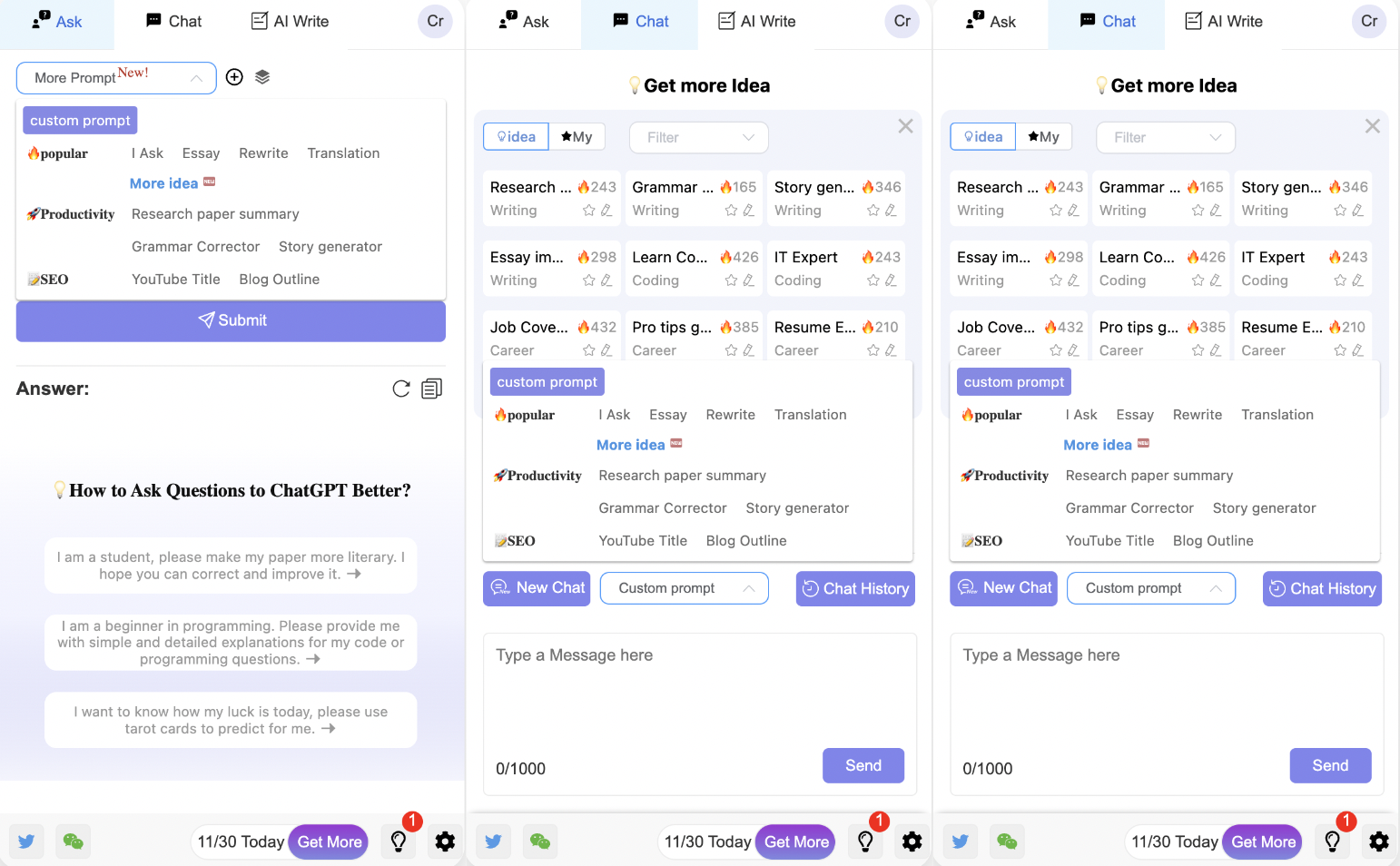
AI Assistant is an advanced artificial intelligence assistant that utilizes OpenAI's ChatGPT to provide intelligent and personalized services to users. With the ability to be used on any website, this smart assistant offers a convenient and accessible way to engage with AI technology.
One of the key advantages of AI Assistant is its versatility. It is compatible with both Edge and Chrome browsers, enabling users to enjoy smart chat and AI assistance anytime and anywhere. Whether you need assistance in summarizing articles, translating text, explaining complex concepts, improving sentences, generating ad scripts, or even creating captivating stories, the AI assistant is equipped to provide you with intelligent support.
Powered by OpenAI's ChatGPT, AI Assistant - Sidebar offers a range of powerful features. The sidebar is tailored to support Customizable Prompts, allowing users to ask any questions on any webpage. This customizable functionality makes it a highly flexible and versatile AI tool.
The AI assistant's capabilities extend beyond just chat. It incorporates features such as translator, so users can easily translate text in various languages. Additionally, it offers rewriting capabilities, enabling users to enhance and improve their writing. For those seeking assistance in programming, the ChatGPT programming feature is a valuable addition. Grammar check, writing papers, summarizing, and chatting with ChatGPT are among the numerous intelligent services provided by this advanced assistant.
Optimizing your writing and enhancing your reading experience, AI Assistant serves as a comprehensive reading and writing companion. Its user-friendly interface makes it incredibly easy to use, ensuring a seamless and intuitive experience. Best of all, this powerful AI assistant is available free of charge, making it accessible to users from all backgrounds.
In conclusion, AI Assistant is a cutting-edge artificial intelligence assistant that harnesses the power of OpenAI's ChatGPT technology. With its wide range of intelligent services and compatibility on any website, this versatile assistant offers users convenient and smart assistance whenever needed. Whether it is language translation, rewriting text, programming help, or various other tasks, AI Assistant is the ultimate tool to elevate your productivity and enhance your online experience.
2. WebChatGPT
Introducing WebChatGPT, the free browser extension that takes your ChatGPT conversations to the next level. With WebChatGPT, you can enhance your ChatGPT tips and relevant web search results with web browsing. This means you can now get more accurate and up-to-date conversations with proper citations.
But that's not all. WebChatGPT also offers a free one-click ChatGPT prompt library with hundreds of high-quality tips. These tips can revolutionize your daily tasks and help you solve small business problems with just one click. Plus, with the prompt management tool, you can create and utilize your own prompt templates within ChatGPT to speed up repetitive tasks while working.
WebChatGPT currently supports web searching using the Yahoo! Search engine. However, you can use Yahoo! Search bangs to get search results from thousands of other websites. For example, !pm to search on PubMed, !gsc – on Google Scholar, etc. You can find the full list of available bangs on the Yahoo! Search website. Simply type the bang followed by your search query to perform the search on the corresponding website.
In summary, WebChatGPT is a must-have browser extension for anyone who wants to improve their ChatGPT conversations and get more accurate results. With its easy-to-use interface and powerful features, it's the perfect tool for anyone looking to streamline their workflow and save time. So why wait? Download WebChatGPT today and start chatting smarter!
3. TweetGPT
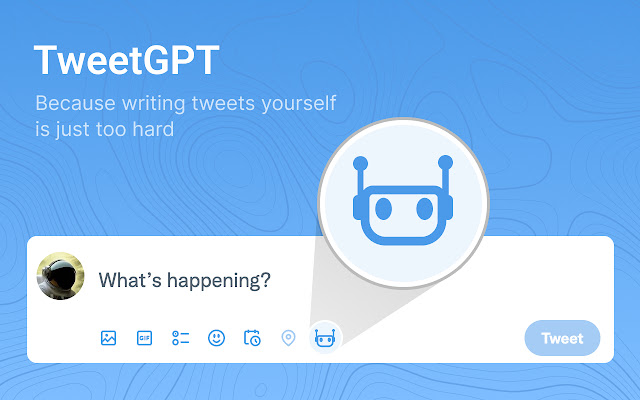
Do you struggle with crafting engaging tweets? Look no further than TweetGPT, the Chrome browser extension that uses the OpenAI API to generate tweets and replies. With TweetGPT, you can effortlessly create customized tweets that resonate with your audience.
Simply open a new tab on Twitter, and you'll see a robot icon under the tweet section. Clicking on the icon generates a new tweet with a random tweet type, such as positive, negative, controversial, etc. For replies, TweetGPT generates a tweet based on the original tweet, and for new tweets, it writes a tweet based on the current trending topic.
No more writer's block or mundane tweets. With TweetGPT, you can choose your desired topic, language, and emotional tone to create thoughtful and engaging tweets that'll spark interesting conversations. Plus, it's perfect for generating tweet replies that'll help you stand out and build your Twitter following.
Give TweetGPT a try and elevate your Twitter game today! It's user-friendly and perfect for anyone looking to streamline their social media workflow and save time. So why wait? Download TweetGPT today and start crafting tweets like a pro!
4. Engage AI - OpenAI GPT For LinkedIn
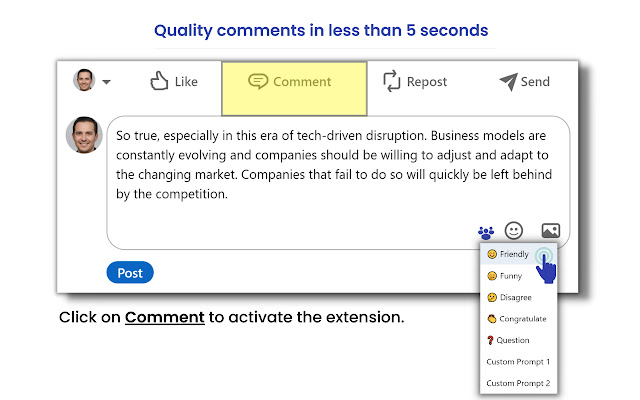
Introducing Engage AI - ChatGPT LinkedIn Chrome Extension! Are you tired of struggling to stand out on the crowded LinkedIn platform? Do you find it challenging to establish meaningful interactions and produce compelling ideas? Engage AI is the revolutionary tool designed to take your LinkedIn networking experience to the next level.
Engage AI is the perfect tool for breaking the ice with potential clients. It takes the pressure off you to put time and effort into making the comment insightful. The ChatGPT LinkedIn Plugin is the solution you have been waiting for. Bid farewell to generic comments and embrace AI-generated responses that are insightful, genuine, and relevant.
Our primary aim is to save your valuable time and keep you at the forefront of your leads' minds while preserving your unique voice. With Engage AI, you become more than just another participant - you become a memorable presence. Harness the power of AI and witness your LinkedIn engagement flourish.
Engage AI is for the 90% of SMBs that don’t always have the voice, attention, and support despite fueling 40% of the economy and working hard to put food on the table for their family. It’s a fact that SMEs don’t get a lot of government handouts and funding (if any). They also don’t get headline news and media attention unless they can outbid the competition.
All the glory and fame go to two types of businesses. First, the risk-taking corporate giants that are too big to fail. Second, flashy startups that are venture-backed but financially careless. With Engage AI, business owners around the globe have a chance to reach audiences and form game-changing business connections.
Embrace the power of AI and watch your LinkedIn engagement thrive. With Engage AI, you can scale your social selling and save time while providing insightful comments that will help you stand out from the crowd. Powered by OpenAI™, Engage AI is the future of LinkedIn networking. Try it today and see the difference it can make for your business!
5. Talk-To-ChatGPT
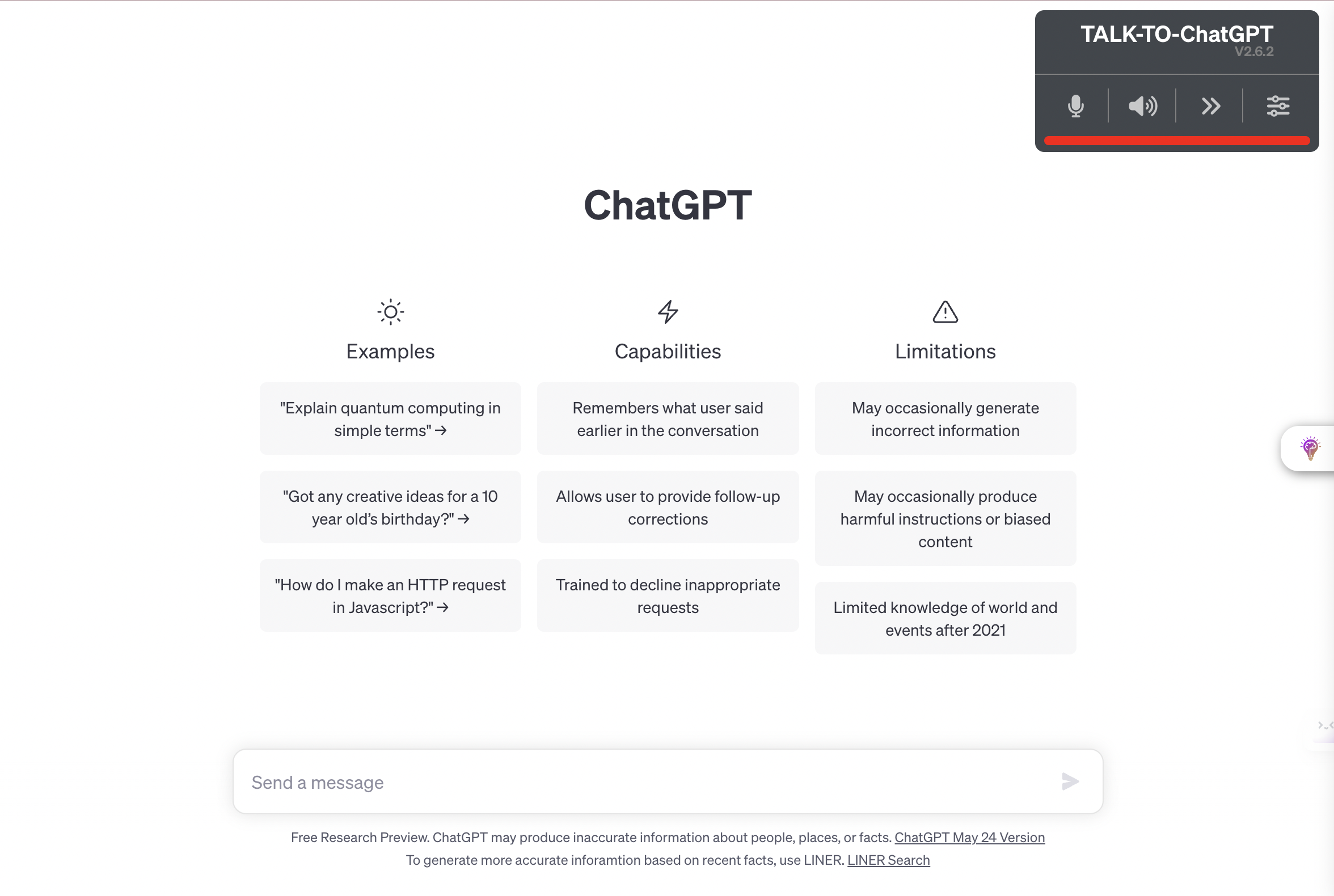
Are you tired of typing your queries when interacting with ChatGPT? I have the perfect solution for you - Talk-to-ChatGPT.This amazing extension allows you to interact with ChatGPT conversationally using only your voice! With Talk-to-ChatGPT, all you have to do is speak into the microphone and the AI-generated response will be delivered to you in the form of a voice.
Using Talk-to-ChatGPT is very simple. As an official extension, it integrates seamlessly with the ChatGPT homepage and supports all major languages. Whether you are a native English speaker or not, Talk-to-ChatGPT has you covered.
One of the highlights of Talk-to-ChatGPT is that it utilizes Google Chrome's speech recognition and text-to-speech technologies. By utilizing these powerful features, Talk-to-ChatGPT converts your spoken words into text and then delivers AI-generated responses in a clear, natural voice. Gone are the days of relying exclusively on the keyboard - now you can have engaging conversations with ChatGPT via the microphone.
What's more, Talk-to-ChatGPT is completely free and open source. You can access this incredible tool without any limitations or restrictions, allowing you to fully utilize your ChatGPT experience.
Using Talk-to-ChatGPT is as easy as a few mouse clicks. Once you visit the ChatGPT homepage, you'll notice a convenient box in the upper right corner of the page. Simply click the Start button to launch Talk-to-ChatGPT.
底
Conclusion
Enhancing your ChatGPT efficiency can be achieved by harnessing the power of Chrome extensions. These five recommended Chrome extensions - Grammarly, GPT-3 Sandbox, Text Blaze, ChatGPT Assistant, and LastPass - provide invaluable assistance in perfecting your conversations, streamlining your workflow, and improving security. By installing these extensions, you can boost productivity, save time, and elevate the overall ChatGPT experience. So why wait? Install these extensions now and unleash the true potential of ChatGPT!