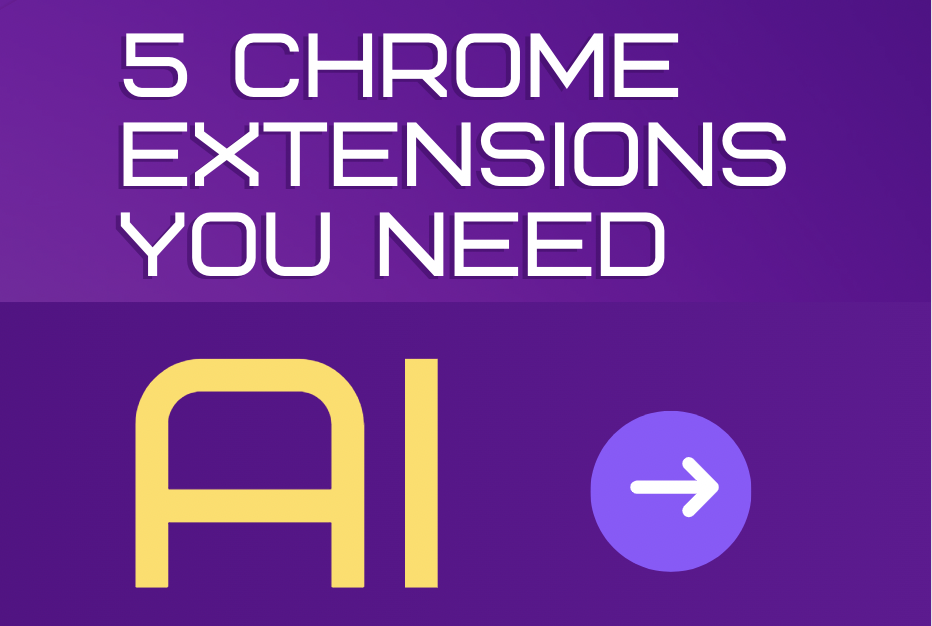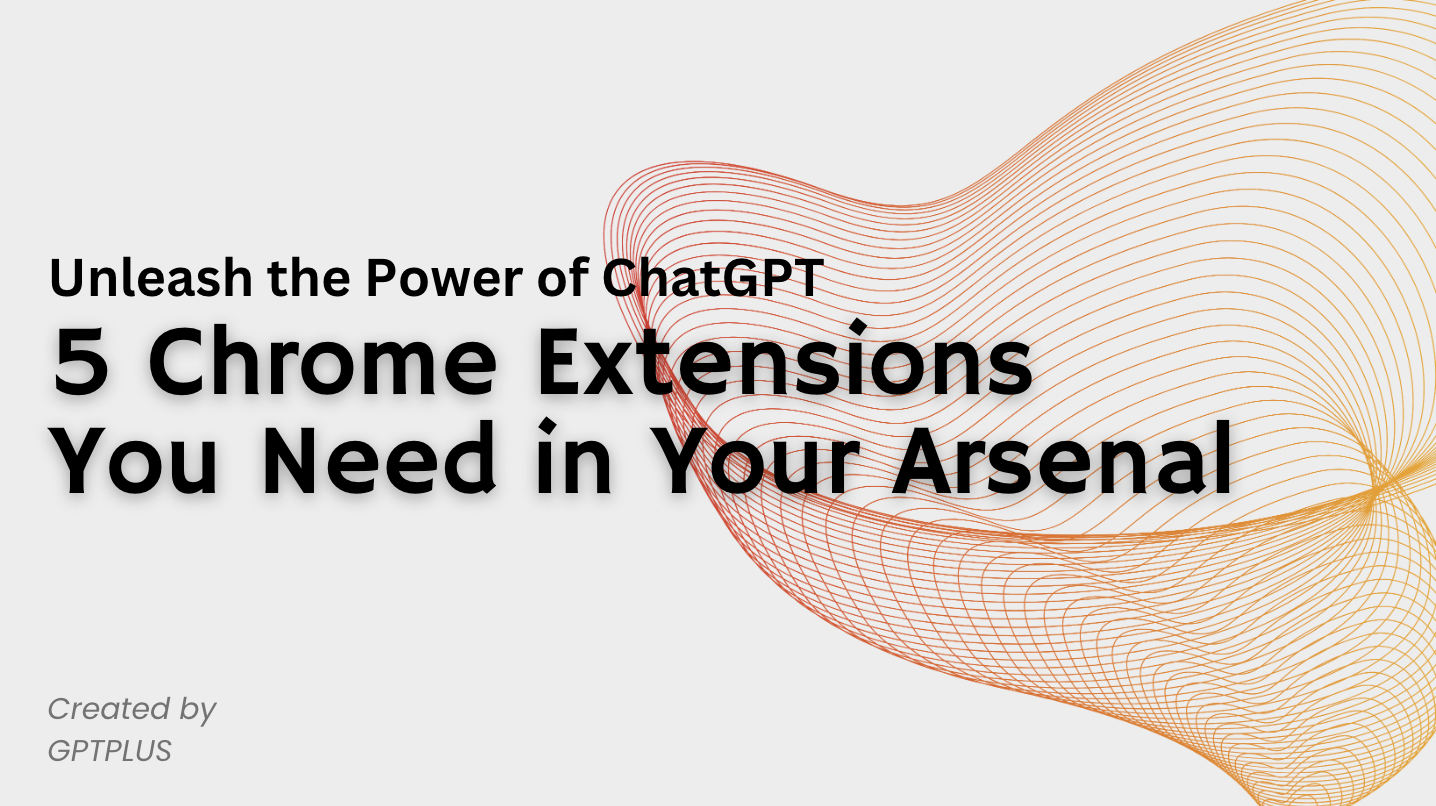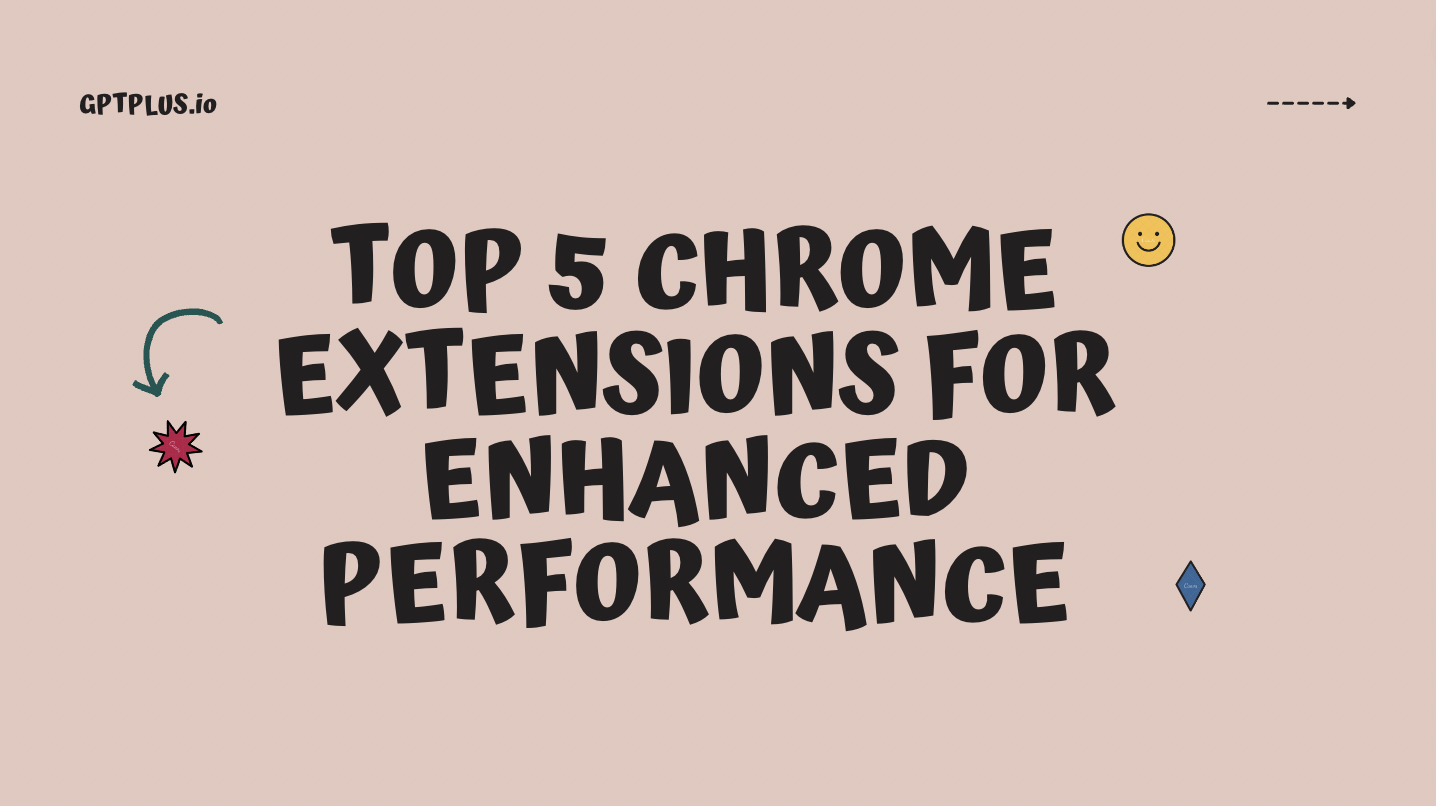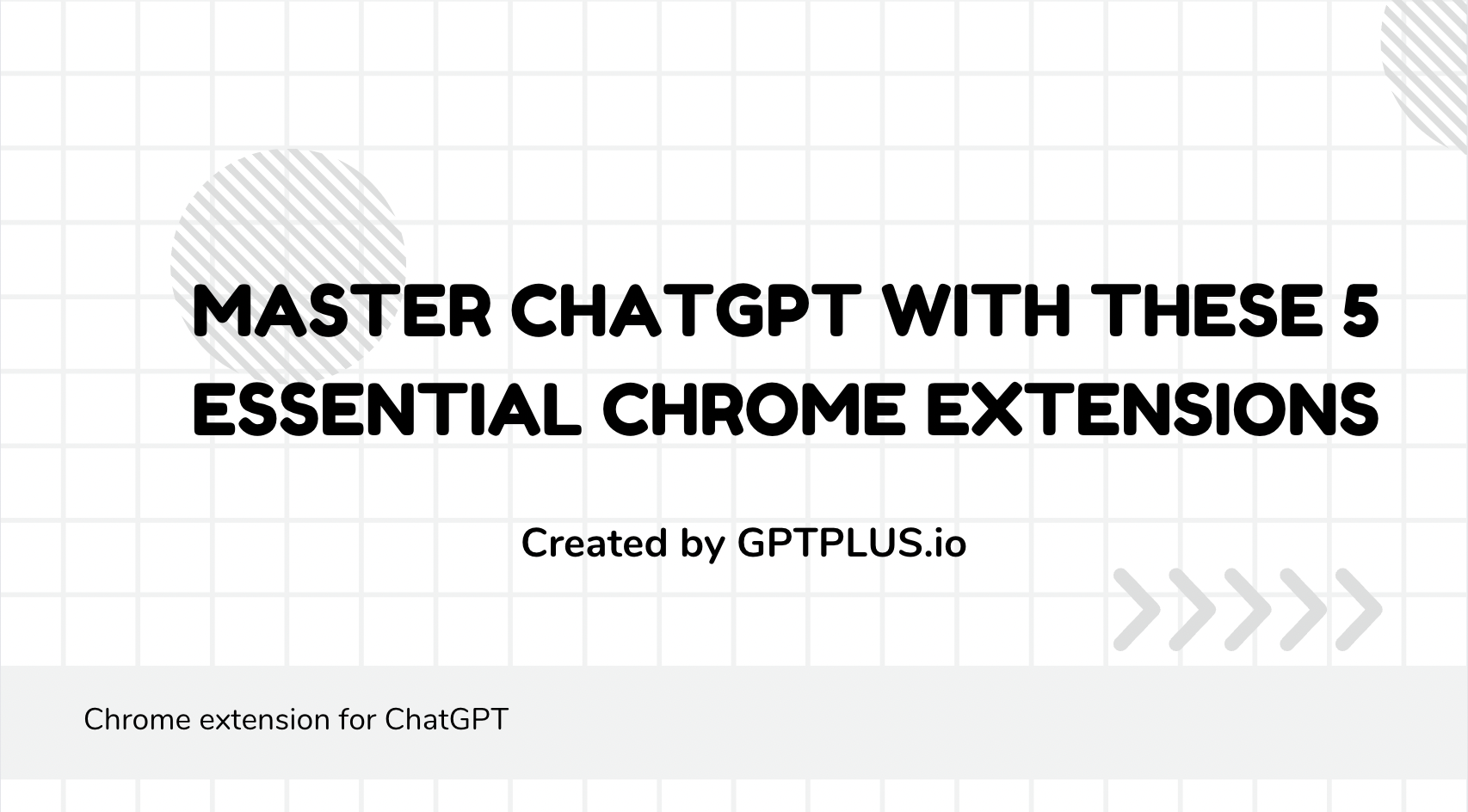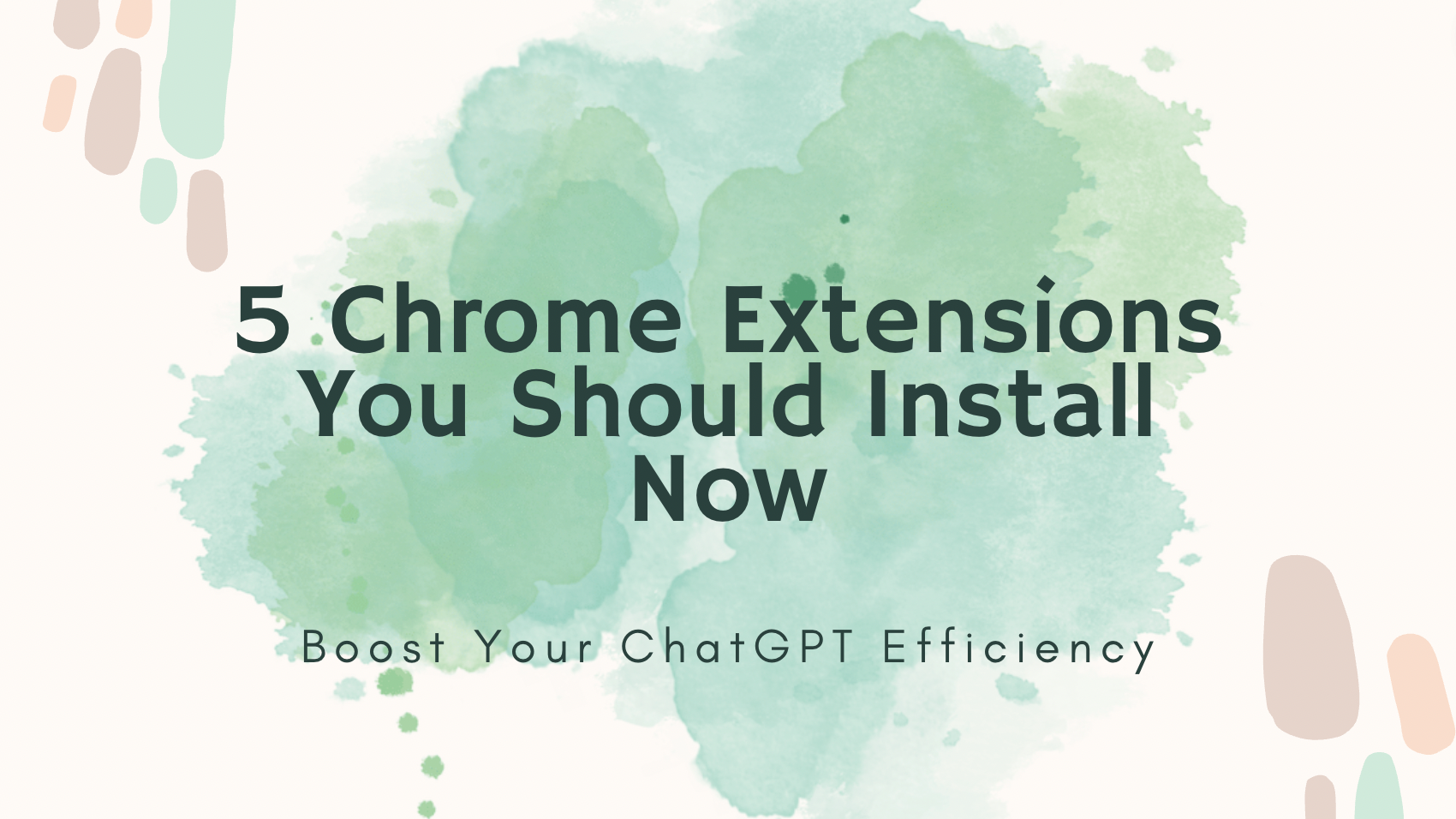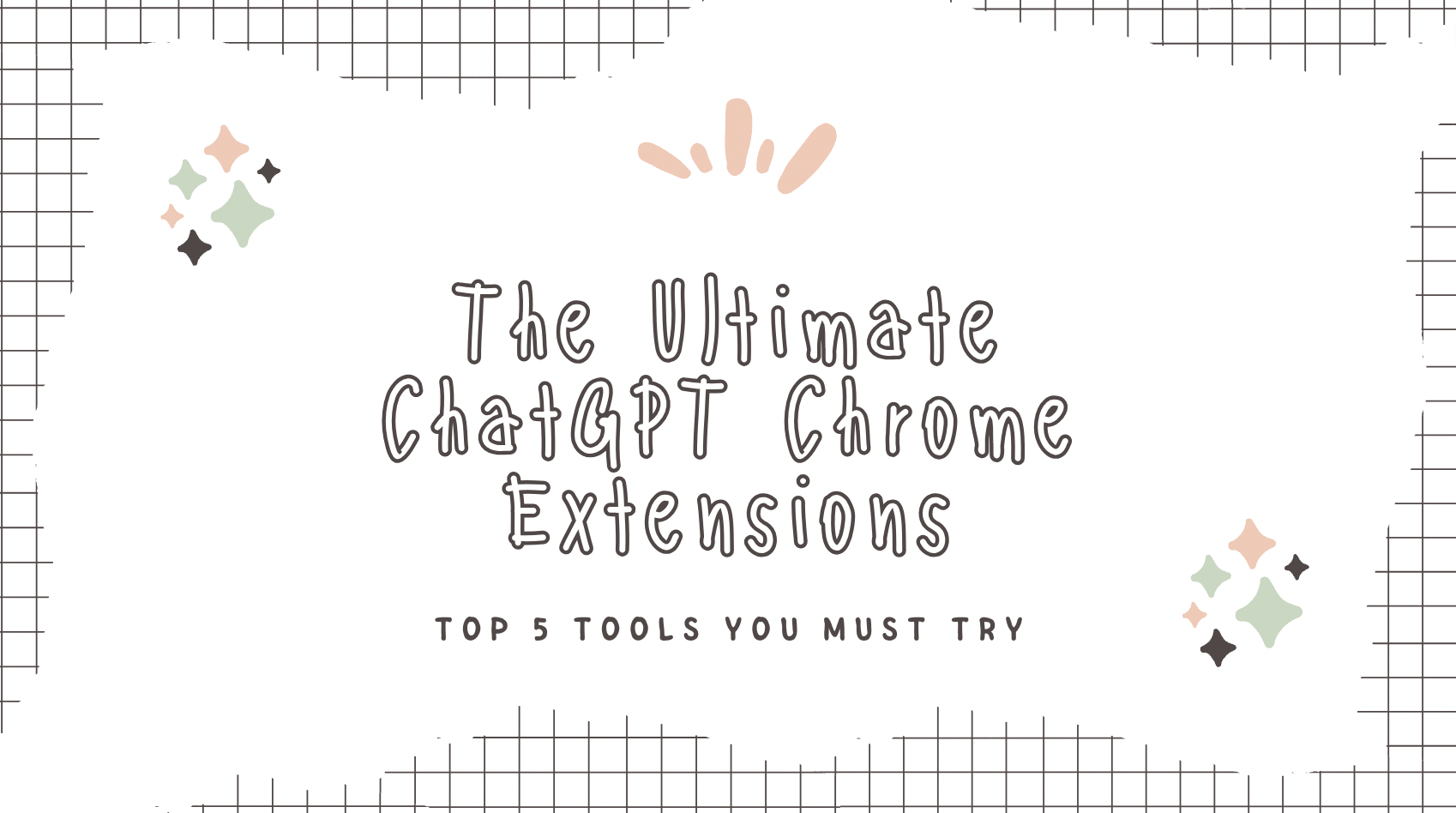Elevate Your ChatGPT Conversations: Top 5 Chrome Extensions You Need
Are you looking to enhance your ChatGPT conversations and optimize its functionality? Look no further! In this article, we will introduce you to the top 5 Chrome extensions that can take your ChatGPT experience to the next level. These extensions provide additional features and tools that can assist you in maximizing the potential of ChatGPT. Let's dive in!
Introduction
ChatGPT is an incredible AI-powered language model developed by OpenAI. It allows users to engage in meaningful conversations, answer questions, provide suggestions, and much more. However, with the help of Chrome extensions, you can unlock even more capabilities and improve the overall performance of ChatGPT.
How to Determine if ChatGPT Chrome Extensions Can Optimize ChatGPT's Functionality?
Before we explore the top 5 ChatGPT Chrome extensions, let's discuss how you can evaluate if a particular extension is suitable for optimizing ChatGPT's functionality:
- Compatibility: Ensure that the extension is designed specifically for ChatGPT and is compatible with the version you are using.
- User Ratings and Reviews: Check the ratings and reviews of the extension to gauge user satisfaction and the extension's effectiveness.
- Features and Functionality: Look for extensions that offer features aligned with your needs, such as enhanced response generation, improved context understanding, or seamless integration with other tools.
- Updates and Support: Consider extensions that receive regular updates and have reliable support channels to address any issues or concerns.
By assessing these factors, you can determine the suitability of a ChatGPT Chrome extension and select the ones that best meet your requirements.
The 5 Best ChatGPT Chrome Extensions
AI Assistant - OpenAI ChatGPT SideBar: Empowering Businesses and Developers
The AI Assistant - OpenAI ChatGPT SideBar is a powerful tool designed for businesses and developers. It harnesses the capabilities of OpenAI's ChatGPT model to provide an advanced AI chatbot experience. Let's explore its key features and advantages:
- Advanced AI Chatbot: The AI Assistant - OpenAI ChatGPT SideBar leverages cutting-edge natural language processing techniques to deliver intelligent and contextually relevant responses. It employs the power of the ChatGPT model to ensure accurate and meaningful interactions.
- Engaging Conversations: With its exceptional conversational capabilities, theAI Assistant - OpenAI ChatGPT SideBar excels in engaging users. It understands complex queries, provides accurate information, and generates human-like responses, creating a seamless and satisfying user experience.
- Extensive Customization: Businesses can easily customize the behavior, tone, and appearance of the AI Assistant - OpenAI ChatGPT SideBar to align with their brand and specific requirements. This flexibility allows for a personalized chatbot experience that resonates with users.
- Seamless Integration: The AI Assistant - OpenAI ChatGPT SideBar can be seamlessly integrated into various platforms and systems. Businesses can incorporate it into their websites, applications, or customer support systems without any hassle, extending its benefits to existing infrastructure.
- User-Friendly Design: Designed with ease of use in mind, theAI Assistant - OpenAI ChatGPT SideBar offers a user-friendly interface and a straightforward setup process. This ensures that businesses and developers can quickly deploy and manage the chatbot without any technical complications.
- Enhanced Customer Experience: By implementing the AI Assistant - OpenAI ChatGPT SideBar , businesses can elevate their customer experience. The chatbot provides instant support, answers queries, and guides users through various processes. Its 24/7 availability ensures prompt and accurate responses, leading to higher customer satisfaction.
- Scalability and Performance: The AI Assistant - OpenAI ChatGPT SideBar - OpenAI ChatGPT SideBar is optimized for performance and scalability. It can handle a high volume of conversations without compromising response times or system stability, catering to businesses of all sizes.
- Multilingual Support: The AI Assistant - OpenAI ChatGPT SideBar supports multiple languages, enabling businesses to cater to a global audience and provide multilingual support. This feature enhances inclusivity and expands the chatbot's reach.
How Does It Work?
- Use Prompts to Ask Questions: You can choose from a selection of popular prompts provided by the AI Assistant - OpenAI ChatGPT SideBar or add your own prompts. This helps improve the accuracy of the chatbot's responses to your specific queries.
- One-Click Text Processing: With the AI Assistant - OpenAI ChatGPT SideBar , you can conveniently process text within a page with just one click. Whether it's optimizing, translating, or interpreting text, the chatbot streamlines the process for you.
- Chat with ChatGPT at Sidebar: Engage in conversations with ChatGPT directly in the sidebar at any time. The AI Assistant - OpenAI ChatGPT SideBar keeps a record of your chats, allowing you to refer back to them and start new conversations whenever needed.
The AI Assistant - OpenAI ChatGPT SideBar empowers businesses and developers with a robust and customizable chatbot solution. Its advanced capabilities, ease of use, and integration flexibility make it an invaluable tool for enhancing customer experience and driving business growth.
Top 2: AIPRM for ChatGPT
When it comes to optimizing your ChatGPT experience, there's one extension that stands out from the rest: AIPRM. This highly sought-after AI Prompt Manager is a game-changer. By providing curated prompt templates tailored for various topics like copywriting, marketing, and SEO, AIPRM saves you valuable time and effort.
AIPRM is designed by a community of prompt engineering experts who understand the needs of ChatGPT users. With just a single tap, you gain access to a wide range of pre-designed ChatGPT prompts. These prompts are carefully crafted to ensure they are effective and easy to use, making your conversations with ChatGPT more efficient than ever.
But AIPRM offers more than just ready-made prompts. For SEO and marketing professionals, this extension provides advanced prompt templates specifically designed to enhance marketing strategies and drive website traffic. With AIPRM, you can unlock the power of SEO-optimized prompts and gain a competitive edge in the online landscape.
Additionally, AIPRM offers a host of other useful features. From grammatical checks to sentence rephrasing and synonym suggestions, this extension goes above and beyond to assist you in creating polished and engaging content. It acts as a comprehensive writing tool that ensures your text is error-free and effectively conveys your message.
In summary, AIPRM is the go-to extension for ChatGPT users who want to save time and boost their productivity. With its curated prompt templates, SEO optimization capabilities, and additional writing features, AIPRM is a must-have tool for anyone looking to elevate their ChatGPT conversations and streamline their content creation process.
Don't miss out on the incredible benefits AIPRM has to offer. Install the extension today and experience the ultimate time-saving solution for ChatGPT.
Top 3: ChatGPT for Google
Are you looking to supercharge your search experience? Look no further than ChatGPT for Google, a powerful Chrome extension that revolutionizes the way you interact with search engines. With ChatGPT for Google, you can access AI-generated responses right on your search page, making your search process more efficient and informative.
One of the standout features of ChatGPT for Google is its ability to provide AI responses in real-time as you conduct your searches. Gone are the days of sifting through multiple search results to find the information you need. With this extension, relevant AI-generated responses are displayed alongside the search results, giving you instant access to valuable insights and suggestions.
But that's not all. ChatGPT for Google goes beyond AI responses and offers a range of additional features to enhance your browsing experience. With advanced code highlighting, you can easily identify and analyze code snippets, making it a valuable tool for developers and programmers. And if you prefer browsing in dark mode, this extension has got you covered, providing a visually appealing and comfortable reading environment.
Another notable advantage of ChatGPT for Google is its compatibility with various search engines. Whether you use Google, Yahoo, DuckDuckGo, Brave, or other popular search engines, this extension seamlessly integrates with them all. Enjoy AI-powered responses and enhanced functionality across different search platforms, expanding your search capabilities like never before.
With ChatGPT for Google, you can tap into the power of AI to find accurate and relevant information faster than ever. Say goodbye to traditional search methods and embrace a more intelligent and intuitive approach. Let ChatGPT for Google be your trusted companion in your quest for knowledge and insights.
In conclusion, ChatGPT for Google is a game-changing Chrome extension that brings the power of AI to your search experience. With its ability to provide AI-generated responses in real-time, advanced code highlighting, dark mode, and compatibility with multiple search engines, it elevates your browsing experience to new heights. Install ChatGPT for Google today and unlock the full potential of AI-powered searching.
Top 4: Promptheus
Promptheus, a powerful Chrome extension, redefines the way you interact with ChatGPT by enabling voice-based communication through a simple yet innovative feature: the spacebar. With Promptheus, you can effortlessly engage in conversations with ChatGPT using your voice, opening up a whole new world of convenience and efficiency.
Key Features and Advantages:
- Voice-Based Communication: Promptheus allows users to have spoken conversations with ChatGPT instead of relying on typing. Simply press the spacebar and start speaking, and Promptheus will transcribe your voice into text for ChatGPT to understand.
- Faster and Fluent Conversations: By leveraging voice-based communication, Promptheus accelerates your conversations with ChatGPT. Say goodbye to the limitations of typing speed and experience seamless, real-time interactions.
- Easy to Use: Installing and utilizing Promptheus is a breeze. With a user-friendly interface, this extension can be effortlessly added to your Chrome browser, allowing you to start voice-enabled conversations with ChatGPT in no time.
- Improved Accessibility: Promptheus caters to individuals who face challenges with typing or prefer voice-based communication. It provides an inclusive solution that enhances accessibility, making it easier for everyone to engage with ChatGPT effectively.
- Enhanced Productivity: By enabling more efficient communication, Promptheus empowers users to save time and boost productivity. Whether you're brainstorming ideas, seeking information, or engaging in creative dialogue, this extension streamlines your workflow and enhances your overall efficiency.
Use Cases for Promptheus:
- Users with Typing Difficulties: Promptheus is a game-changer for individuals who find typing challenging due to physical limitations, disabilities, or conditions such as carpal tunnel syndrome. It offers them an accessible and efficient alternative to engage with ChatGPT.
- Voice Communication Preference: Some users simply prefer voice-based communication as it feels more natural and effortless. Promptheus caters to their preference, allowing them to engage in conversations with ChatGPT using their voice, making the experience more enjoyable and intuitive.
- Productivity Seekers: Promptheus is a valuable tool for those who strive for increased productivity. By leveraging voice-based communication, users can communicate ideas and receive responses more rapidly, eliminating typing-related delays and enhancing their overall workflow efficiency.
In conclusion, Promptheus is an indispensable Chrome extension that brings the power of voice-based communication to ChatGPT. By enabling faster conversations, improving accessibility, and enhancing productivity, Promptheus revolutionizes the way you interact with this AI language model. Embrace the convenience and efficiency of voice-enabled communication by installing Promptheus today.
Top 5: GMPlus
GMPlus is a renowned brand at the forefront of AI-powered email solutions. Our mission is to transform the way we communicate via email by seamlessly integrating advanced AI technology, particularly OpenAI's ChatGPT, into everyday email usage. At the heart of our commitment lies our flagship product, the AI Email Generator-GMPlus, a groundbreaking solution designed to revolutionize your email writing and response efficiency.
GMPlus serves as your ultimate AI Email Generator, providing you with a range of exceptional features and benefits to enhance your email communication experience. Let's explore the key advantages that make GMPlus stand out:
- Over 100 AI-Generated Prompts: With GMPlus, you gain access to a vast library of AI-generated prompts specifically designed to assist you in crafting compelling and effective email messages. Say goodbye to writer's block and experience a significant boost in your email writing productivity.
- Multilingual Output Support: In today's globalized world, language barriers should never hinder effective communication. GMPlus eliminates this challenge by offering multilingual output support. Communicate effortlessly in multiple languages, allowing you to connect with individuals from diverse backgrounds with ease and precision.
- Custom Template Storage: GMPlus empowers you to create and store custom email templates, saving you valuable time and effort when composing repetitive or standardized emails. With the ability to access and reuse templates, you can streamline your email writing process and ensure consistency in your communication.
GMPlus simplifies and enhances your email writing process, enabling you to communicate with clarity, efficiency, and professionalism. By harnessing the power of AI, GMPlus brings a new level of convenience and effectiveness to your email correspondence.
In conclusion, GMPlus is the go-to solution for those seeking to revolutionize their email communication. With the AI Email Generator-GMPlus as your trusted companion, you can experience a tenfold increase in email writing and response efficiency. Take advantage of over 100 AI-generated prompts, multilingual output support, and the convenience of custom template storage. Streamline your email communication today with GMPlus.
Conclusion
With the help of these top 5 ChatGPT Chrome extensions, you can elevate your conversations with ChatGPT to new heights. Whether you need improved context retention, better response generation, or enhanced collaboration within Google services, these extensions have got you covered. Choose the ones that align with your requirements and experience a more powerful and efficient ChatGPT.
FAQs
- Can I use multiple ChatGPT Chrome extensions simultaneously?
Yes, you can use multiple extensions together to leverage the unique features provided by each one. However, ensure that the extensions are compatible and don't conflict with each other.
- Are these ChatGPT Chrome extensions free?
The availability and pricing of ChatGPT Chrome extensions may vary. Some extensions offer free basic features, while others may require a subscription or one-time purchase for full functionality.
- Can I suggest improvements or features for these ChatGPT Chrome extensions?
Absolutely! Many extension developers actively seek feedback and suggestions from users. You can reach out to them through their respective support channels or forums to share your ideas.
- Do these extensions work only with the English language?
While some extensions are primarily designed for English, there are also extensions available for other languages. Check the extension details to see if it supports your desired language.
- Can ChatGPT Chrome extensions be used in other browsers?
The extensions mentioned in this article are specifically developed for Google Chrome. However, similar functionalities might be available for other browsers through different extensions or plugins.