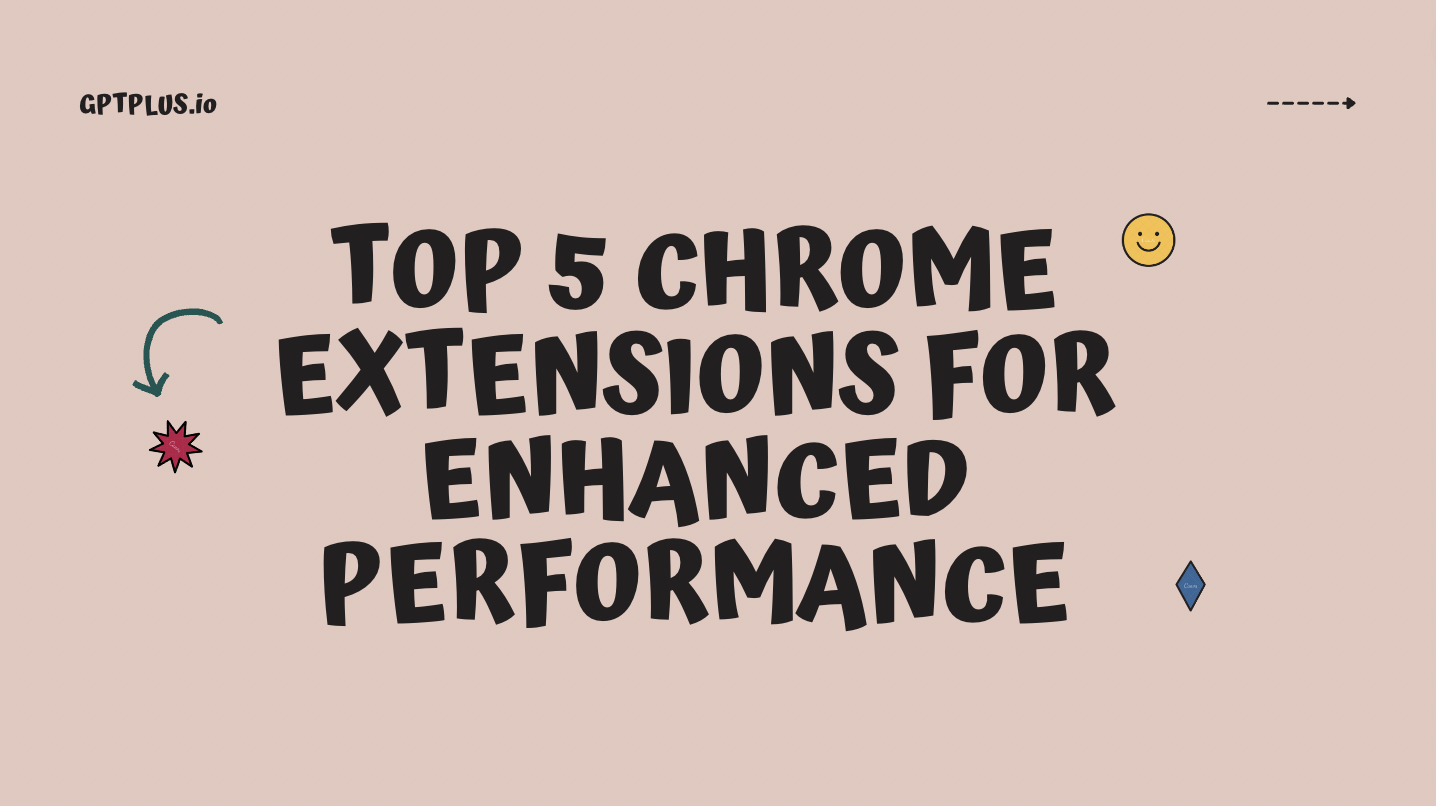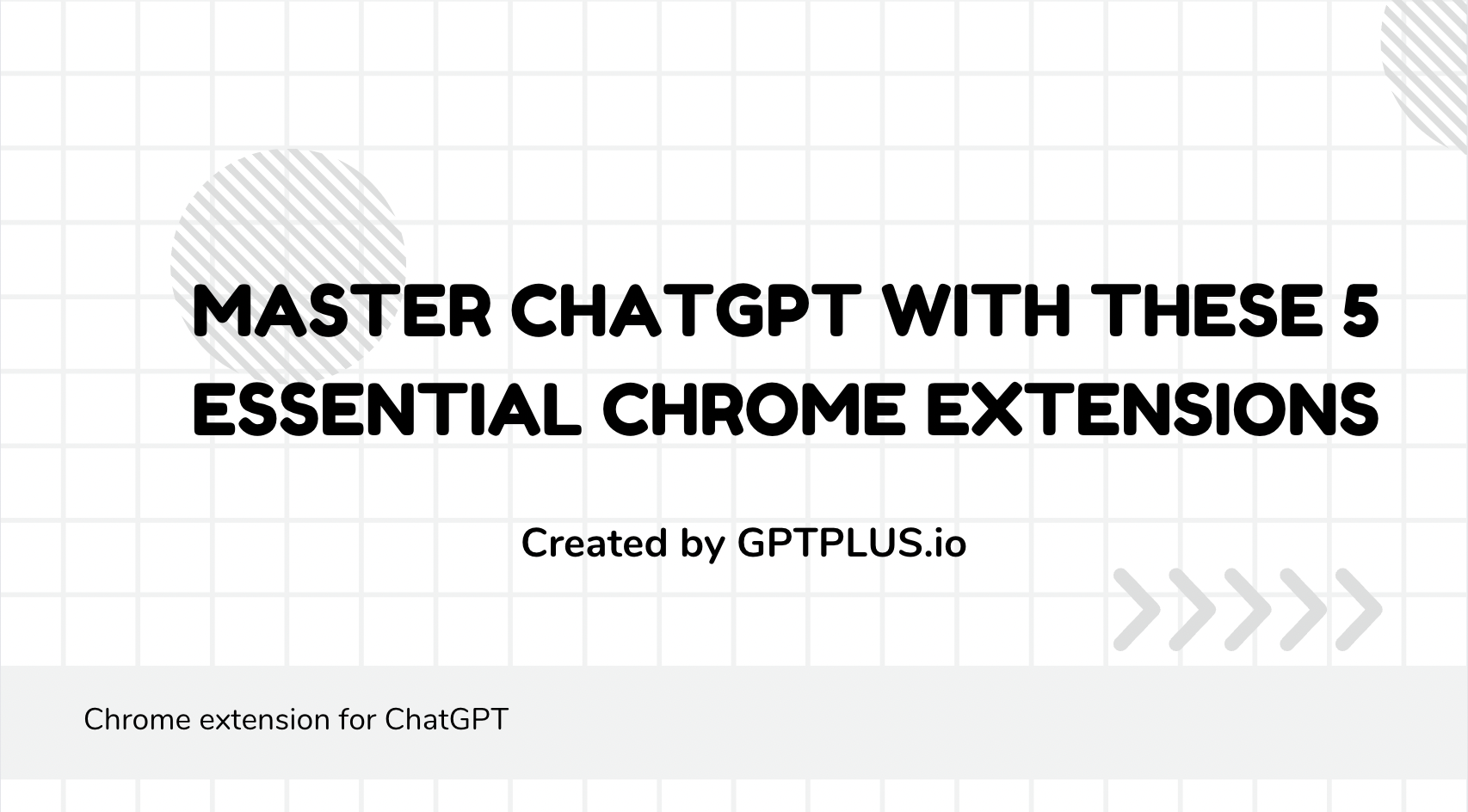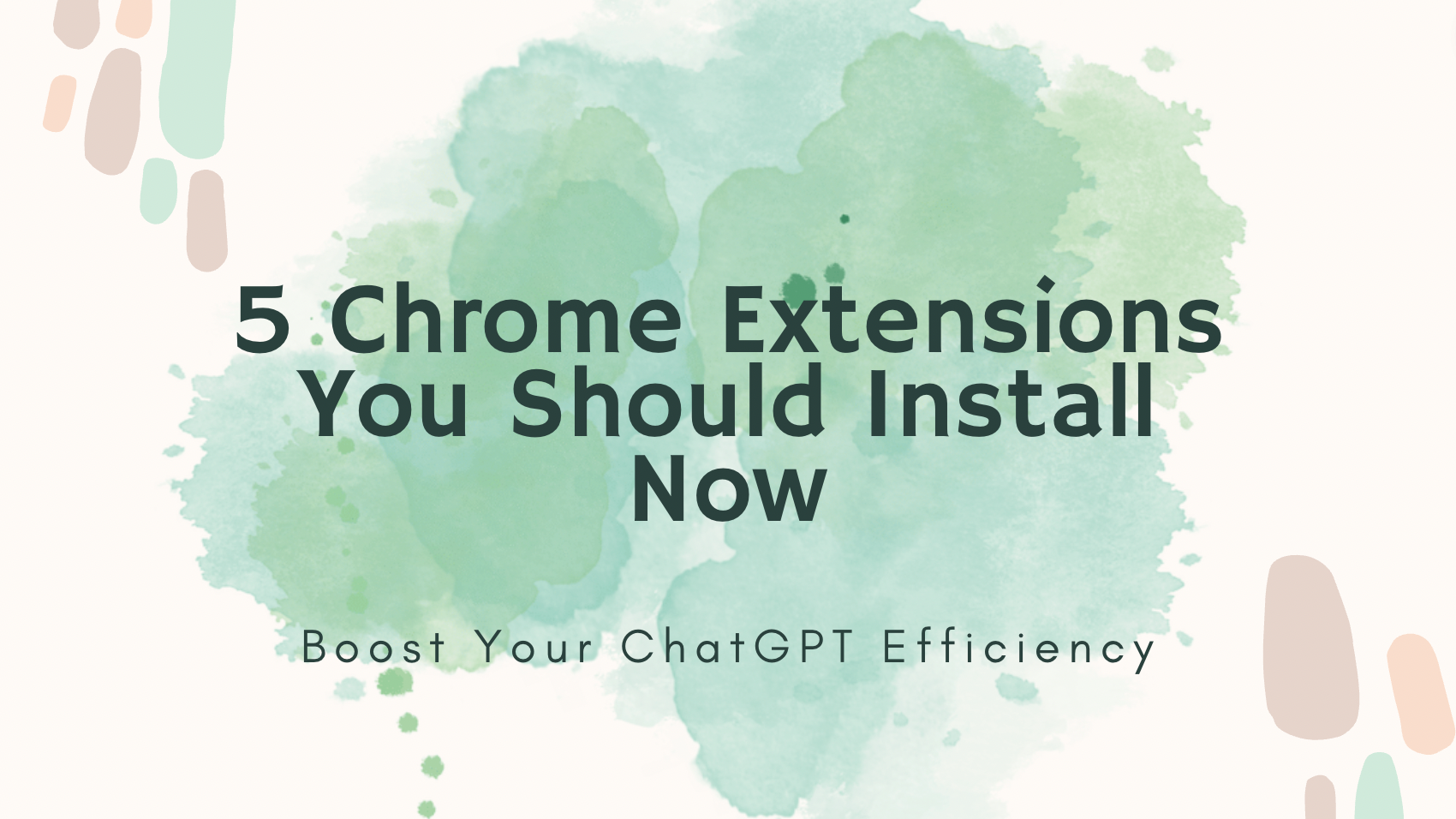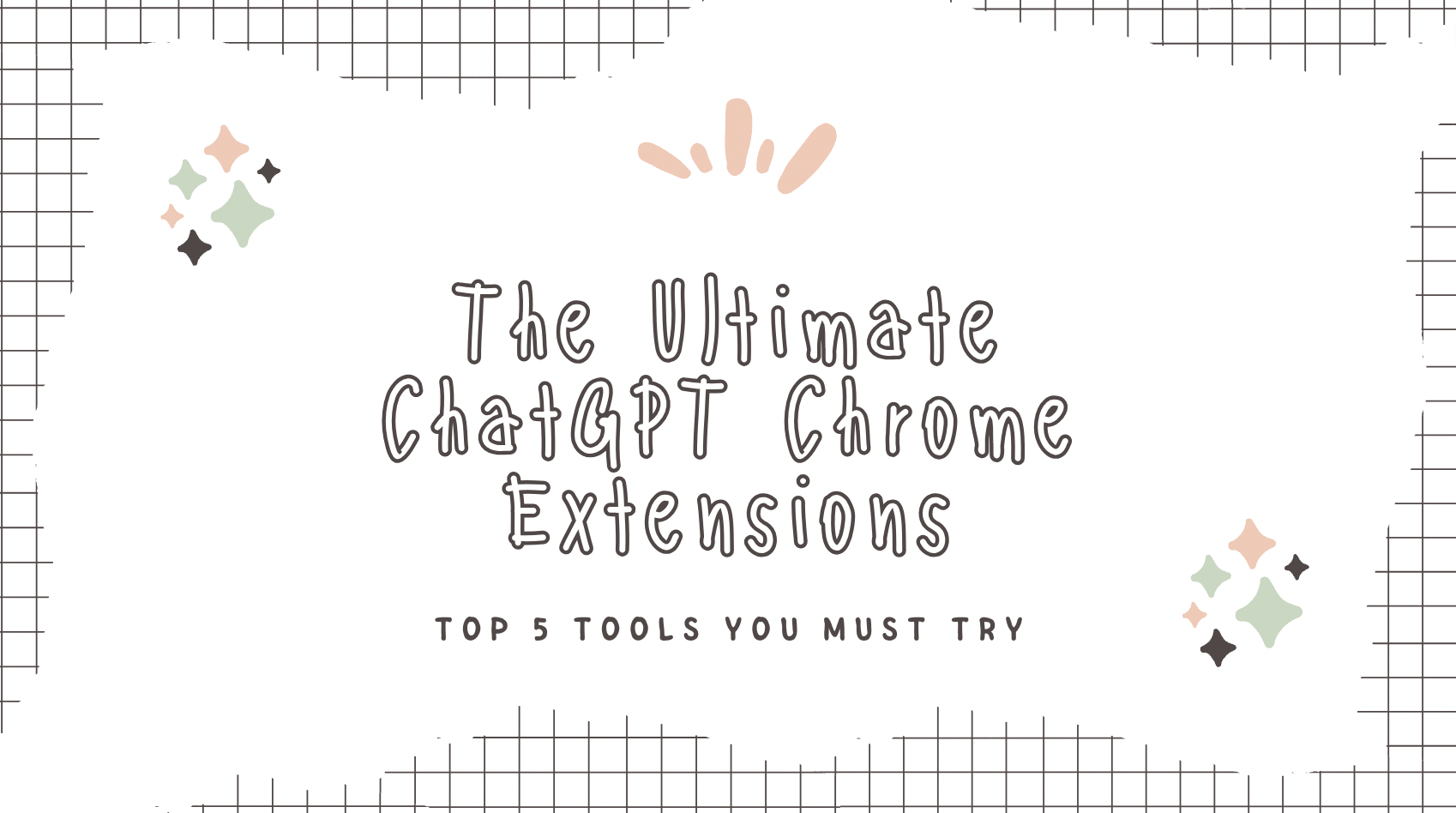ChatGPT Mastery Made Easy: 5 Chrome Extensions You Need to Install
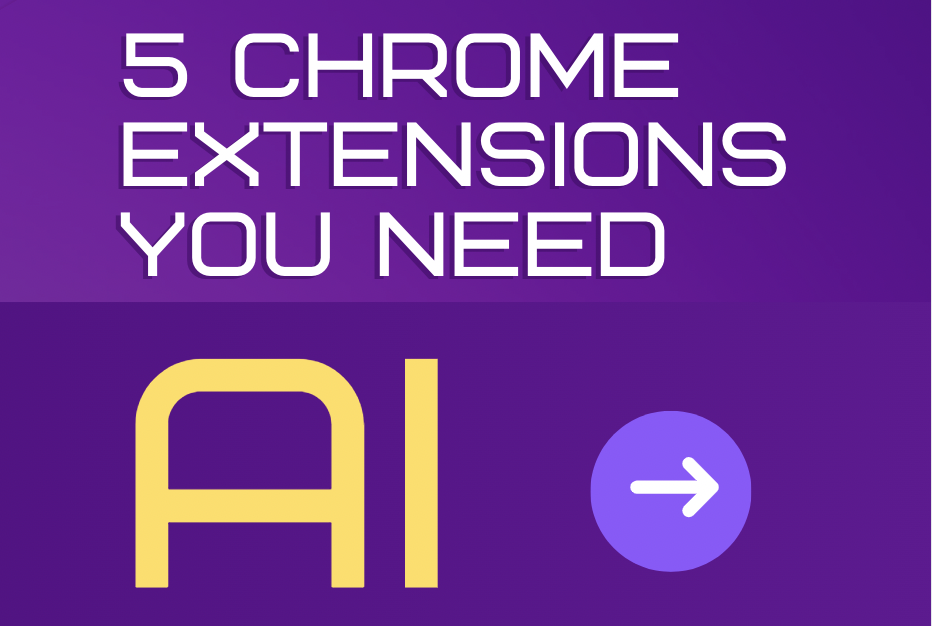
Introduction
In today's digital era, leveraging advanced tools and technologies is crucial for maximizing productivity and efficiency. If you are a ChatGPT user looking to enhance your experience, installing ChatGPT Chrome extensions can significantly optimize its functionality. In this blog post, we will explore and recommend the top 5 Chrome extensions that can take your ChatGPT mastery to the next level.
How to Determine the Optimization Potential of ChatGPT Chrome Extensions?
Before diving into the specific extensions, it is essential to gauge the significance of these tools in optimizing ChatGPT's performance. The following points highlight the advantages of the ChatGPT Chrome extension:
Instant local chat: The ChatGPT Chrome extension allows for real-time local chat within the browser. You can engage in conversations with the ChatGPT model without leaving your browser.
Automate repetitive tasks: By utilizing diverse usage templates, ChatGPT Chrome Extensions can assist in automating repetitive tasks. For instance, if you frequently need to respond to similar emails or messages, you can use appropriate templates to draft quick replies, saving significant time and effort.
Provide professional templates: ChatGPT Chrome Extensions also offer professional templates that aid in effective expression and communication. Whether it's in business emails, academic papers, or other professional contexts, suitable templates assist in conveying information accurately and professionally.
Personalized customization: The multiple usage templates of ChatGPT Chrome Extensions can be customized according to individual requirements. Users can choose and modify templates that align with their work or study needs. This personalization enhances efficiency and streamlines workflow.
The 5 Best ChatGPT Chrome Extensions
Now, let's take a closer look at the top 5 Chrome extensions that can revolutionize your ChatGPT experience.
GPTPLUS - AI Assistant is a highly recommended Chrome extension that excels in three key modules: Question & Answer, Chat, and Writing.
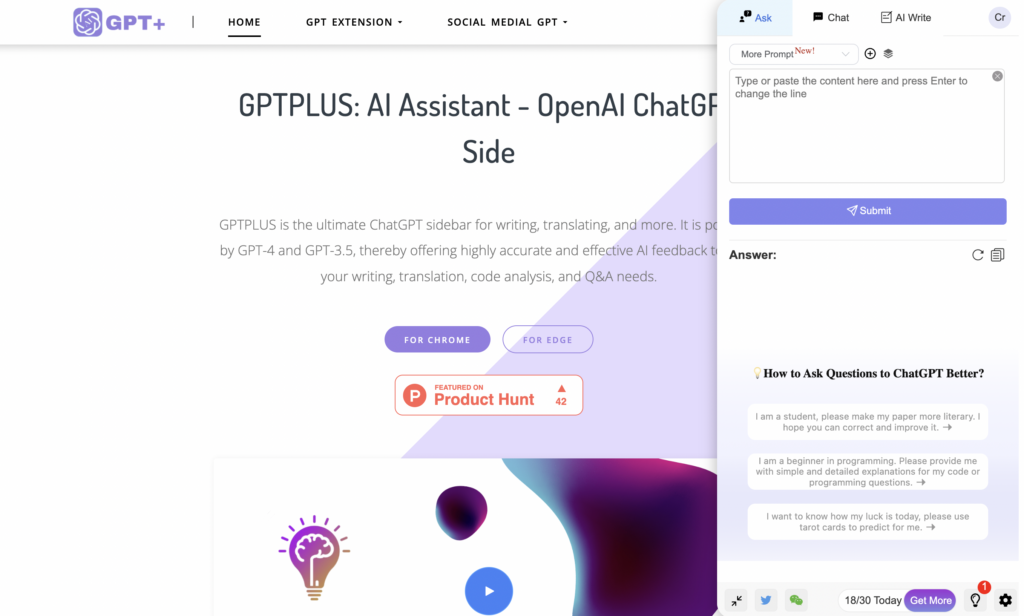
Question & Answer
In this mode, the AI Assistant can effectively address any user query. It provides accurate and insightful answers to a wide range of questions. The customizable question feature allows users to specify their inquiries with greater precision, ensuring highly relevant responses.
Chat
The Chat mode enables users to engage in dynamic conversations with the AI Assistant. It excels at understanding the context of the conversation, enabling more natural and context-aware responses. This mode facilitates interactive and flowing discussions, making it feel like communicating with a human counterpart.
Writing
The Writing mode is specifically designed for generating written content. It supports multiple languages, tones, and allows users to specify desired article lengths. Whether it's creative writing, content generation, or professional documents, the AI Assistant's writing capabilities are a valuable asset. It assists users in quickly producing well-articulated and tailored written materials.
To use the AI assistant - ChatGPT Sidebar, users just need to follow these steps
- Click on the "Add" button in the top right corner.
- Choose question or chat mode.
- Enter the text or select webpage content, choose a template or customize the question, then submit to generate.
- Copy the generated result and use it anywhere needed.
Overall,GPTPLUS - AI Assistant empowers users with its diverse modes - Question & Answer, Chat, and Writing. It provides accurate answers, facilitates interactive conversations, and offers writing assistance, catering to various user needs and enhancing productivity in different scenarios.
In simple terms, AIPRM, the Ultimate Time Saver for ChatGPT, is the most in-demand AI Prompt Manager. It is an extension that seamlessly adds readily available curated prompt templates to ChatGPT, designed specifically for various topics such as copywriting, marketing, SEO, and more. These prompts are created by the prompt engineering experts' community for the benefit of the users. With just a single tap, users can utilize pre-made ChatGPT prompts. Moreover, SEO and marketing professionals can boost their marketing strategies and drive more website traffic by leveraging the advanced SEO Prompt templates offered by AIPRM. It also provides additional features like grammatical checks, sentence rephrasing, and synonym suggestions, making it the ideal choice for users.
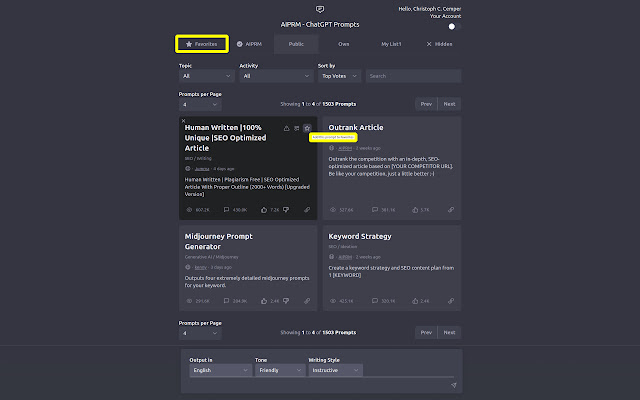
ChatGPT for Google is a browser extension that amplifies the capabilities of search engines through ChatGPT integration. By displaying ChatGPT responses alongside regular search engine results, it offers an enhanced search experience. At present, ChatGPT for Google provides support for popular search engines such as Google, Baidu, Bing, DuckDuckGo, Brave, Yahoo, Naver, Yandex, Kagi, and Searx.
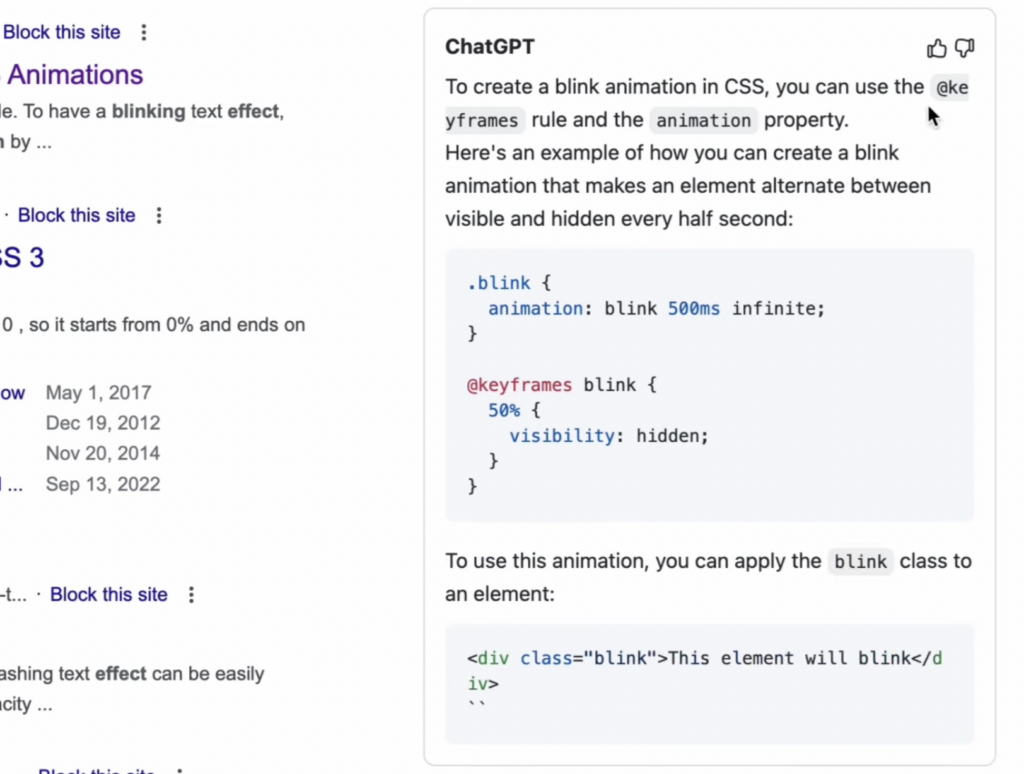
Promptheus is a browser extension available on Chrome Web Store, allowing users to interact with ChatGPT using voice commands instead of traditional typing. By simply pressing the spacebar, users can engage in conversations with ChatGPT in a faster and more fluent manner, eliminating the need for manual text input.
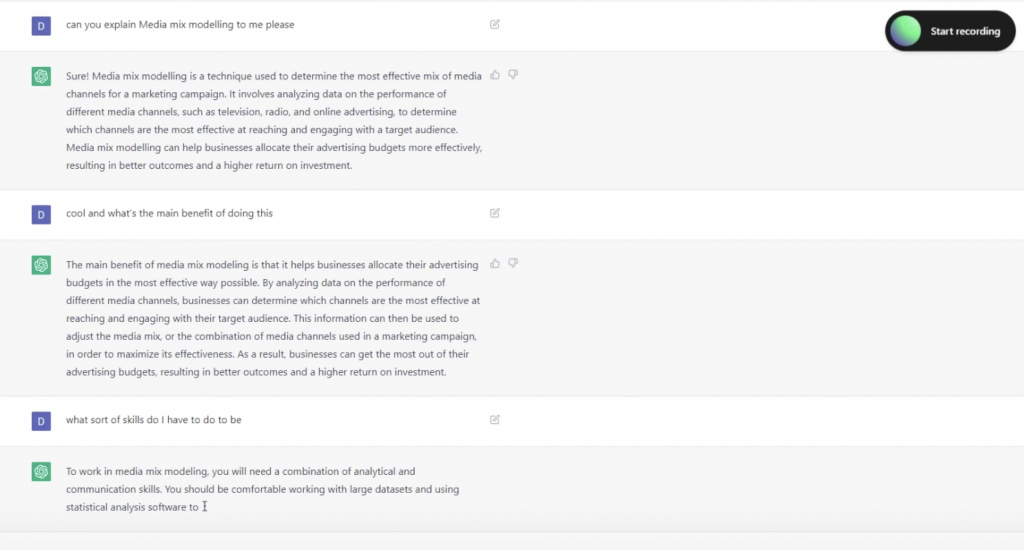
GMPlus, the ultimate AI Email Generator. Supercharge your Email writing and response efficiency with over 100 AI-generated prompts, multilingual output support, and personalized template storage. Streamline and enhance your email writing process, saving valuable time and effort.
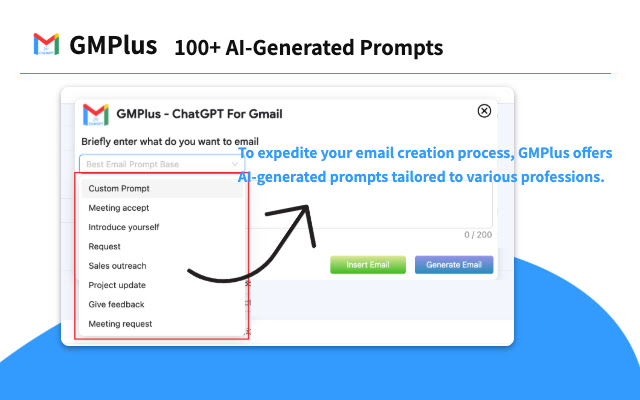
Conclusion
With the increasing popularity of ChatGPT, harnessing the power of ChatGPT Chrome extensions has become imperative. By installing and utilizing the recommended extensions mentioned above, namely GPTPLUS - AI Assistant, AIPRM for ChatGPT, ChatGPT for Google, Promptheus, and GMPlus, you can unlock the full potential of ChatGPT. Empower yourself with these tools and take your ChatGPT mastery to new heights, making your interactions more efficient, personalized, and enjoyable.