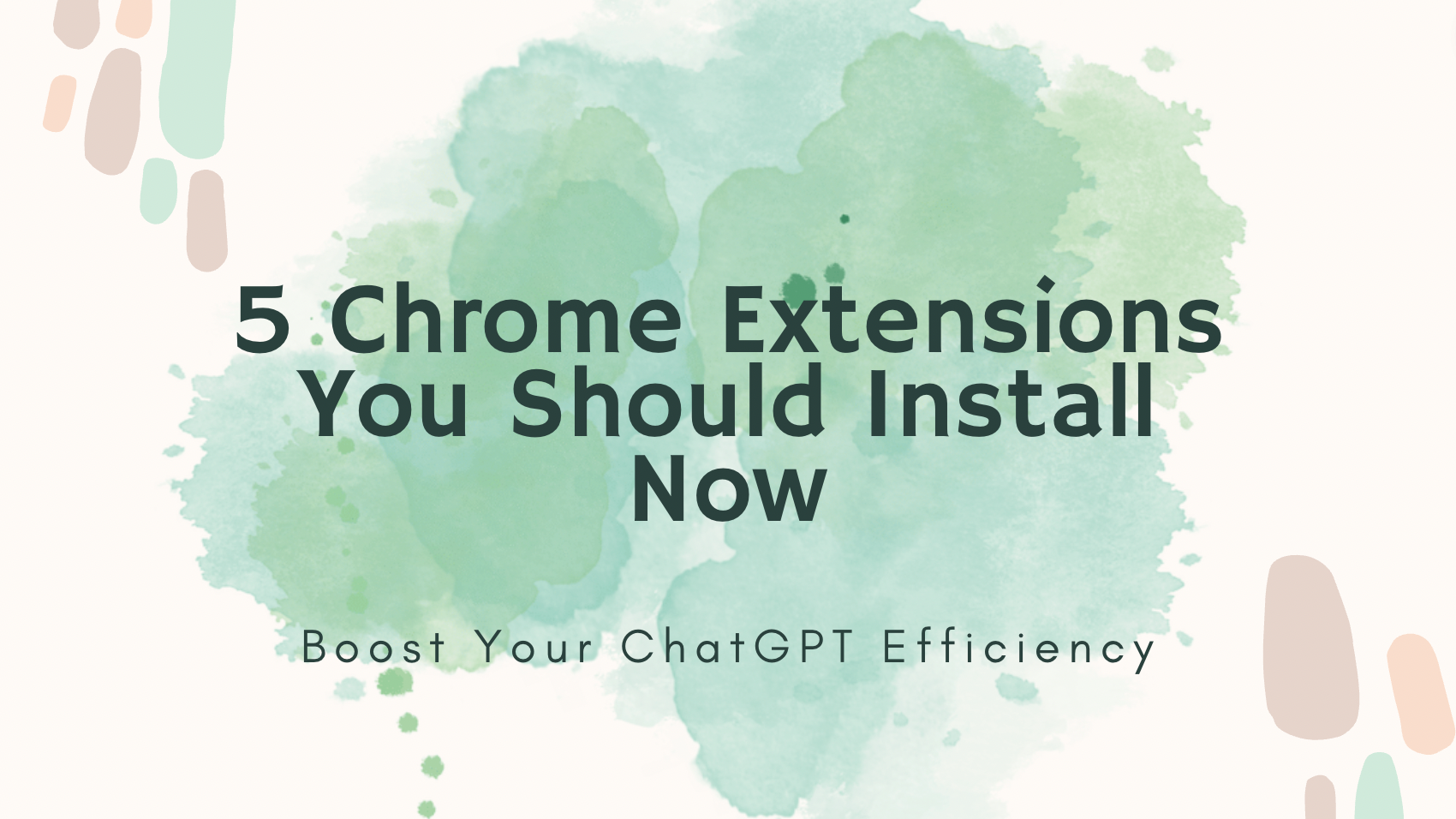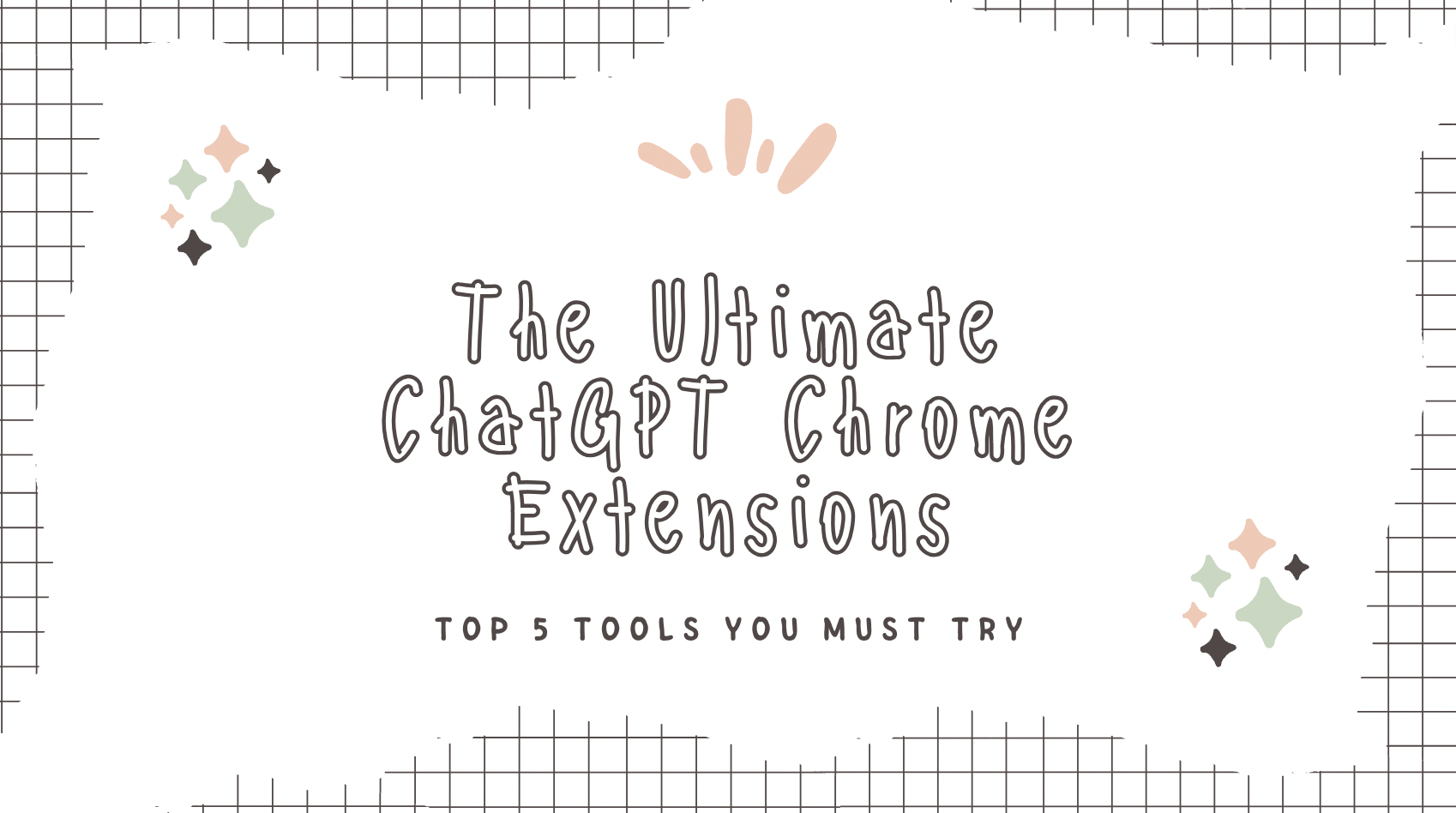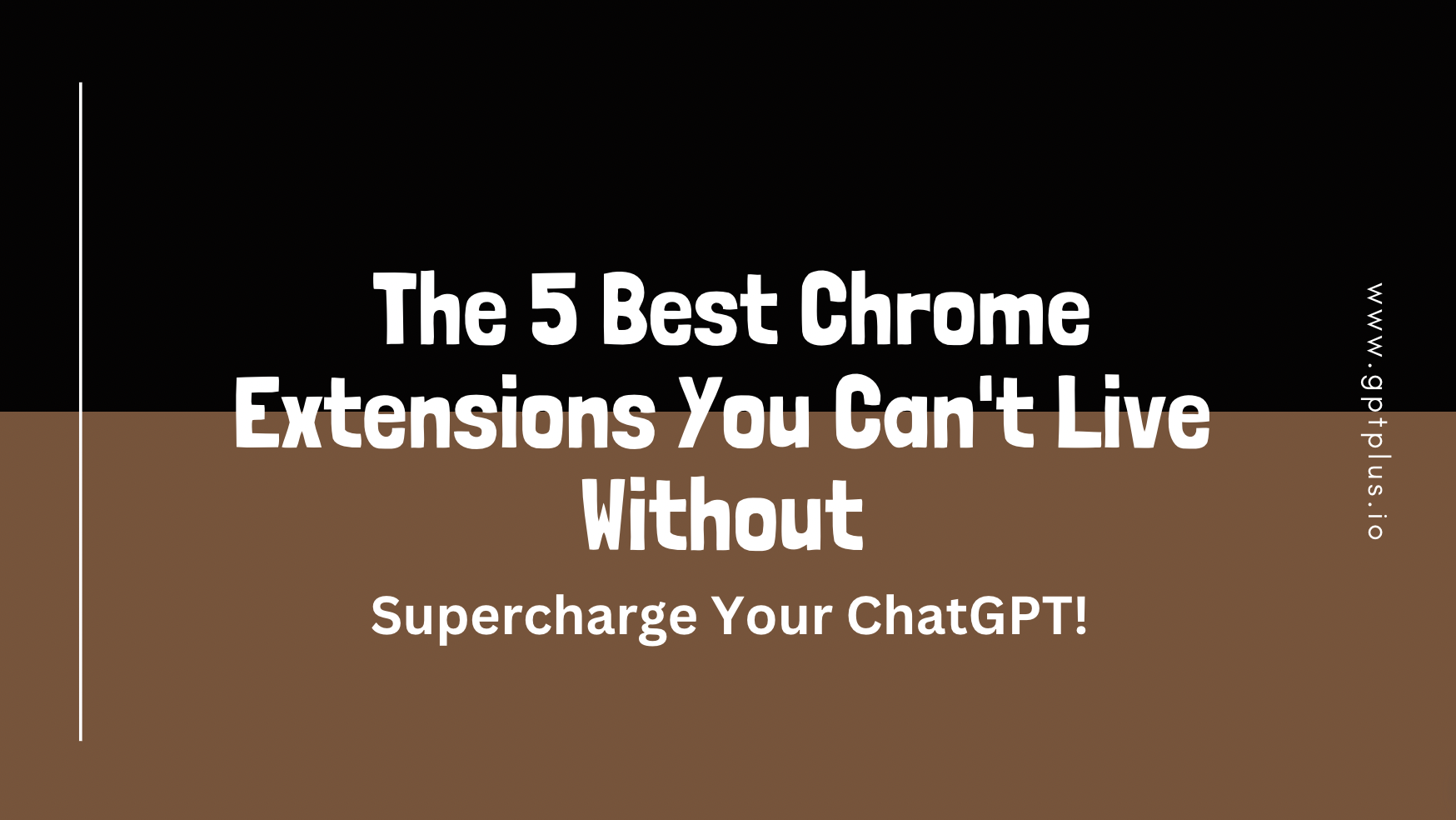Get the Most Out of ChatGPT: Top 5 Chrome Extensions for Enhanced Performance
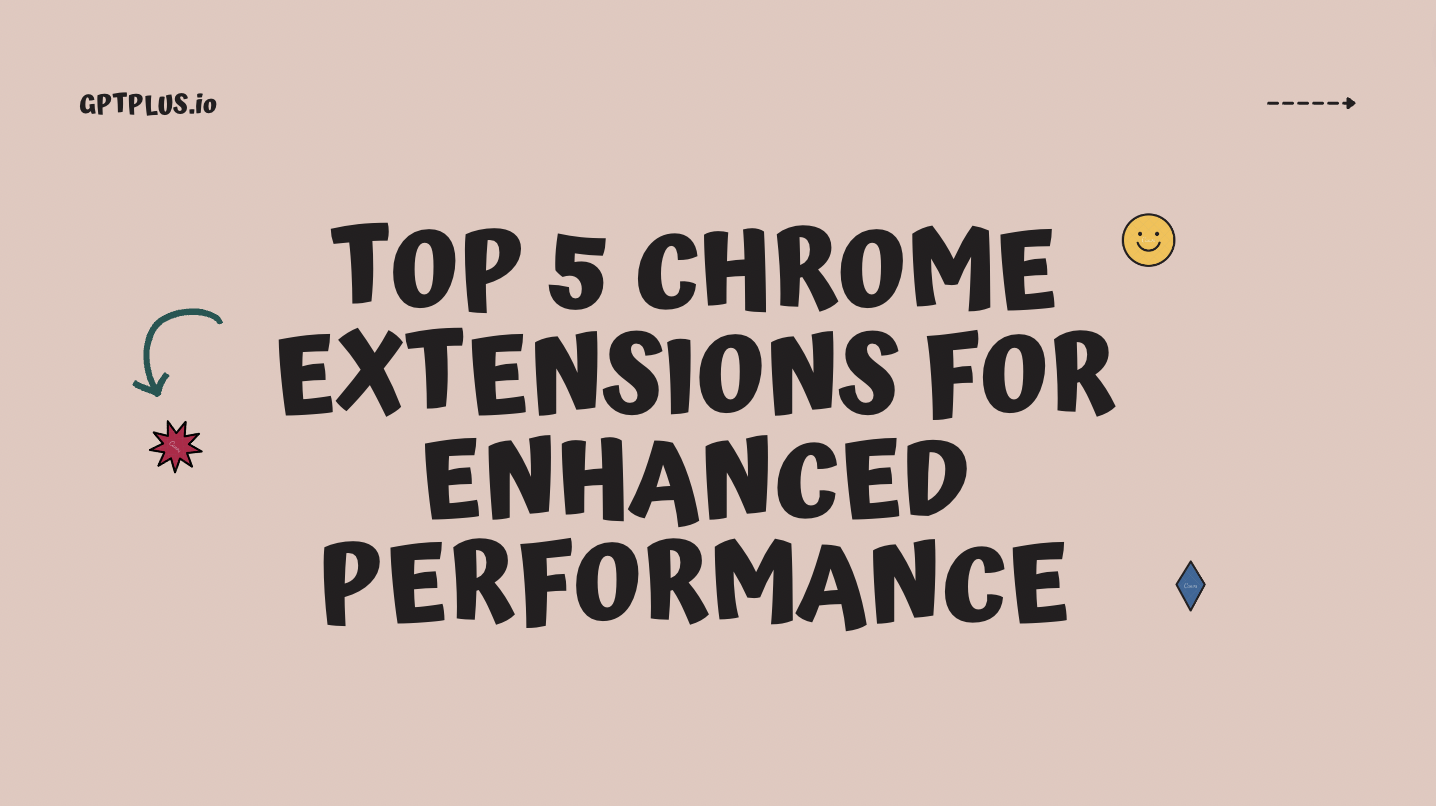
Are you looking to maximize the potential of ChatGPT? With its powerful language modeling capabilities, ChatGPT has already revolutionized the way we communicate and work. But did you know that by incorporating ChatGPT with Chrome extensions, you can take its functionality and performance to the next level? In this blog post, we will explore how you can get the most out of ChatGPT by leveraging the power of Chrome extensions. We will introduce you to the top 5 Chrome extensions specifically designed to enhance the performance of ChatGPT. So, if you're ready to unlock the full potential of ChatGPT, keep reading to discover these game-changing Chrome extensions.
Which browser extensions are considered to enhance ChatGPT functionality?
There are several types of browser extensions that can enhance the functionality of ChatGPT. Here are some examples:
- Context-aware extensions: These extensions can remember previous conversation context and maintain coherence in subsequent interactions. This allows ChatGPT to better understand the conversation history and user intent, resulting in more accurate and consistent responses.
- Feature expansion extensions: These extensions add extra features and tools to ChatGPT, such as custom settings, keyboard shortcuts, and text editing tools. They enhance the usability and flexibility of ChatGPT, allowing users to customize and control its behavior more effectively.
- Internet access extensions: These extensions enable ChatGPT to access the internet through the browser, allowing it to retrieve real-time information and resources. This empowers ChatGPT to provide more comprehensive answers, search results, and suggestions, further enhancing its functionality and usefulness.
- Writing and editing assistance extensions: These extensions provide writing and editing tools to assist users in composing text. They can offer grammar and spelling correction, style suggestions, and other writing aids, making it easier to generate high-quality content with ChatGPT.
These are just a few examples of browser extensions that can enhance the functionality of ChatGPT. The specific extensions you choose will depend on your needs and preferences.
Top 5 Chrome Extensions for Enhanced Performance
Here are the 5 best ChatGPT Chrome extensions that provide users with a more powerful and efficient ChatGPT experience:
No 1: GPTPLUS - AI Assistant
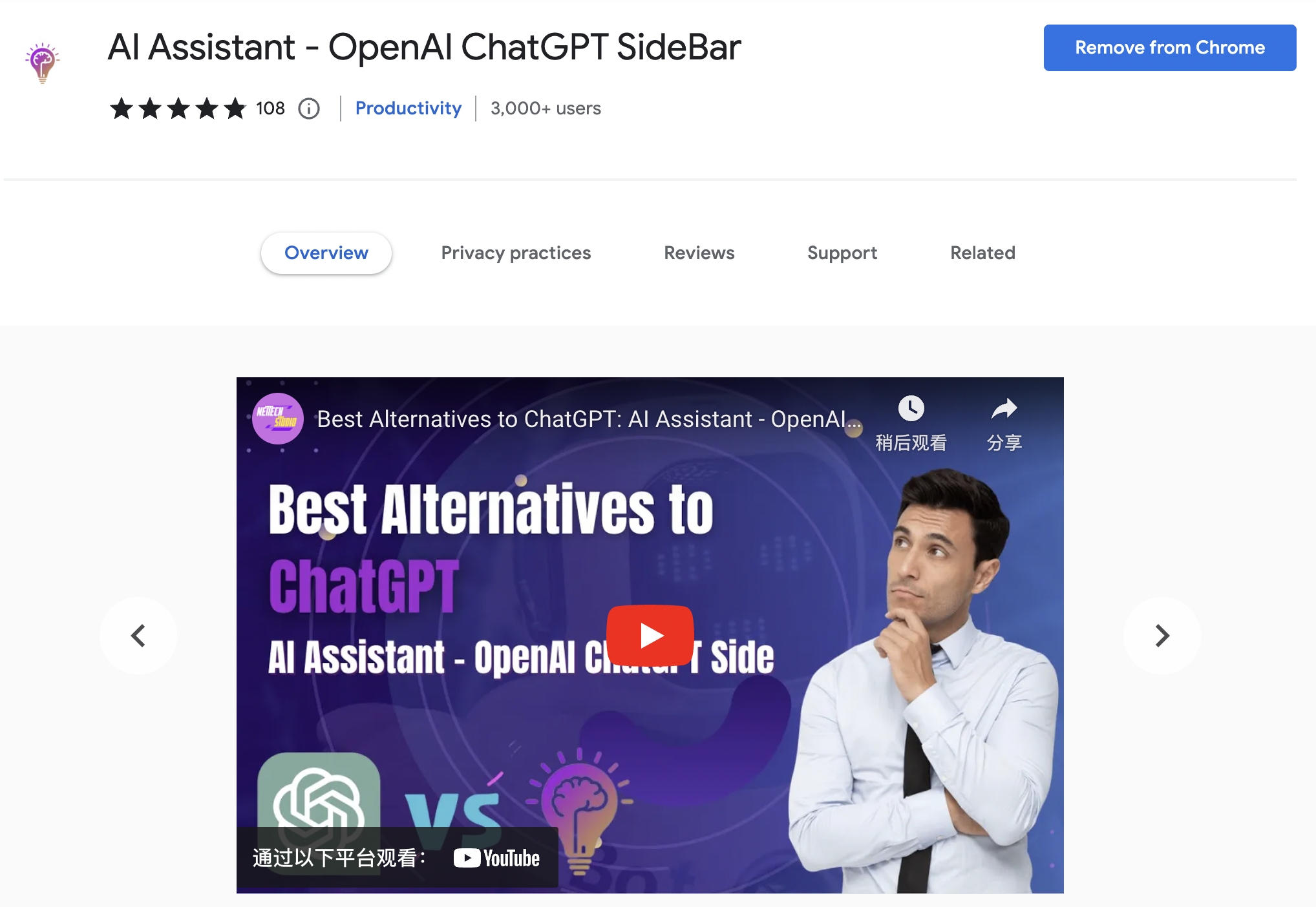
GPTPLUS, with the combined power of GPT-4 and GPT-3.5, revolutionizes the ChatGPT sidebar by providing an unparalleled experience in writing, translating, and beyond. By harnessing the advanced capabilities of these two AI models, GPTPLUS delivers exceptional accuracy and effectiveness, catering to a wide range of needs such as writing improvement, seamless translation, comprehensive code analysis, and insightful Q&A interactions. With GPTPLUS, you can unlock the full potential of AI feedback, transforming your tasks into effortless and precise endeavors.
There are numerous compelling reasons to opt for the AI assistant - ChatGPT Sidebar:
Firstly, being developed by OpenAI, this AI assistant is built upon the foundation of ChatGPT, ensuring intelligent and reliable service. Secondly, the sidebar boasts an impressive array of powerful features such as customizable questions, ChatGPT translator, text editing, ChatGPT programming, grammar check, essay writing, summarization, and conversational interactions with ChatGPT. These functionalities greatly optimize the writing experience, augment reading skills, and serve as invaluable reading and writing aids. Moreover, the sidebar supports custom templates, granting users the freedom to ask questions related to any webpage. Lastly, the AI assistant is user-friendly and completely free to use, ensuring accessibility and convenience for all.
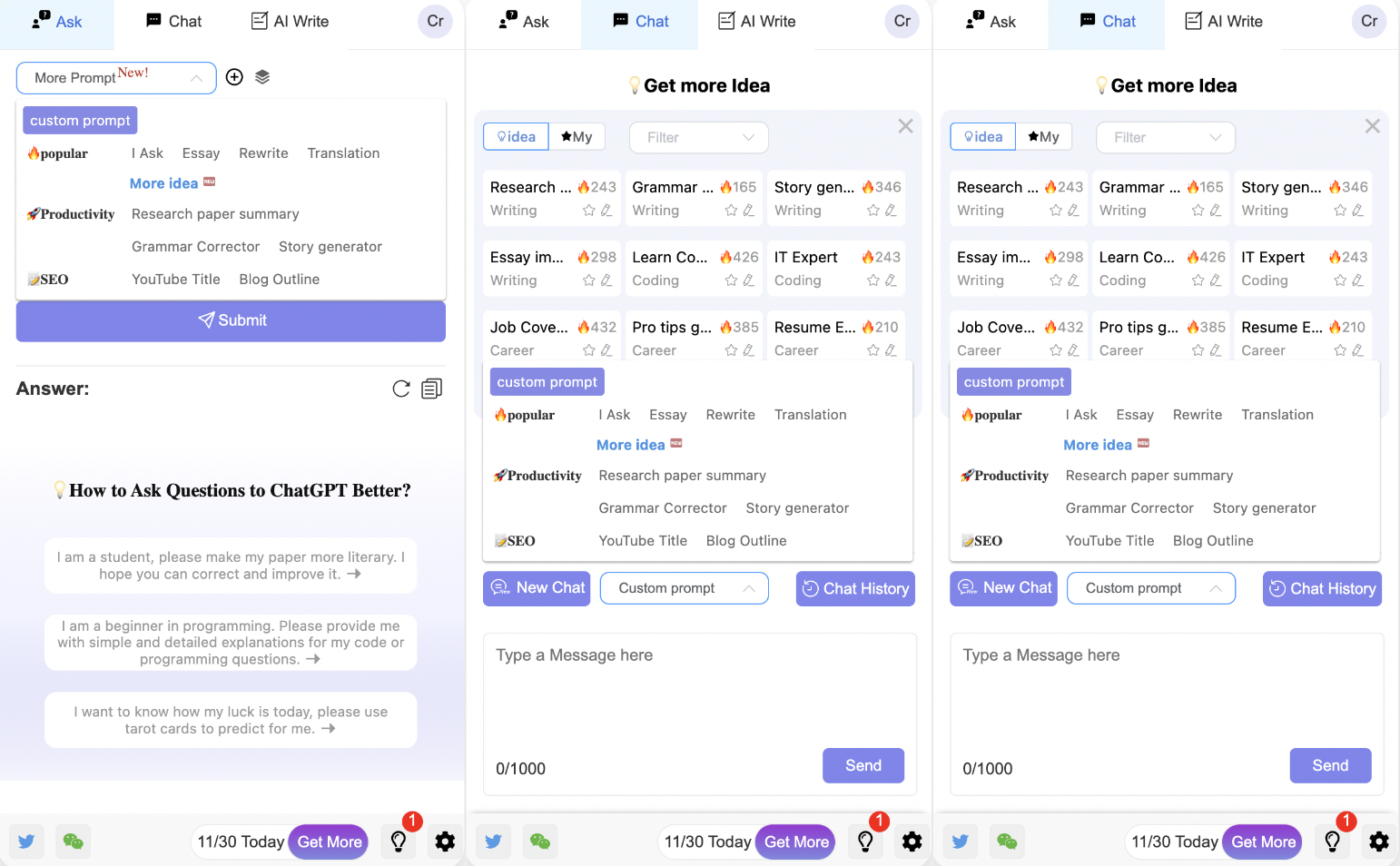
How Does It Work?
01 Use the prompts to ask questions;
You can choose from 20+ popular prompts provided by AI Assistant to improve the accuracy of your question answers, or add your own prompts.
02 One-click processing of text within a page;
You can select the text of a page on any page and quickly optimize, translate, interpret, etc. it.
03 Chat with ChatGPT at Sidebar anytime.
Chat with ChatGPT in the sidebar at any time, and you can keep a record of your chats and start any conversation at any time.
No 2: WebChatGPT: ChatGPT with internet access
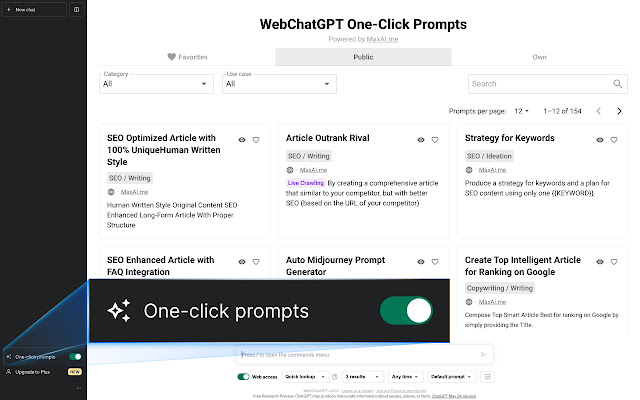
To exclusively utilize AI-based responses from ChatGPT, you have the option to employ the WebChatGPT extension, which is compatible with both Firefox and Google Chrome. Once this extension is added to your preferred web browser, it becomes readily accessible within the ChatGPT homepage when you are composing a prompt.
To begin using the WebChatGPT extension, install it and launch chat.openai.com on your web browser. Sign in to your Open AI account and navigate to the ChatGPT homepage. At the bottom of the screen, you will notice the WebChatGPT user interface. Activate the Web access toggle to enable the extension with the AI tool.
Once you have enabled Web access, you can configure the web search functionality. Determine the number of search results to be utilized within ChatGPT, set the timeframe for obtaining results, and designate a specific region for content search. All these options can be adjusted from the WebChatGPT extension UI at the bottom of the screen, without leaving the ChatGPT page.
Once the web access has been configured, you can enter a prompt as you did previously in ChatGPT. By using the same method and prompt used in Method 1, the extension will search for web pages based on your input and use the obtained results to generate its own prompt for ChatGPT.
After the prompt from WebChatGPT is entered, ChatGPT will generate a response based on the data extracted from the provided websites. The response will include citations corresponding to various information, and you can click on the citation numbers to access the corresponding webpages from which the data was extracted.
No 3: ChatGPT for Google
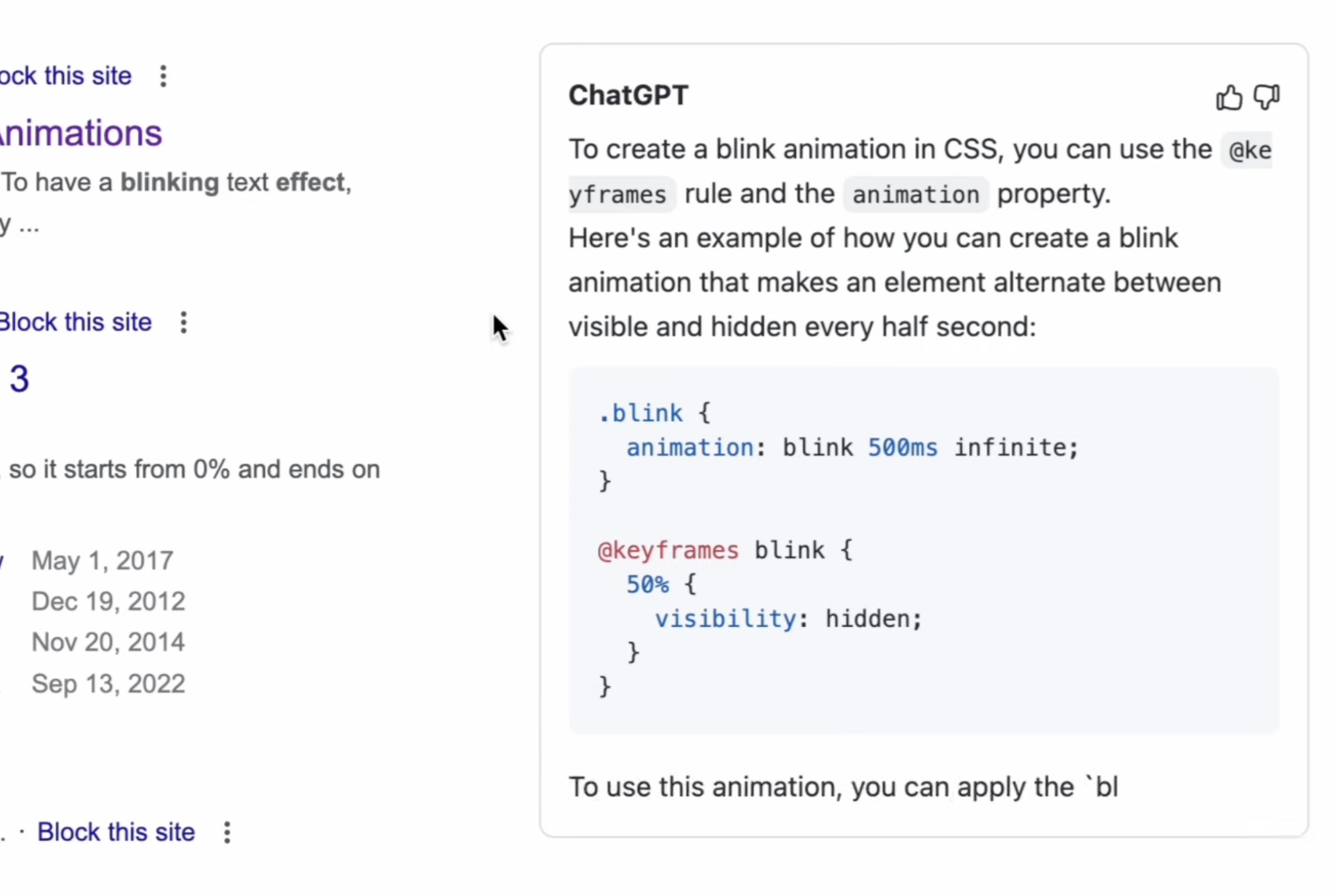
The ChatGPT for Google extension allows you to seamlessly view ChatGPT's responses alongside search results from popular search engines such as Google, Bing, and DuckDuckGo.
With this extension, you can easily engage in a conversation with ChatGPT and receive answers to your queries.
Additionally, the extension offers a range of features including a dark mode for a more comfortable viewing experience, markdown rendering for enhanced formatting, code highlights for better readability of code snippets, and a custom trigger mode to personalize your interactions. Excitingly, it also offers support for ChatGPT Plus and allows manual enablement for GPT-4. Furthermore, it provides a convenient way for users to provide feedback to help improve the ChatGPT experience.
No 4: ChatGPT Summary for Chrome - OpenAI
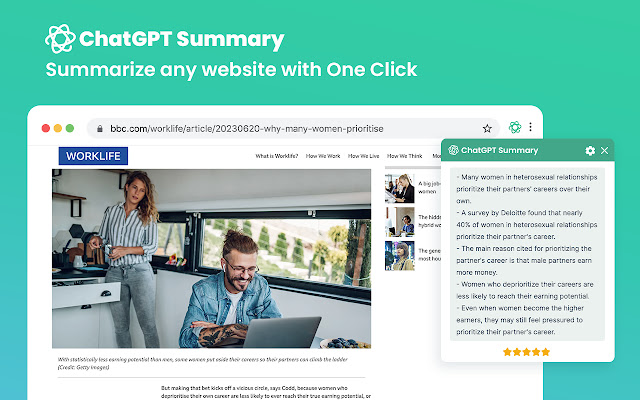
ChatGPT Summary, developed as a complimentary Chrome Extension, empowers users to effortlessly access concise summaries of the YouTube videos they are viewing or any articles that catch their interest. This innovative tool leverages the cutting-edge capabilities of OpenAI technology to provide users with a convenient way to grasp the key insights and information contained within these various forms of media content. By seamlessly integrating with Chrome, ChatGPT Summary places the power of efficient summarization at your fingertips, enabling you to optimize your time and effortlessly stay informed. Whether you seek to quickly understand the essence of an educational video or extract the main points from lengthy articles, this extension is designed to enhance your browsing experience by streamlining the process of consuming information. Easy to use and accessible to all, ChatGPT Summary is poised to revolutionize the way we explore and digest content online.
No 5: ChatGenie for ChatGPT
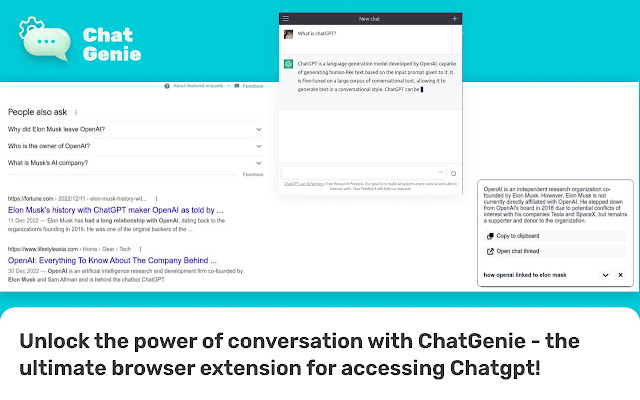
ChatGenie, an AI-powered chatbot, enables users to engage with a digital assistant using natural language. It utilizes a deep learning language model to generate customized responses based on user preferences. The chatbot's purpose is to assist users in finding information, answering queries, and providing advice across various topics. As a personal assistant, ChatGenie aids in managing daily tasks and activities. Leveraging advanced natural language processing, ChatGenie comprehends conversations better than conventional chatbots, ensuring appropriate responses. Through continual machine learning, it consistently enhances its understanding of user requirements. This renders it an invaluable tool for conversing with AI technology.
ChatGenie surpasses traditional chatbots by utilizing natural language processing and machine learning to understand and deliver accurate, tailored responses. It learns from conversations, constantly improving for a personalized, engaging experience.
Conclusion
By choosing the right ChatGPT Chrome extension, you can maximize the potential of ChatGPT to enhance productivity and creativity. When choosing an extension, consider feature expansion, performance improvement, user interface friendliness, and security and privacy protection. The 5 ChatGPT Chrome extensions recommended above, such as GPTPLUS - AI Assistant, WebChatGPT, ChatGPT for Google, ChatGPT Summary for Chrome - OpenAI and ChatGenie for ChatGPT, are all powerful and highly acclaimed options, you can choose the extension that best suits your needs. These extensions will help you realize the full potential of ChatGPT and enhance your productivity and creativity.